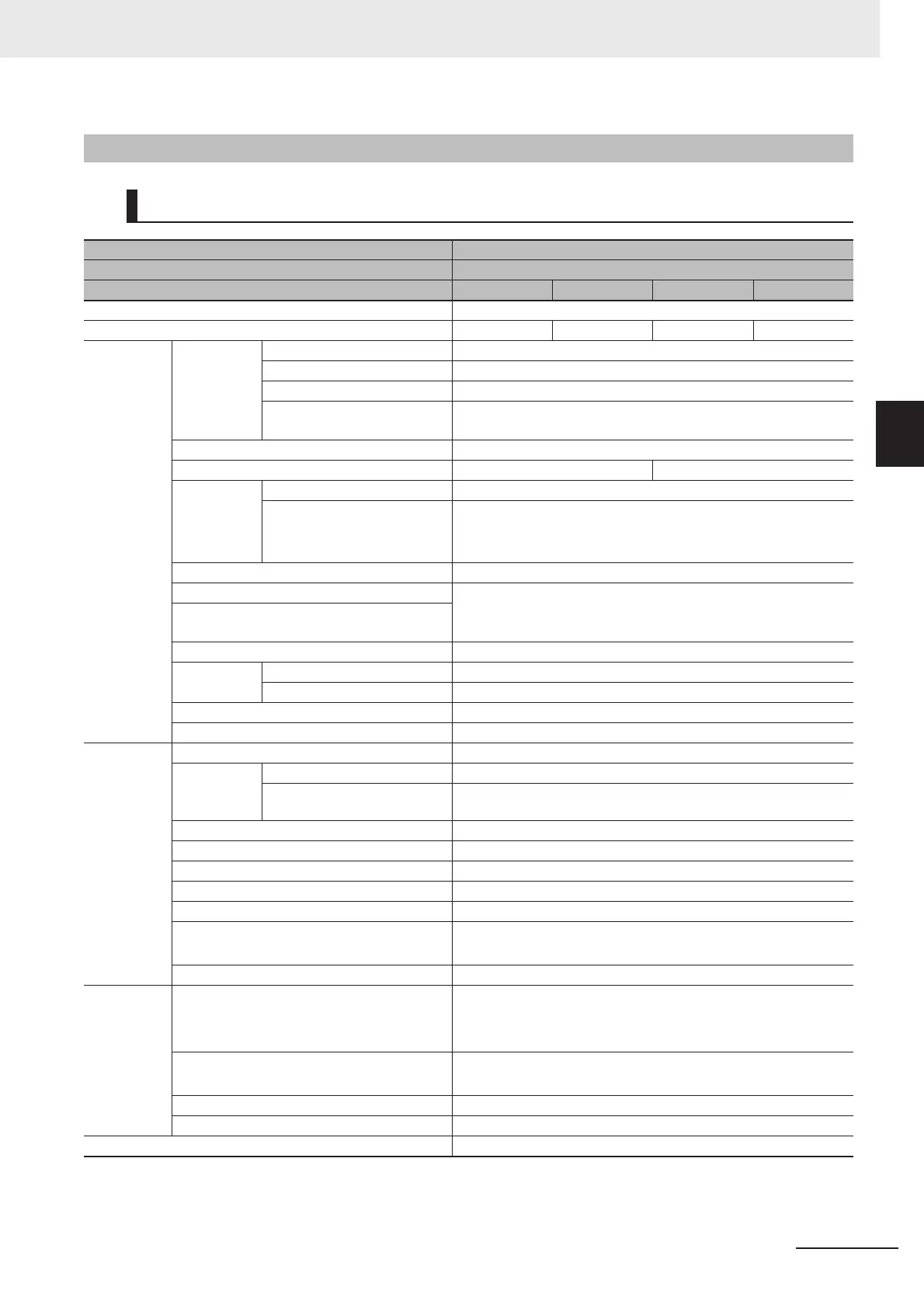3 - 19
3 Configuration
Vision System FH/FZ5 series Hardware Setup Manual (Z366)
3-1 Sensor Controller
3
3-1-4 FZ5-L Series
3-1-4 FZ5-L Series
Specification
Sensor Controller Series FZ5-L series
Type Standard Controller
Sensor Controller Model FZ5-L350 FZ5-L355 FZ5-L350-10 FZ5-L355-10
Controller Type BOX type
Parallel IO NPN PNP NPN PNP
Main Func-
tions
Operation
Mode
Standard Yes
Double Speed Multi-input Yes
Non-stop adjustment mode Yes
Multi-line random-trigger
mode
No
Parallel Processing No
Number of Connectable Camera 2 4
Supported
Camera
FH-S series camera Not connectable
FZ-S series camera All of the FZ-S series cameras are connectable.
(When the 5 megapixels camera is connected, the maximum
connectable camera is 2.)
Camera I/F OMRON I/F
Possible Number of Captured Images Refer to About Number of Logging Images or About Max. Num-
ber of Loading Images during Multi-input in the Vision System
FH/FZ5 series User's Manual (Cat. No. Z365).
Possible Number of Logging Images to
Sensor Controller
Possible Number of Scenes 128
Operating
on UI
USB Mouse Yes (wired USB driver-less type)
Touch Panel No
Setup Create the processing flow using Flow editing.
Language Japanese, English, Simplified Chinese, Traditional Chinese
External
Interface
Serial Communication RS-232C × 1
Ethernet
Communi-
cation
Protocol Non-procedure (TCP/UDP)
I/F 1000BASE-T × 1
EtherNet/IP Communication Ethernet port (transmission rate: 100 Mbps)
EtherCAT Communication No
Parallel I/O 11 inputs/26 outputs
Encoder Interface None
Monitor Interface Analog RGB video output × 1
USB I/F USB2.0 host × 2
(BUS Power: Port5 V/0.5 A)
SD Card I/F None
Indicator
Lamps
Main POWER: Green
ERROR: Red
RUN: Yellow
Ethernet NET RUN: Yellow (only when GigE is connected)
NET LINK ACT: Green
SD Card None
EtherCAT None
Power-supply voltage 20.4 VDC to 26.4 VDC
