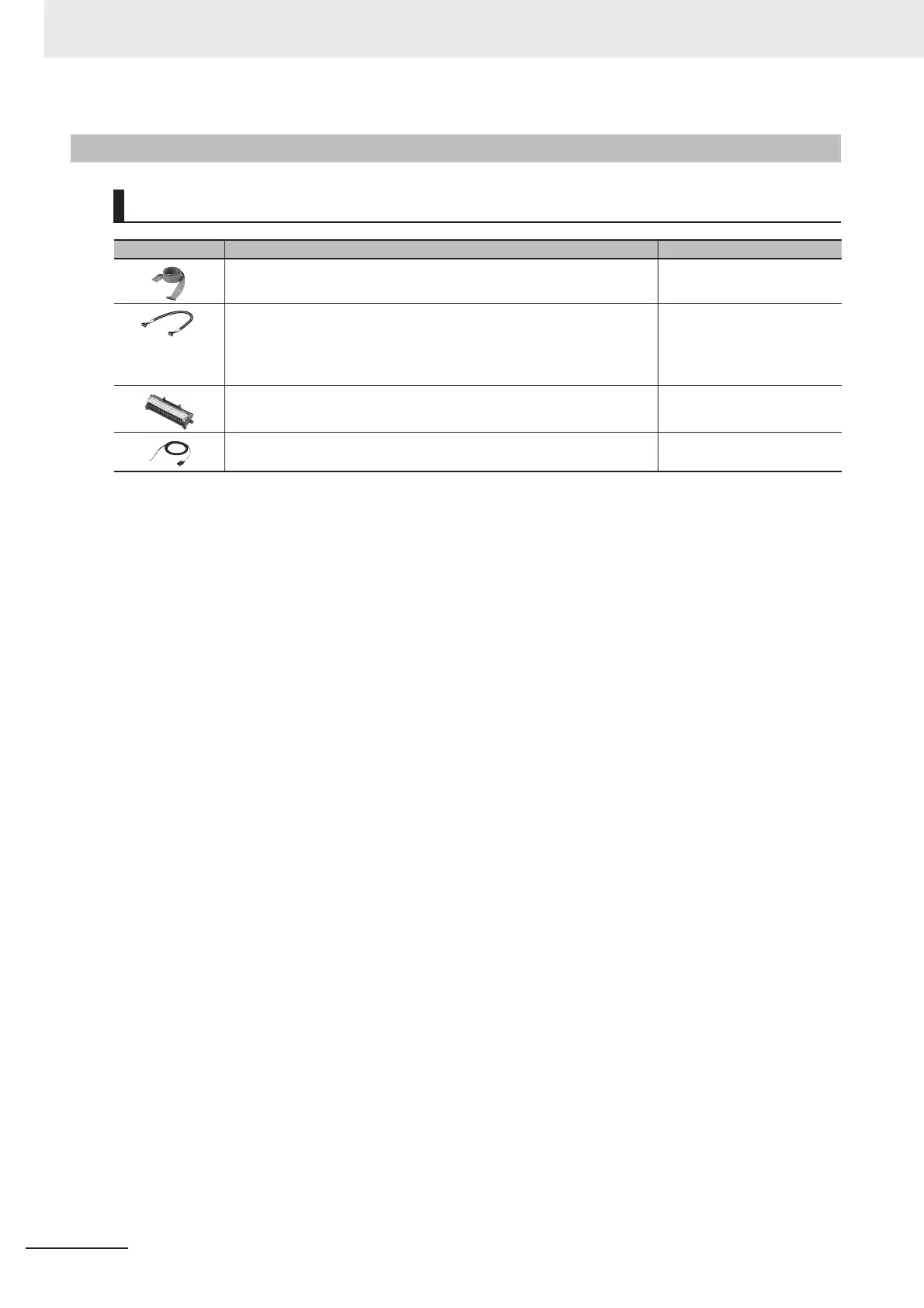1 Confirm the Package
1 - 10
Vision System FH/FZ5 series Hardware Setup Manual (Z366)
1-2-5 Cable
Parallel I/O Cables/Encoder Cable
Item Descriptions Model
Parallel I/O Cable
*1
Cable length: 2 m, 5 m or 15 m
*1. 2 Cables are required for all I/O signals.
XW2Z-S013-
*2
*2. Insert the cables length into in the model number as follows.
2 m = 2, 5 m = 5, 15 m = 15
Parallel I/O Cable for Connector-terminal Conversion Unit
*1
Cable length: 0.5 m, 1 m, 1.5 m, 2 m, 3 m, 5 m
Connector-Terminal Block Conversion Units can be connected
(Terminal Blocks Recommended Products: OMRON XW2R-34G-T)
XW2Z-EE
*3
*3. Insert the cables length into in the model number as follows.
0.5 m = 050, 1 m = 100, 1.5 m = 150, 2 m = 200, 3 m = 300, 5 m = 500
Connector-Terminal Block Conversion Units, General-purpose devices
XW2R-34GD-T
*4
*4. Insert the wiring method into in the model number as follows.
Phillips screw = J, Slotted screw (rise up) = E, Push-in spring = P
Refer to the XW2R Series catalog (Cat. No. G077) for details.
Encoder Cable for line-driver
Cable length: 1.5 m
FH-VR 1.5M
