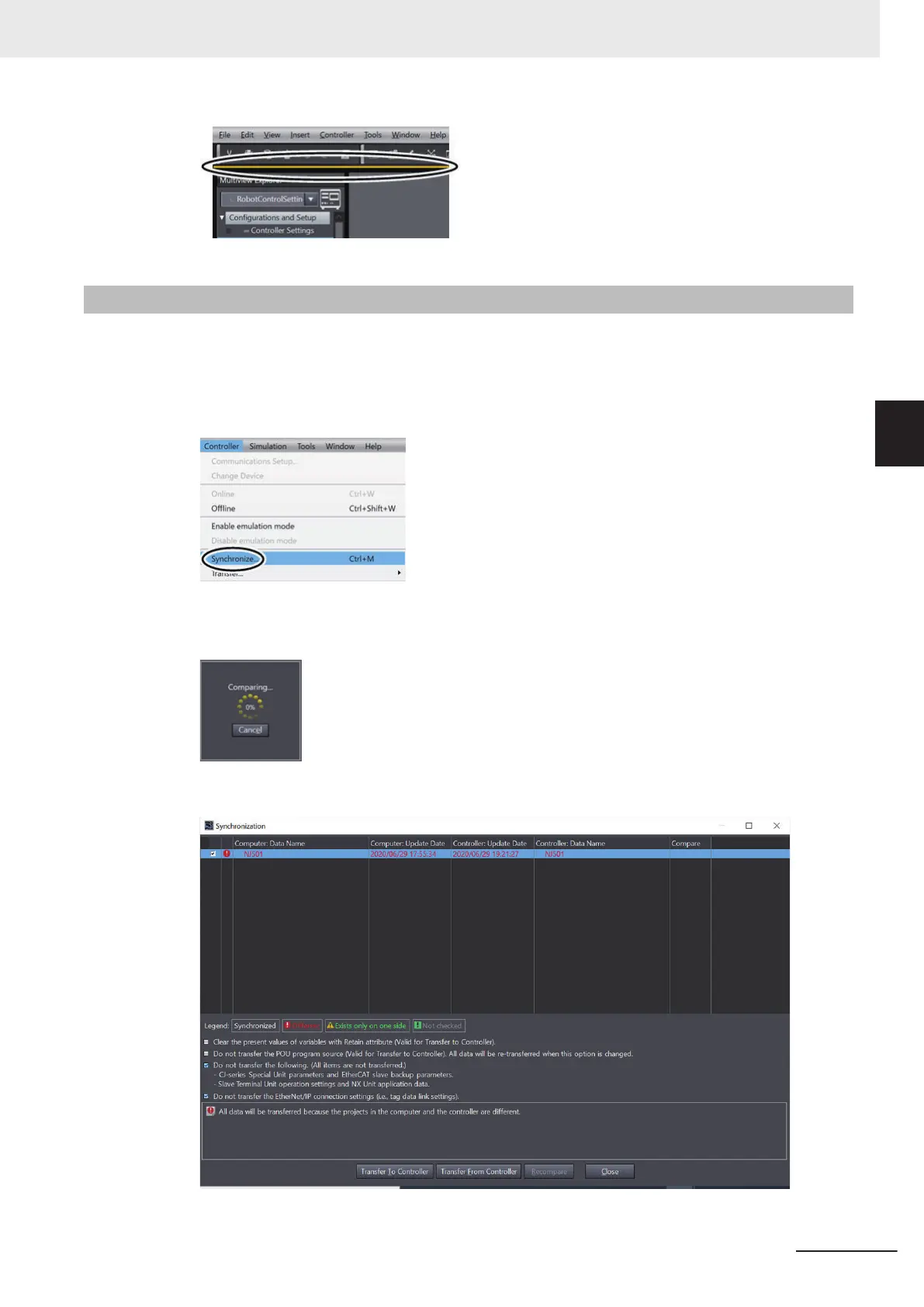3-4-2
Transferring Settings and Programs
The settings and programs in the project file are transferred from the Sysmac Studio to the Robot Inte-
grated CPU Unit.
1 Select Controler - Synchoronizatioin from the menu bar on the Sysmac Studio.
The comparison of the user program and parameter settings between the Sysmac Studio and
the Controller is started.
When the comparison is completed, the Synchronization dialog box is displayed.
3 Implementation Example of Static Pick-and-place Equipment
3-77
NJ-series Robot Integrated System Startup Guide (O049)
3-4 Setup Procedure for Actual System
3
3-4-2 Transferring Settings and Programs
