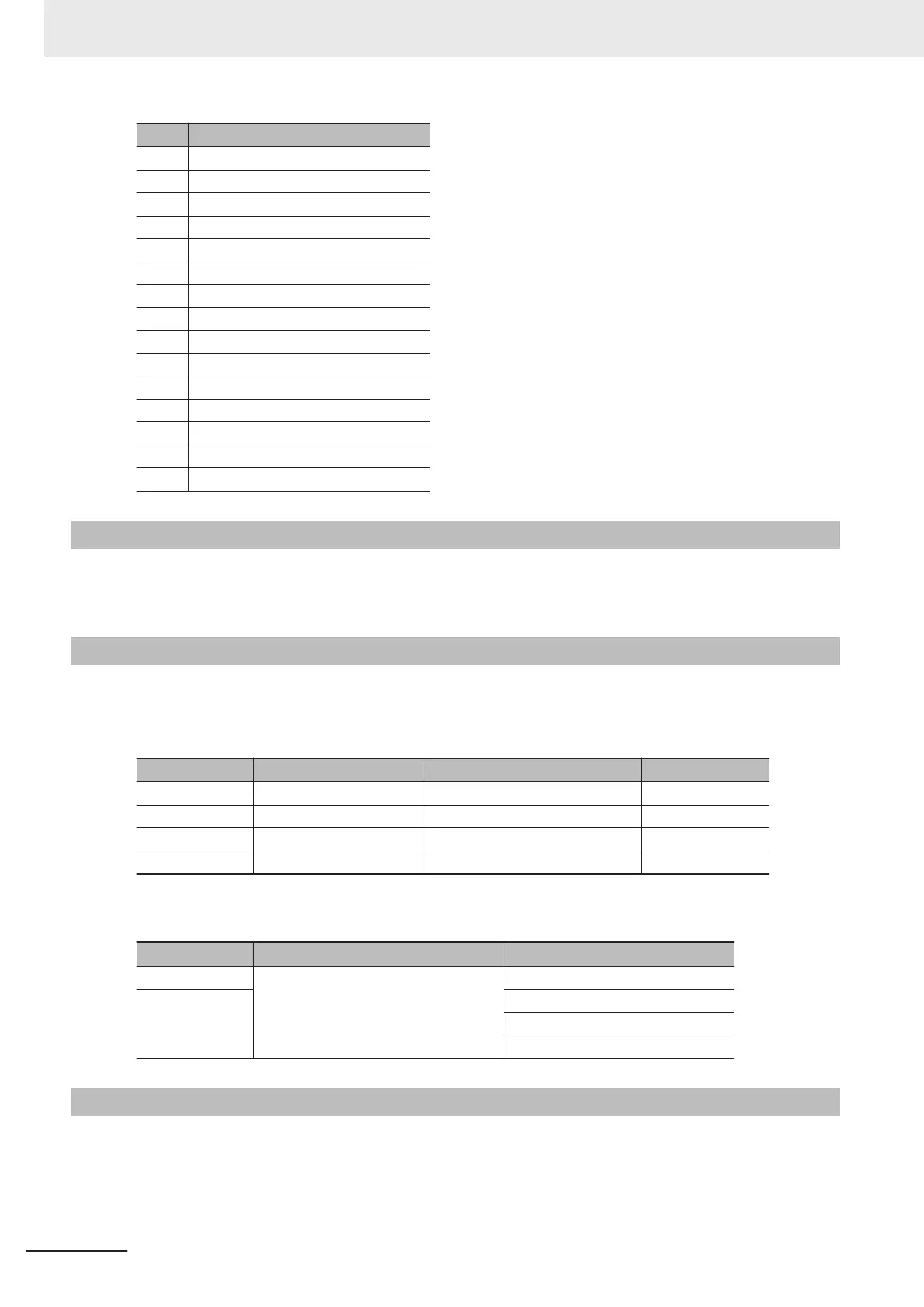Letter Name
A Safety door switch 2
B Safety light curtain 2 (Emitter)
C Emergency stop pushbutton switch 1
D Robot
E Belt conveyor (Unload side)
F Safety light curtain 2 (Receiver)
G Reset switch
H Enable switch on T20 pendant
I E-STOP button on T20 pendant
J E-STOP button on front panel
K Belt conveyor (Load side)
L Safety light curtain 1 (Receiver)
M Safety light curtain 1 (Emitter)
N Emergency stop pushbutton switch 2
O Safety door switch 1
A-1-2
Hazards
The movable parts of the robot are the mechanical hazards in the system configuration described in
this section.
A-1-3
Protective Measure
You must assume the cases in which the hazards are approached from each side of the pick-and-
place equipment.
The safeguarding to each case is implemented as shown in the table below
.
Equipment side Approached case Safeguarding Safety device
Back --- Fixed guard ---
Front Adjustment/ maintenance Movable guard Safety door switch
Loading side Loading Opto-electronic protective device Safety light curtain
Unload side Unloading Opto-electronic protective device Safety light curtain
In addition to the safeguarding, the emergency stop switches as the complementary protective meas-
ures are placed at positions accessible from each side of the equipment.
Equipment side Complementary protective measure Safety device
Back Emergency stop switch Emergency stop pushbutton switch
Front Emergency stop pushbutton switch
E-STOP button on T20 pendant
E-STOP button on front panel
A-1-4
Safety Functions
You must decide the safety function of each safety device for the case it operated.
The functions need to be decided for each operating mode of the OMRON robot.
Appendices
A-4
NJ-series Robot Integrated System Startup Guide (O049)
