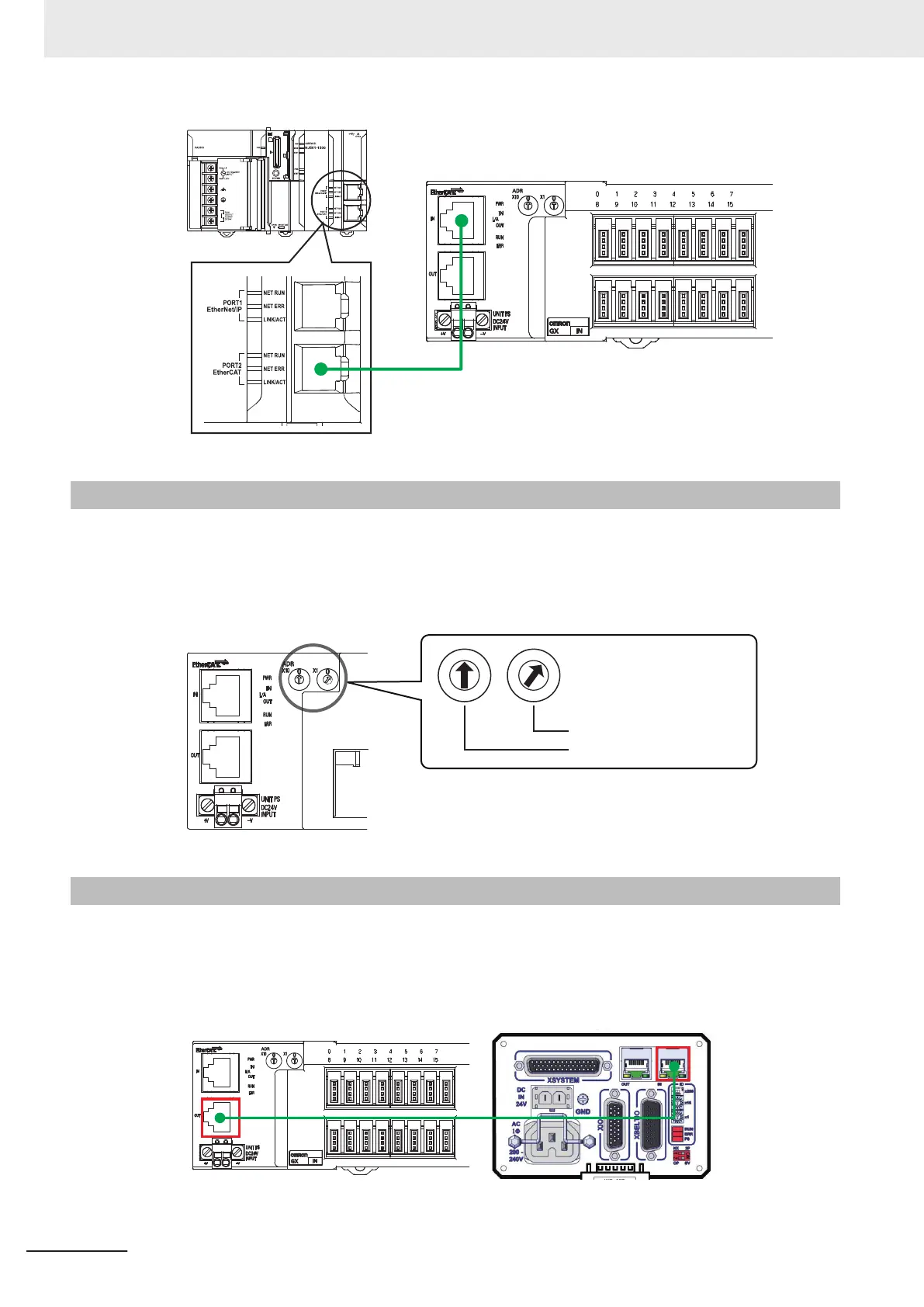2-2-2
Setting the Node Address of the EtherCAT Digital I/O Terminal
You must set the EtherCAT node address of the EtherCAT Digital I/O Terminal.
1 Use the switches on the EtherCAT Digital I/O Terminal to set the EtherCAT node address.
T
o set the node address to 1, set the x10 switch to 0 and the x1 switch to 1.
Node address setting (×10)
No
de address setting (×1)
0
1
2
3
4
5
6
7
8
9
0
1
2
3
4
5
6
7
8
9
2-2-3
Wiring the EtherCAT Digital I/O Terminal and the Robot
You must wire the EtherCAT Digital I/O Terminal and the robot.
1 Connect the EtherCAT OUT port of the EtherCAT Digital I/O Terminal and the EtherCAT IN port
on the interface panel of the robot with an Ethernet cable.
2 Before You Begin
2-4
NJ-series Robot Integrated System Startup Guide (O049)
