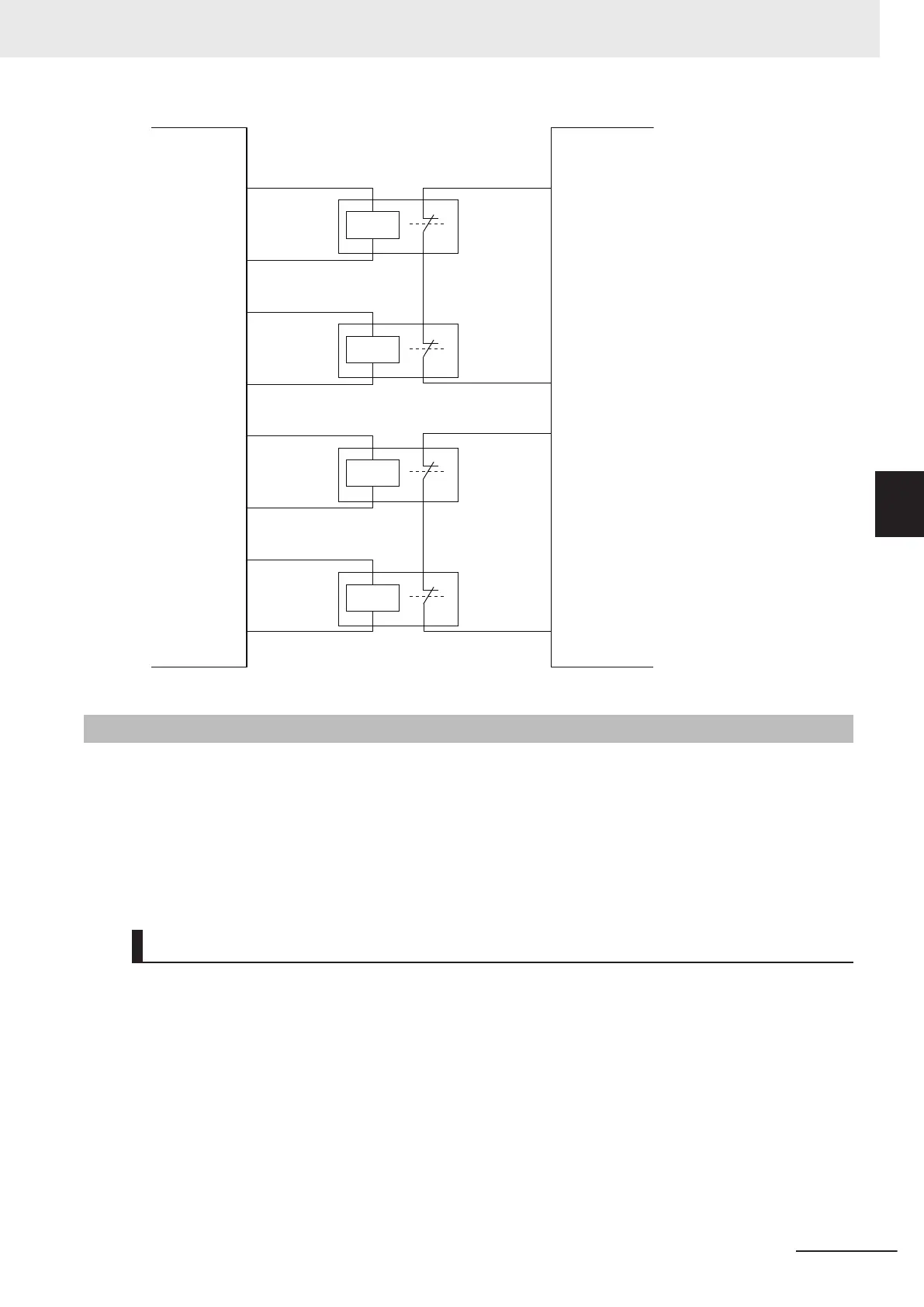NX-SOD400
(N6)
NX-SIH400
(N5)
So0 T0
Si2
T1
Si3
G
So1
G
So2
G
So3
G
L1
L2
L3
L4
A-1-7
Settings and Programming
This section describes the settings and programming related to the safety functions.
Refer to the NX-series Safety Control Unit Instructions Reference Manual (Cat. No. Z931) for informa-
tion on the instructions for the Safety CPU Unit.
Refer to the NX-series Safety Control Unit User’
s Manual (Cat. No. Z930) for information on the speci-
fications and how to configure the Safety Control Units.
Setting Safety I/O Unit
Use the Sysmac Studio and set the safety functions of each safety I/O terminal.
Set the Safety Input Unit (N2) as shown below.
Appendices
A-13
NJ-series Robot Integrated System Startup Guide (O049)
A-1 Designing Example of the Safety Functions for the Pick-and-
place Equipment
A
A-1-7 Settings and Programming
