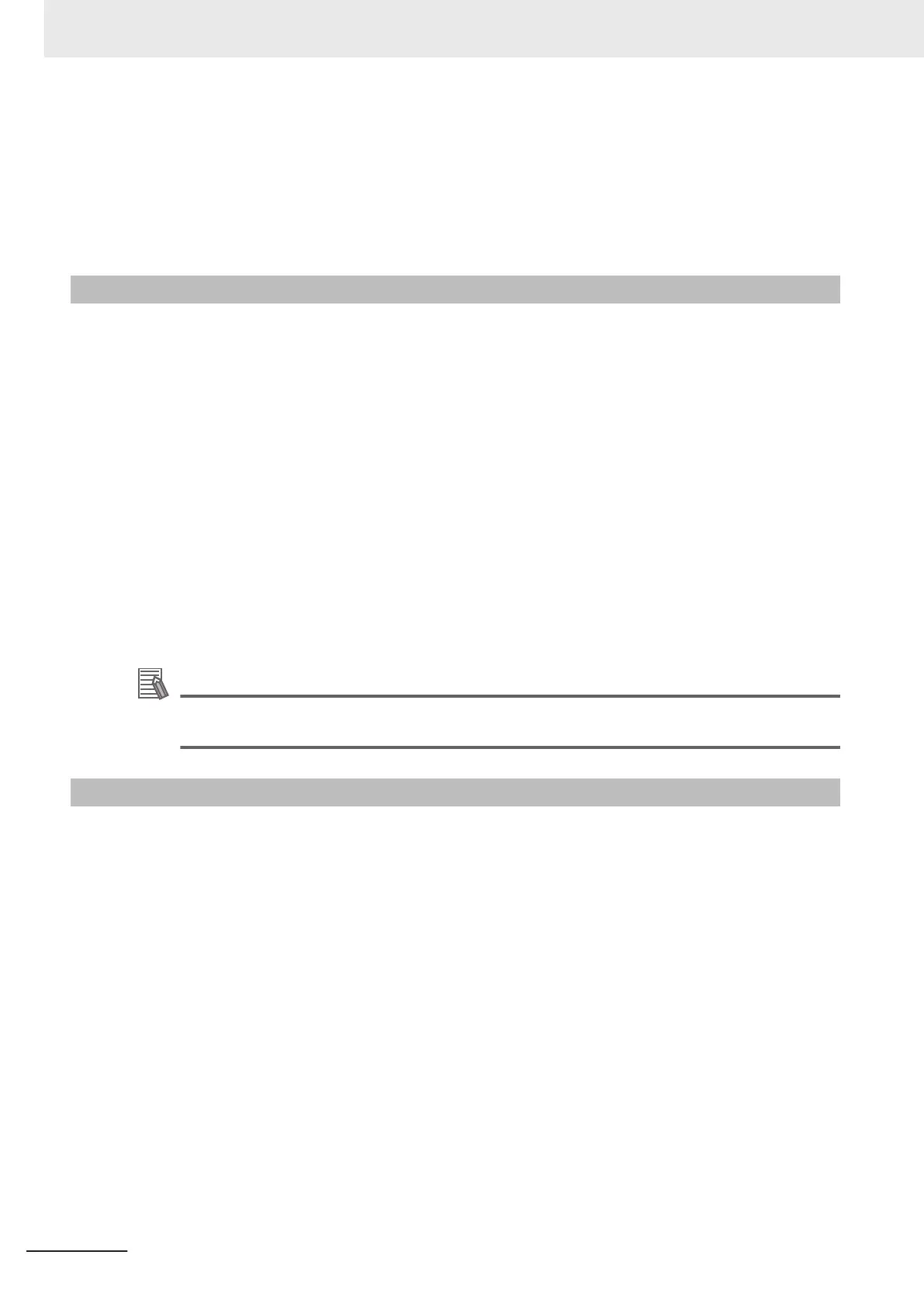l
Using an EtherNet/IP Coupler Unit
The Safety CPU Unit status is assigned in the I/O Map of the Communications Coupler Unit. You
can check the I/O allocation information of Communications Coupler Unit on the Edit I/O
Allocation Settings Pane.
You can use this status to monitor the status of the Safety CPU Unit.
5-7-4
I/O Ports for Safety I/O Units
You can access the values of the ports for Safety I/O Units from a standard controller.
l
Using an CPU Unit or EtherCAT Coupler Unit
To access the value of an I/O port that is displayed in the I/O Map of the Safety CPU Unit, assign a
variable to the corresponding I/O port in the I/O Map of the NJ/NX-series CPU Unit.
Refer to A-6 I/O Ports of
Safety I/O Units
on page A - 74 for descriptions of the I/O ports for Safety
I/O Units that are displayed in the I/O Map of the NJ/NX-series CPU Unit.
l
Using an EtherNet/IP Coupler Unit
I/O port values are allocated in the I/O Map of the Communications Coupler Unit. You can check
the I/O allocation information of Communications Coupler Unit on the Edit I/O Allocation Settings
Pane.
Refer to A-6 I/O Ports of Safety I/O Units on page A - 74 for descriptions of the I/O ports for Safety
I/O Units.
Additional Information
You can only read the values of the ports of Safety I/O Units from an NJ/NX-series CPU Unit or
other standard controller. Y
ou cannot write the values.
5-7-5
I/O Refreshing Method
This section describes the I/O refreshing method of the Safety Control Unit.
l
I/O Refreshing Method
Only Free-Run refreshing can be used for Safety Control Unit.
With Free-Run refreshing, the refresh cycle of the NX bus and the I/O refresh cycle of the NX Units
operate asynchronously
.
The Safety CPU Unit reads inputs and refreshes outputs according to the safety task period.
5 System Configuration and Setup
5 - 36
NX-series Safety Control Unit User's Manual (Z930)
