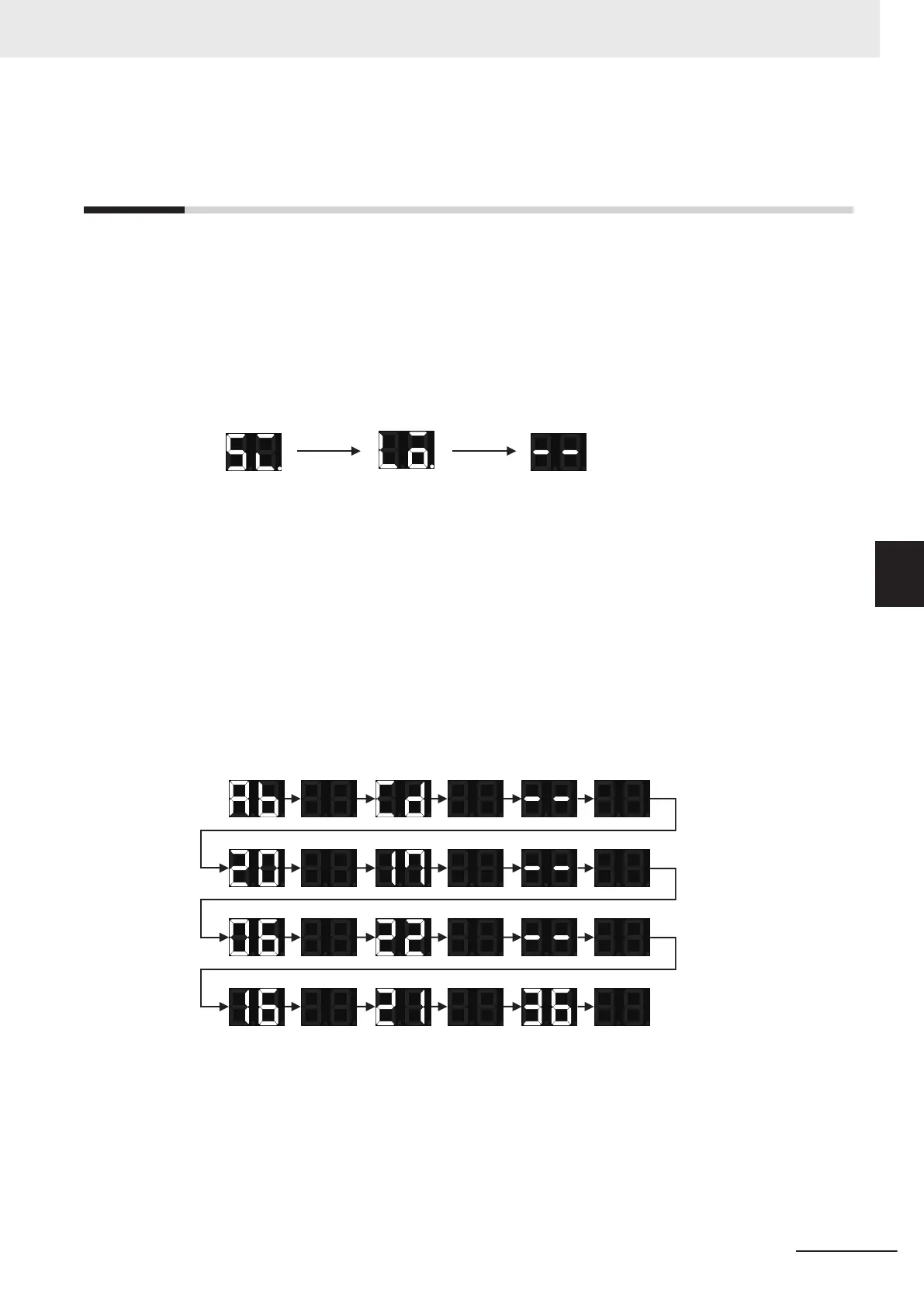A-14
Checking the Signature Code on the
Seven-segment Indicator
Use the following procedure to display a signature code on the seven-segment indicator on the front
panel of the Safety CPU Unit. This function is available for NX-SL5£££ Units.
1 Press the service switch on the front panel of the Safety CPU Unit.
If you hold down the service switch, the display of the seven-segment indicator will change as
shown below
.
After 1 second After 3 seconds After 5 seconds
“Si.” “Lo.” “--”
Release the service switch while the indicator shows "Si".
If you release the service switch while "--" is displayed, the function does not execute and the
original state is restored.
2 The signature code appears.
The indicator displays all nine bytes starting from the creation date (UTC) and then the signa-
ture code one byte at a time.
(Signature display start symbol --> Signature code (High) --> Signature code (Low) --> Separa-
tor (--) --> Year (High) --> Y
ear (Low) --> Separator (--) --> Month --> Day --> Separator (--) -->
Hour --> Minute --> Second)
Example: The signature code is ABCD, and the date is 16:21:36 of June 22, 2017 (UTC)
When the signature code is undefined, "--" appears.
Appendices
A - 101
NX-series Safety Control Unit User's Manual (Z930)
A-14 Checking the Signature Code on the Seven-segment Indicator
A
