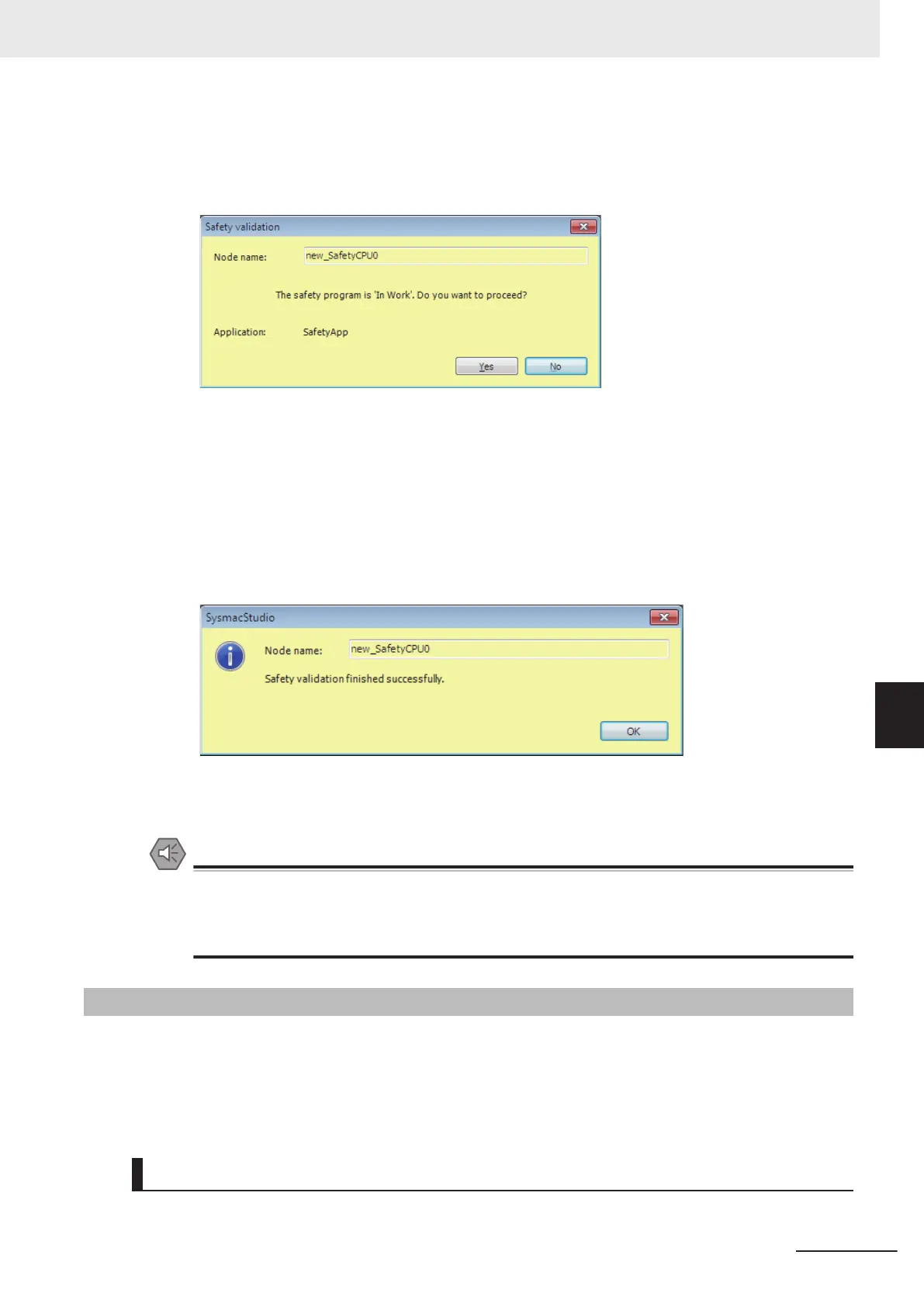1 Connect the Sysmac Studio online with the Safety CPU Unit, place the Safety CPU Unit in DE-
BUG mode, and select Safety Validation
from the Controller Menu.
The following confirmation dialog is displayed.
2 Click the Y
es Button.
After the validated safety programs are saved to non-volatile memory in the Safety CPU Unit,
the following dialog is displayed to indicate the process was completed, and then the Safety
CPU Unit enters the state shown below
.
• The Safety CPU Unit enters the validated state, and the VALID indicator changes from not lit
to lit yellow.
• When you cycle the power, the Safety CPU Unit starts in RUN mode.
3 Click the OK Button.
Precautions for Safe Use
Note that the Safety CPU Unit automatically starts in RUN Mode at the next start-up if the safe-
ty validation is successful.
When you download the parameters for the EtherCA
T Coupler Unit and NX Units, the
Safety
CPU Unit automatically restarts.
7-10-2
Changing to RUN Mode
After you perform safety validation, you can change the Safety CPU Unit to RUN mode.
Use one of the following procedures to change the
Safety CPU Unit to RUN mode.
•
Cycle the power supply to the Safety CPU Unit
• Change to RUN mode via the Sysmac Studio.
Change to RUN Mode via the Sysmac Studio
The safety programs must be validated.
7 Checking Operation and Actual Operation
7 - 57
NX-series Safety Control Unit User's Manual (Z930)
7-10 Performing Safety Validation and Operation
7
7-10-2 Changing to RUN Mode
