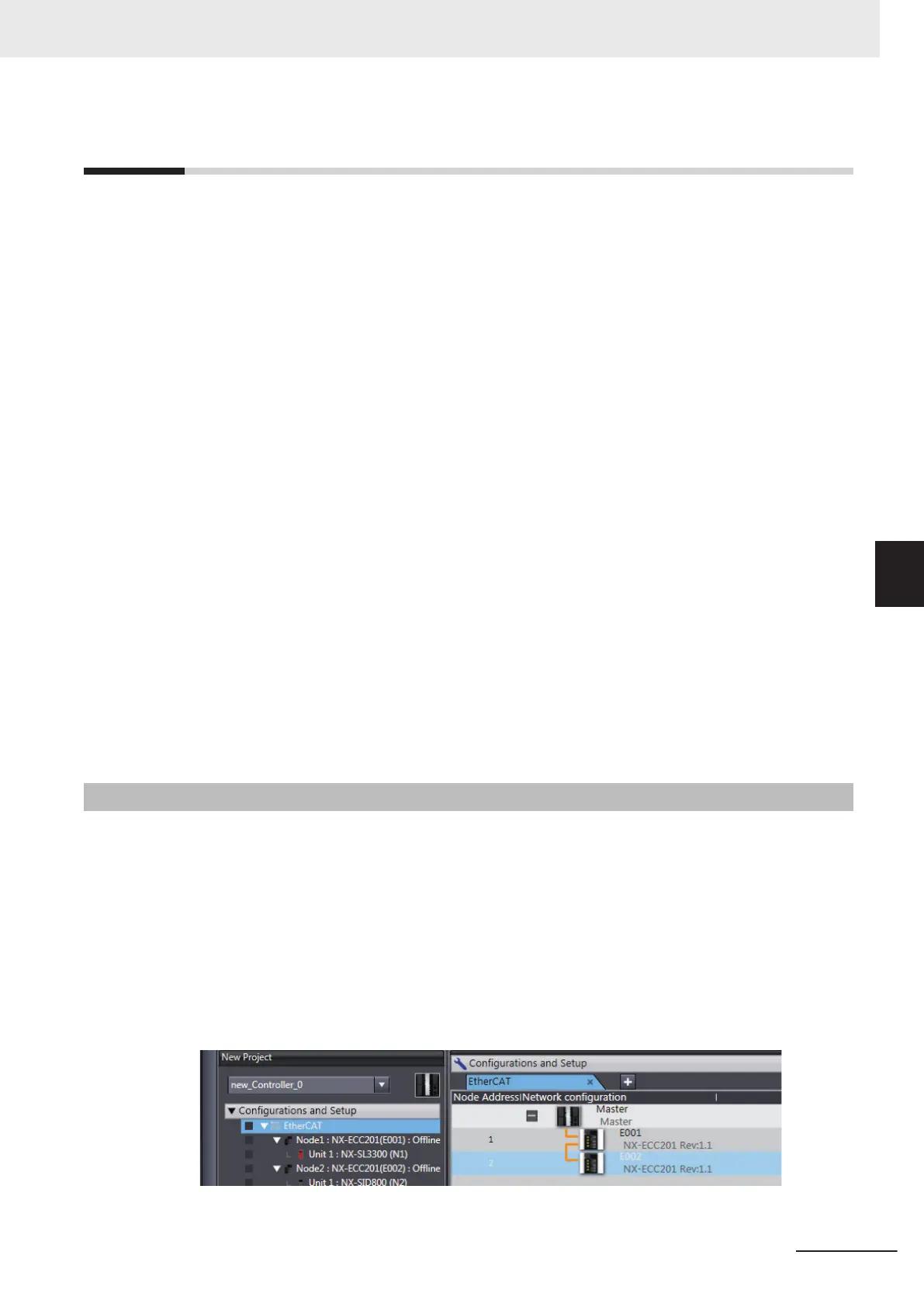5-9
Exporting/Importing Settings Data
This section describes how to reuse the settings data for the entire Slave Terminal in the Sysmac Stu-
dio or the safety application data in the Safety CPU Unit.
You can export and import the data for the entire Slave Terminal or the safety application data in the
Safety CPU Unit as a single file.
You use these functions in the following instances.
• When the standard control system and the safety control system are being developed by more than
one person and you need to merge the settings for the entire Slave Terminal or the safety applica-
tion data.
• When you need to reuse the safety application data from another project.
• When you reuse a safety control system created for an EtherNet/IP Slave Terminal on an CPU Rack
or EtherCAT Slave Terminal.
You can export or import the three groups of data that are given below.
• Settings for Entire Slave Terminal
The data for the entire Slave Terminal consists of the Slave Terminal configuration information for
the Communications Coupler Unit and all NX Units that are connected to that Coupler Unit. It also
contains the safety application data.
• All NX Units of the CPU Rack or Slave Terminal
The settings data for all the NX Units of the CPU Rack or Slave Terminal includes the operating set-
tings and the application data (including safety application data) for all the NX Units, except for the
NX bus master.
• Safety Application Data for Only the Safety CPU Unit
The safety application data consists of the safety program and the safety tasks and settings.
5-9-1
Exporting/Importing the Settings for the Entire Slave Terminal
You can export the settings for the entire Slave Terminal into a single file (extension .ets).
The exported settings file for the entire Slave Terminal can be imported to reuse the settings for an
entire Slave Terminal with the same settings in a different project on the Sysmac Studio, or a project
for which a Safety CPU Unit has not been registered.
The procedure when you use an EtherCAT Coupler Unit is given below as an example.
1 Select the NJ/NX-series CPU Unit as the Controller and double-click EtherCAT
under
Configurations and Setup in the Multiview Explorer to display the EtherCAT Tab Page.
5 System Configuration and Setup
5 - 39
NX-series Safety Control Unit User's Manual (Z930)
5-9 Exporting/Importing Settings Data
5
5-9-1 Exporting/Importing the Settings for the Entire Slave Terminal
