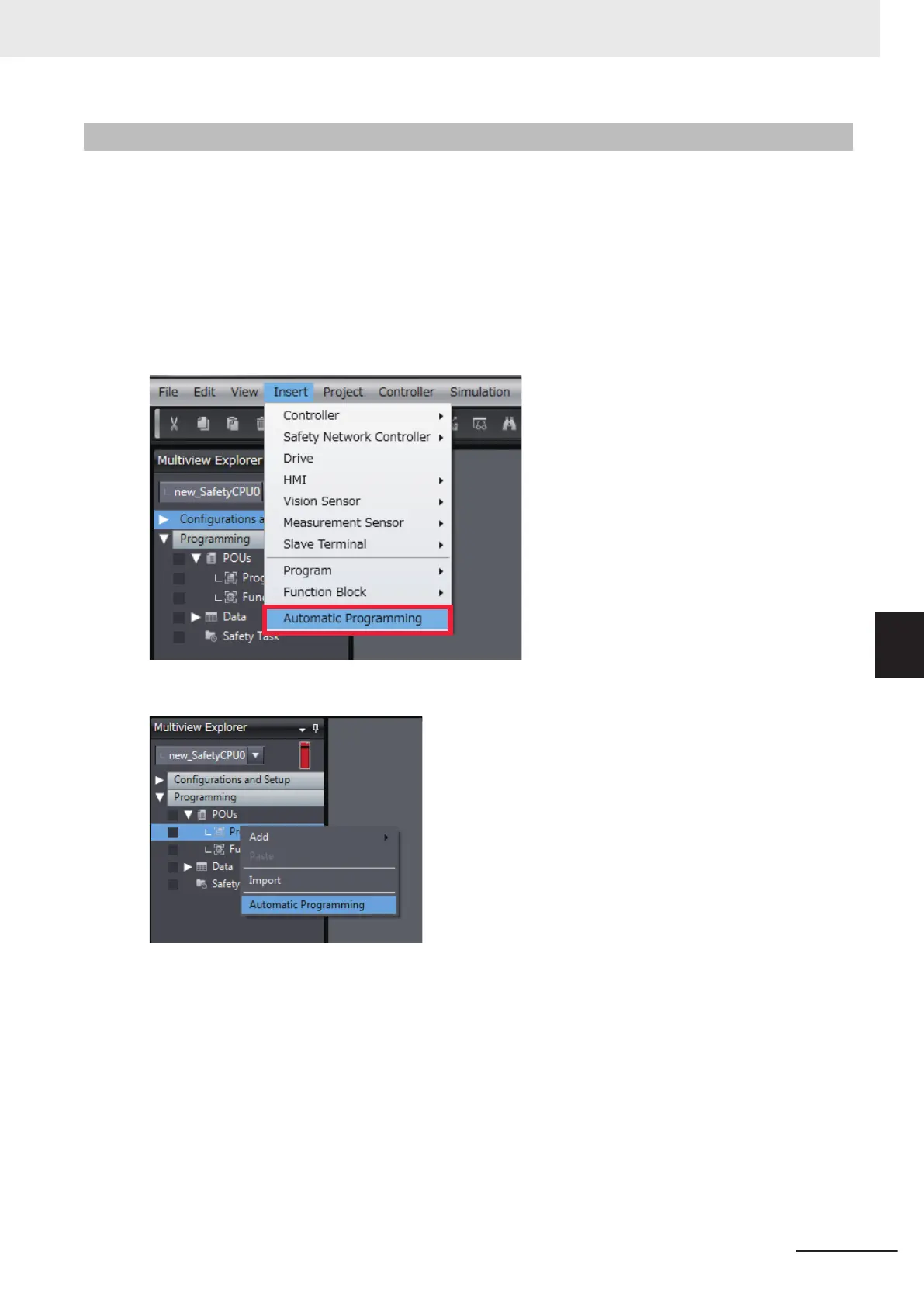6-6-2
Automatic Programming Settings
To execute the automatic programming, you need to specify the following items on the Automatic Pro-
gramming Settings T
ab Page.
•
Reset signal
• Input signal
• Output signal
• Expected value of the output signal corresponding to the input signal
You can open the Automatic Programming Settings Tab Page in either of the following procedures:
• Select Automatic Programming from the Insert Menu.
• In the Multiview Explorer, select Programming – POUs – Programs. On the right-click menu, se-
lect Automatic Programming.
The Automatic Programming Settings Tab Page consists of the items shown in the following table.
6 Programming
6 - 71
NX-series Safety Control Unit User's Manual (Z930)
6-6 Automatic Programming
6
6-6-2 Automatic Programming Settings
