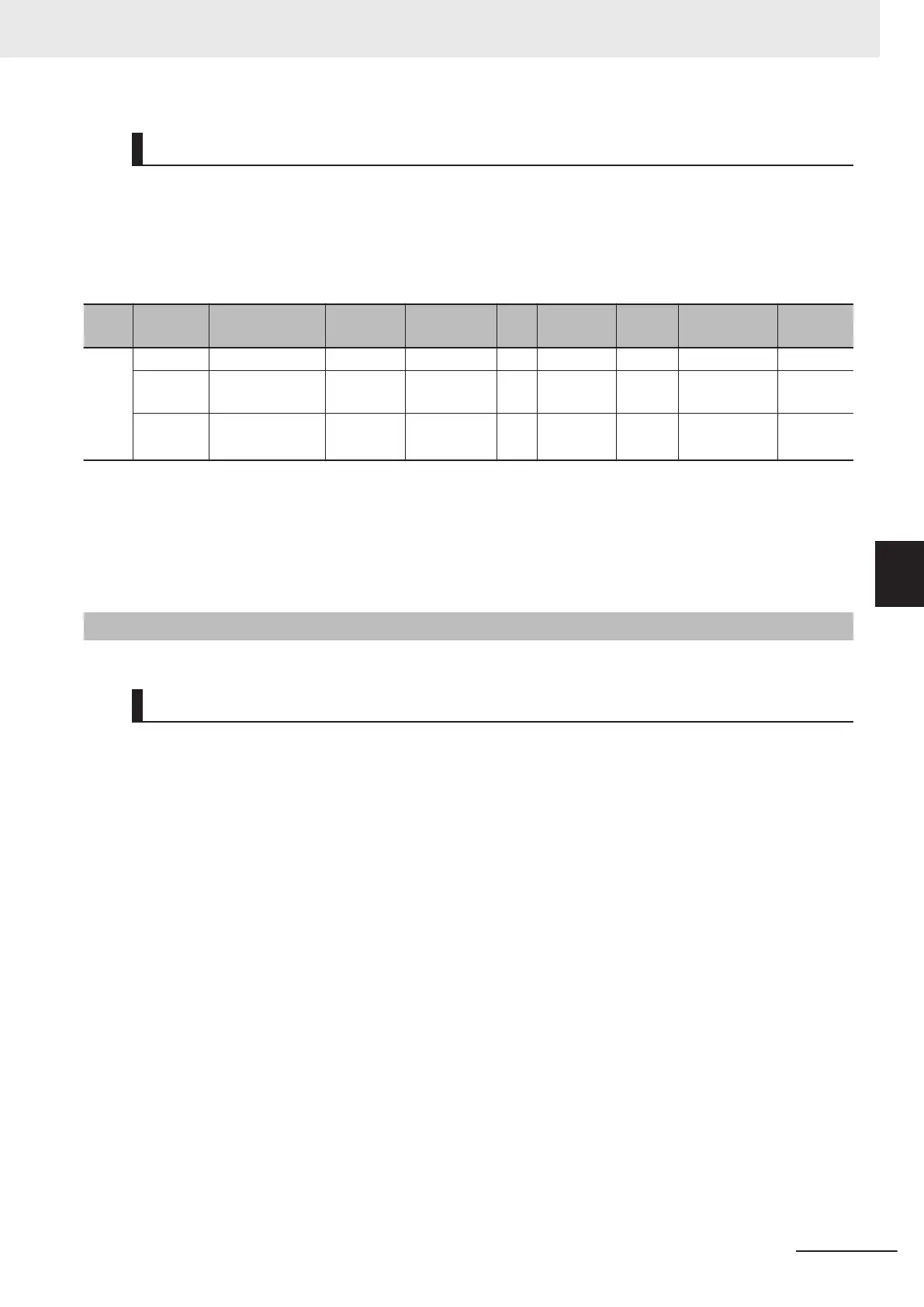Objects That Accept I/O Allocations
These objects accept I/O allocations.
You cannot access the objects with the Read NX Unit Object instruction or the Write NX Unit Object
instruction.
Refer to the
NJ/NX-series Instructions Reference Manual (Cat. No. W502) for details on the Read NX
Unit Object instruction or the Write NX Unit Object instruction.
Index
(hex)
Subindex
(hex)
Object name
Default
value
Data range Unit Data Type Access
I/O alloca-
tion
Data at-
tribute
6004 --- Status --- --- --- --- --- --- ---
00 Number of En-
tries
1 1 --- USINT RO Not possible. ---
01 Safety CPU Sta-
tus
0000 hex 0000 to
000F hex
*1
--- WORD RO Possible. ---
*1. The details of the "Safety CPU Status" are as follows:
Bit 0: Normal Operating
Bit 1: Program Operating
Bit 2: Program No Fault
Bit 3: Safety Master Connection Status
Bits 4 to 15: Reserved
A-2-3
Safety CPU Unit (NX-SL5500/NX-SL5700)
Unit Information Object
This object gives the product information.
Appendices
A - 7
NX-series Safety Control Unit User's Manual (Z930)
A-2 NX Objects
A
A-2-3 Safety CPU Unit (NX-SL5500/NX-SL5700)
