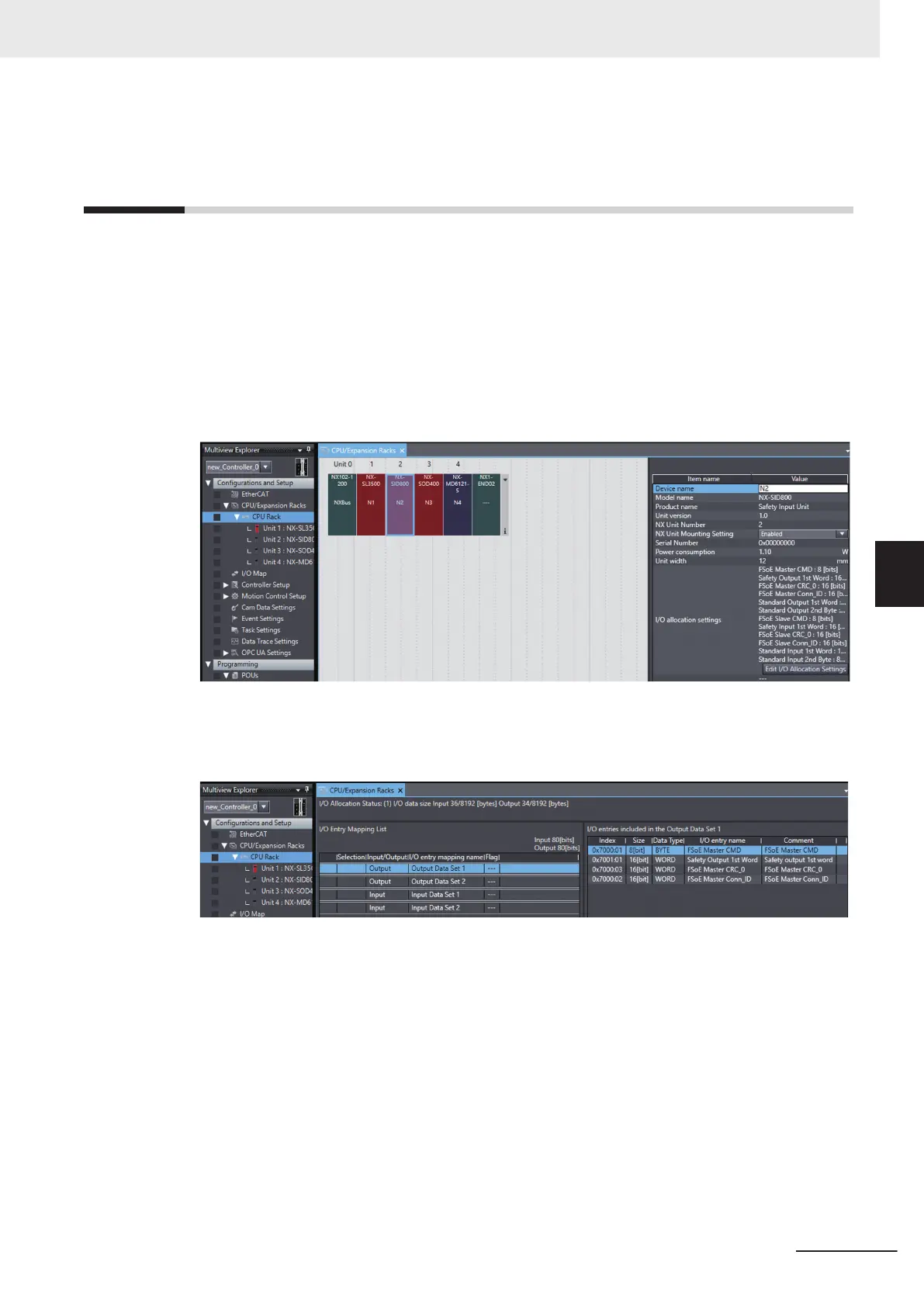A-9
Calculating I/O Sizes for CPU Rack or
Slave Terminals
To confirm the I/O size of the CPU rack and Slave Terminal, including the Safety Control Unit, use the
Edit NX Bus Master Configuration Tab Page for each NX bus master. Refer to the manual of each NX
bus master for details on how to display the Edit NX Bus Master Configuration Tab Page.
1 On the Edit NX Bus Master Configuration Tab Page, select the NX Unit for which the connect-
ed I/O allocation can be changed.
This enables the Edit I/O Allocation Settings Button in the Parameter Settings Area on the
right side of the tab page.
2 Click the Edit I/O Allocation Settings Button.
The Edit I/O Allocation Setting Tab Page is displayed.
The input and output data sizes of the CPU rack and the entire Slave Terminal are displayed in
the I/O Allocation Status Column.
Appendices
A - 93
NX-series Safety Control Unit User's Manual (Z930)
A-9 Calculating I/O Sizes for CPU Rack or Slave Terminals
A
