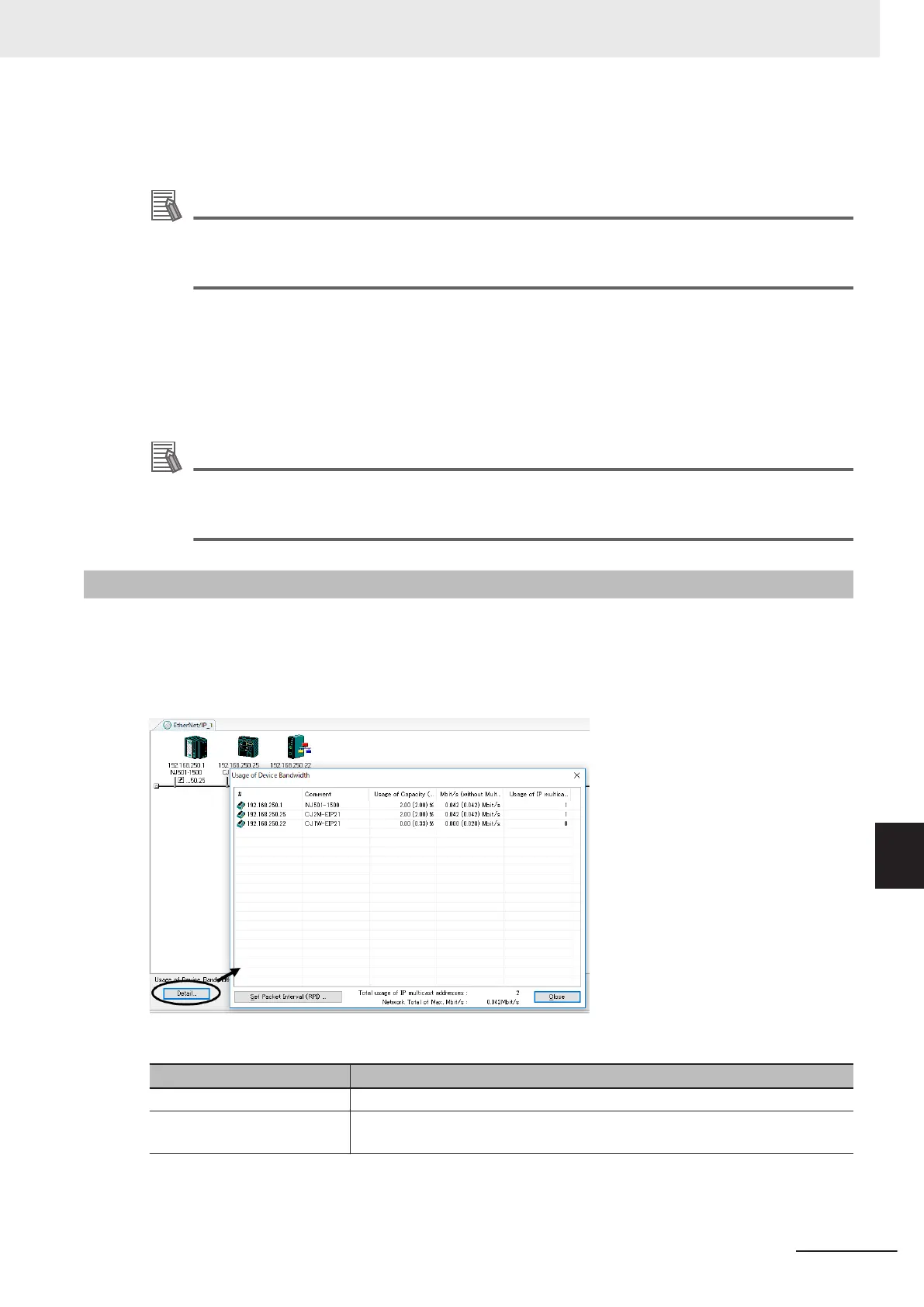Particularly when using an Ethernet switch that does not support multi-cast filtering, the settings must
be made considering that multi-cast packets will be sent even to nodes without connection settings.
Additional Information
If the connection type is set to Multi-cast connection in the connection settings of the CIP
Safety or the tag data links, multi-cast packets are used. If the connection type is set to Point to
Point connection, multi-cast packets are not used.
In addition, if the required CIP Safety performance or tag data link performance cannot be achieved
within the specifications, reevaluate the overall network configuration and correct it by taking steps
such as selecting a different Ethernet switch or splitting the network.
The following sections show how to check the device bandwidth to be used for the CIP Safety routings
and the tag data links in the designed network, and how to change the values.
Additional Information
In order to provide stable communications, the connection settings need to be adjusted so that
the total device bandwidth usage of tag data links and the CIP Safety routing will not exceed
80%.
9-1-1
Checking Bandwidth Usage for Tag Data Links
The Network Configurator can display the bandwidth actually used for tag data links at each built-in
EtherNet/IP port, based on the connections set in the network configuration.
The device bandwidth used by tag data links can be checked by clicking the Detail Button in the
Usage of Device Bandwidth Area at the bottom of the Network Configuration Pane.
Item Description
# The IP address of the device
Comment A description of the device. The comment is displayed below the device icon.
The model number of the device is displayed by default.
9 Communications Load
9 - 3
NX-series Safety Control Unit User's Manual (Z930)
9-1 Adjusting the Communications Load
9
9-1-1 Checking Bandwidth Usage for Tag Data Links
