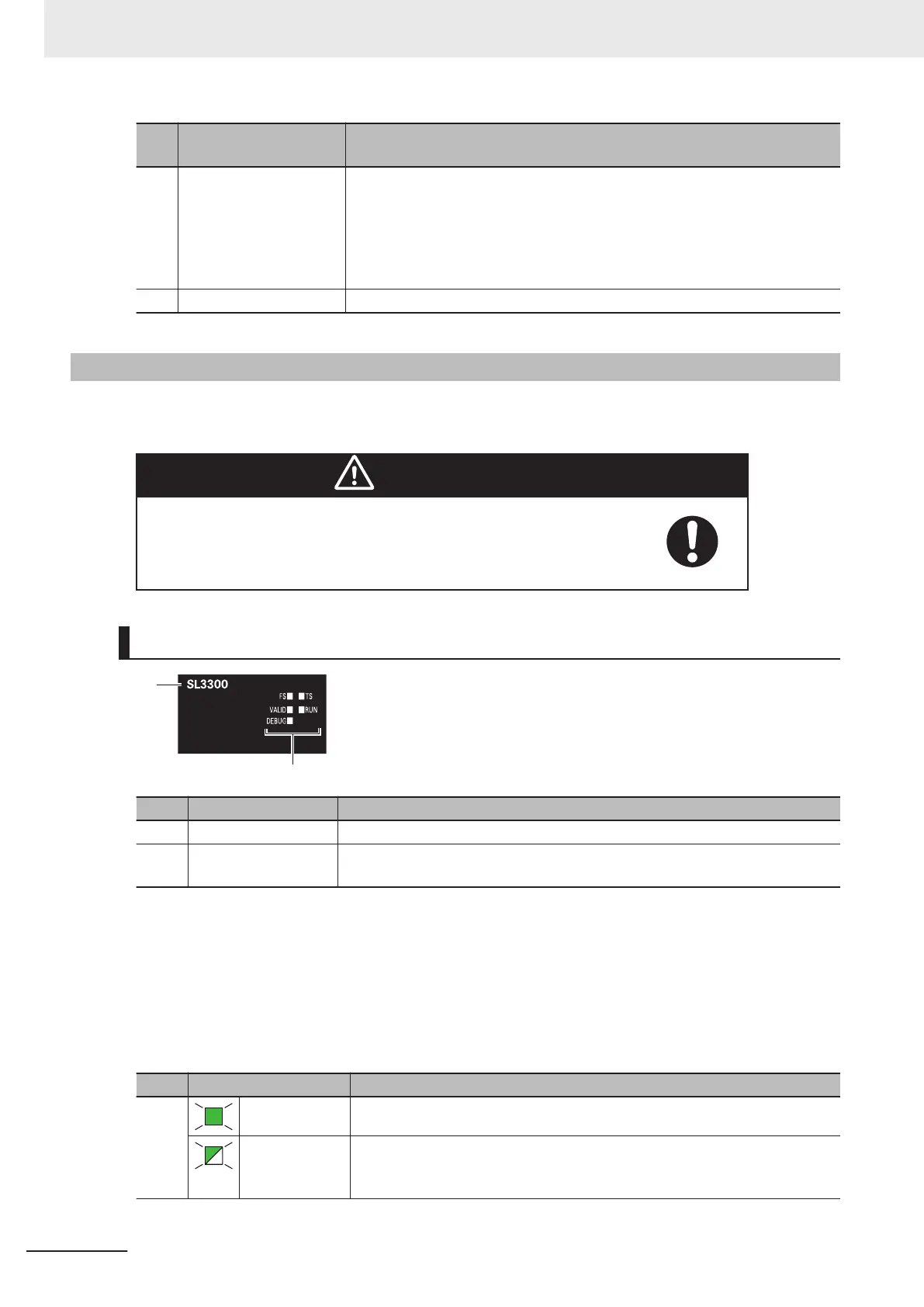Let-
ter
Name Function
(H) DIP switch This switch is used for the Safety Unit Restore and the safety data logging
function.
Refer to 10-1-2 Safety Unit Restore Function on page 10 -
3 for details on
the Safety Unit Restore.
Refer to 11-3 Safety Data Logging Operation Procedure on page 11 - 6 for
details on the Safety Data Logging function.
(I) Unit specifications The specifications of the Safety CPU Unit are given.
2-1-3
Indicators
The Safety CPU Unit has indicators that show the current operating status and communications sta-
tus.
WARNING
Do not use the status of the indicators on the NX-series Safety Control
Units for safety operations.
This will compromise the safety functions of the Unit and may cause
serious injury in the event of an accident.
NX-SL3300/SL3500
Letter Name Function
(A) Model number display Displays part of the model number of the Safety CPU Unit.
(B) Indicators Show the current operating status and communications status of the Safety
CPU Unit.
The rest of this section gives the indicator specifications.
l
TS Indicator
The TS indicator shows the current status of the Safety CPU Unit and the communications status
with the NX bus master.
The following table lists the possible states for this indicator and what they mean.
Color Status Meaning
Green Lit. The Unit is operating normally.
Flashing (at 2-s
intervals)
Initialization is in progress (from when the power supply is turned ON until
RUN or PROGRAM mode is entered), or I/O allocation information data is
being downloaded from the Sysmac Studio.
2 Specifications
2 - 10
NX-series Safety Control Unit User's Manual (Z930)
