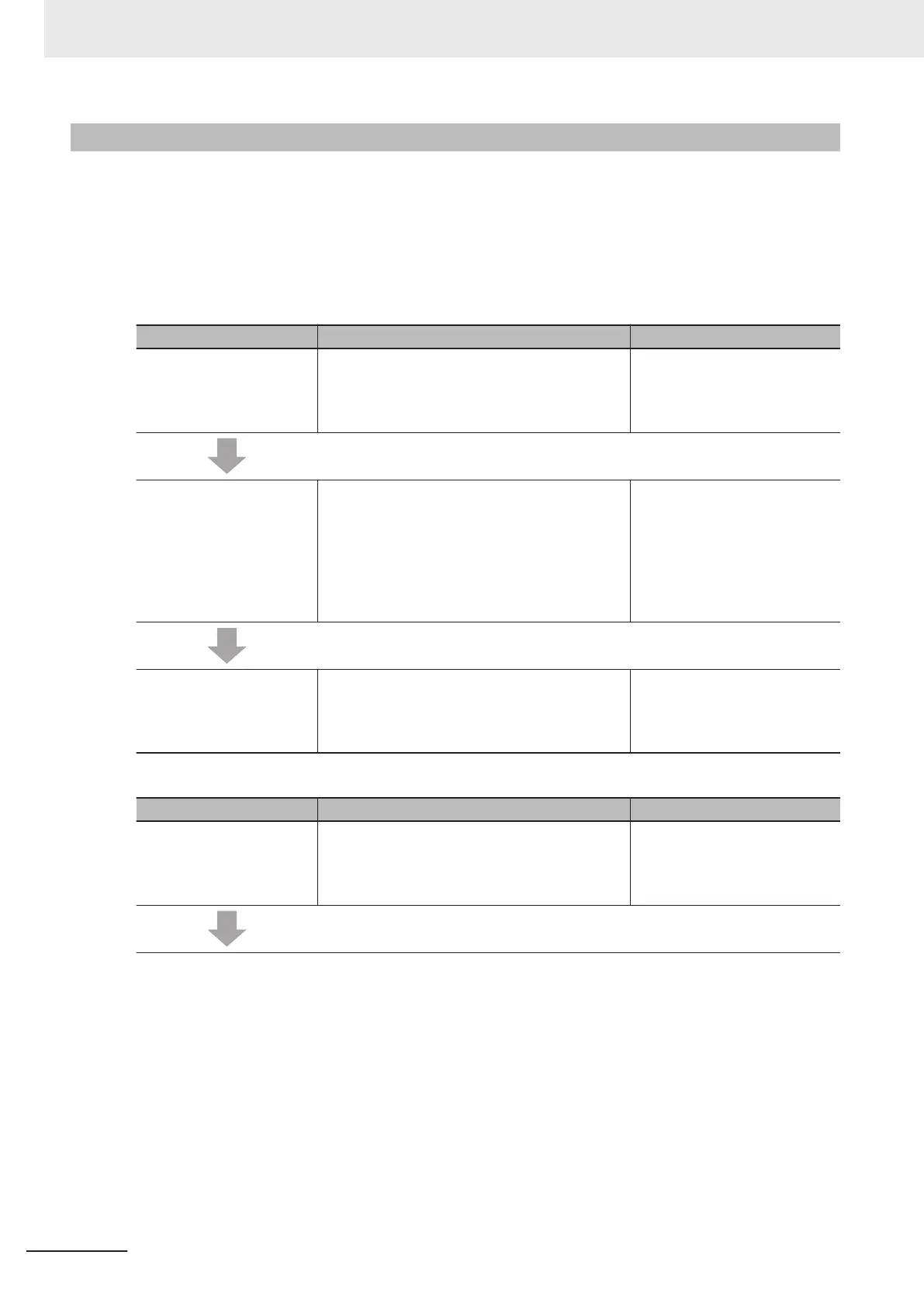1-4-2
Detailed Procedures
As described in the previous section, the standard controls and safety controls are linked with one an-
other throughout the setup procedures.
This section describes the detailed procedures for the safety controls.
Refer to NJ/NX-series CPU Unit Software User
’
s Manual (Cat. No. W501)for the detailed procedures
for using NJ/NX-series CPU Units for standard control.
Step 1. System Design
Step Description Reference
Step 1-1 Determining
Safety Measures by Per-
forming Risk Assessment
• Identify potential danger factors and perform
risk assessment.
• Study and decide on measures to reduce
risks.
---
Step 1-2 Selecting Safety
Devices
Select the safety devices for inputs, logic, and
outputs of the safety controls.
1-2 System Configuration and
Configuration Devices on page
1 - 8
Se
ction 2 Specifications on
page 2 - 1
2-1-2 Part Names and Func-
tions on page 2 - 8
Step 1-3 Designing the In-
terface between Standard
Controls and Safety Con-
trols
Design the interface between the standard con-
trols and safety controls.
This is done by exposing the global variables to
the NJ/NX-series CPU Unit.
5-7 Exposing Variables to
Standard Controllers on page
5 - 30
Step 2. Software Design
Step Description Reference
Step 2-1 Designing I/O and
Processing
Design the configuration of the safety I/O devi-
ces and Safety I/O Units.
• Safety I/O devices
• Program contents
2-1-2 Part Names and Func-
tions on page 2 - 8
1 Overview
1 - 16
NX-series Safety Control Unit User's Manual (Z930)
