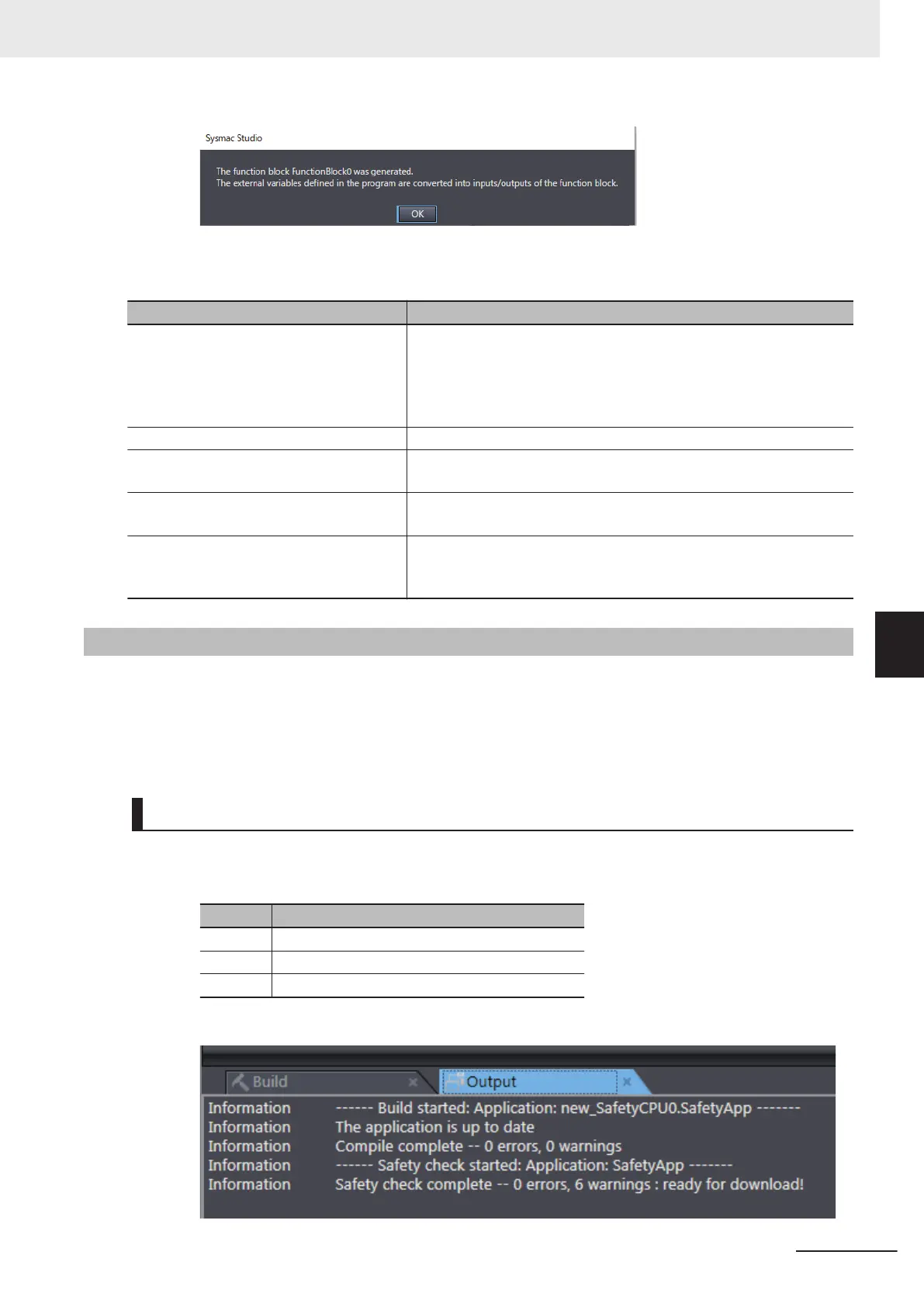External variables defined in the program are automatically converted as shown below. Edit each item
as necessary
.
Item Conversion method
Type of Variables External variables are converted into input or output variables of the
function block.
If a value is written to an external variable in the POU, it is converted
into an output variable. Otherwise, it is converted into an input varia-
ble.
Variable Name It is converted into FB_original variable name.
Data Type The data type of the external variable is applied to the input variable
or output variable.
Initial Value The initial value of the global variable referenced by the external vari-
able is applied to the input variable or output variable.
Comment The comments for the external variable are applied to the input varia-
ble or output variable. If the comments for the external variable are
blank, the ones for the global variable are applied.
6-5-6
Building
Building is the process of converting the safety programs in your project into a format that is executa-
ble on the Safety CPU Unit.
A check is performed on the programs and variables during this process. If there are any errors, the
build is not performed and the errors are displayed in the Build T
ab Page.
Executing the Build Process
1 Use one of the following procedures to execute the build process.
Method Operation
Method 1 Select Build Controller from the Project Menu.
Method 2 Press the F8 Key
.
Method 3
Click the Build Controller Button on the toolbar.
The build is started and the status during the build is displayed in the Output Tab Page.
6 Programming
6 - 61
NX-series Safety Control Unit User's Manual (Z930)
6-5 Programming Operations
6
6-5-6 Building
