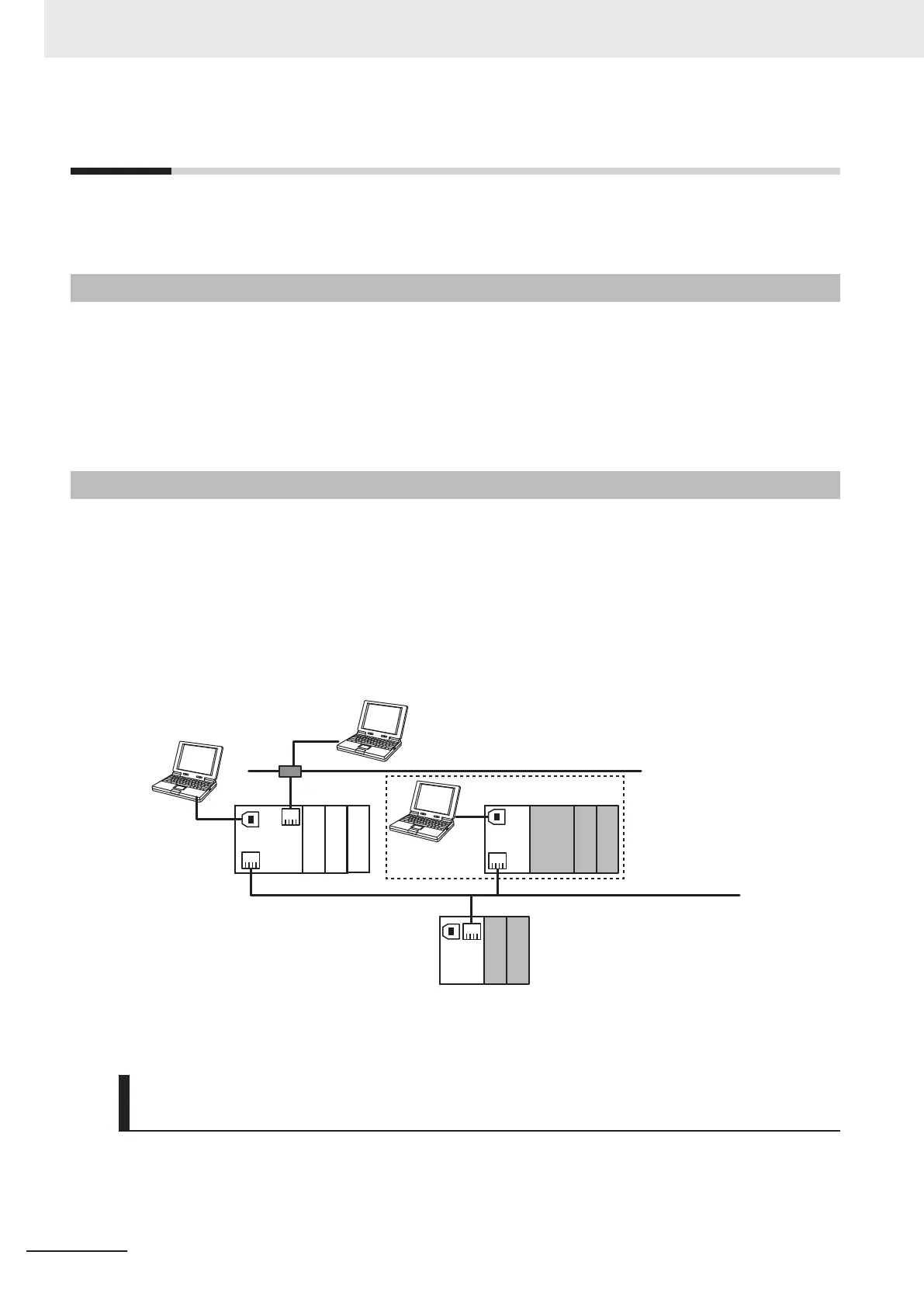1-3
Support Software
You use the Support Software to set up the safety control system for the Safety Control Unit and to
perform programming and debugging.
1-3-1
Applicable Support Software
You use the Support Software to set up the safety control system for the Safety Control Unit, and to
perform programming and debugging. Refer to A-17 Version Information on page A - 105 for informa-
tion on combinations of the applicable Support Software and versions.
Refer to the Sysmac Studio Version 1 Operation Manual (Cat. No. W504) for the system requirements
of the Sysmac Studio.
1-3-2
Connection Method and Procedures for EtherCAT Coupler Units
In general, there are the following two ways to connect the Sysmac Studio.
• USB Connection or Ethernet Connection to the NJ/NX-series CPU Unit
The USB connection and Ethernet connection are functionally identical. This is the most common
connection method.
• USB Connection to the NX-series EtherCAT Coupler Unit
This method is functionally limited when compared with a connection to the NJ/NX-series CPU Unit.
This connection method is used mainly for debugging.
Ethernet
USB
USB
Sysmac Studio
Sysmac Studio
Sysmac Studio
Safety
CPU
Unit
NJ/NX-series
CPU Unit
Coupler
Unit
Safety Output
Safety Input
Coupler
Unit
Safety Output
Safety Input
EtherNet/IP
EtherCAT
Refer to the Sysmac Studio Version 1 Operation Manual (Cat. No. W504) for the connection proce-
dure.
USB Connection or Ethernet Connection to the NJ/NX-series CPU
Unit
You use the Sysmac Studio to connect to the USB port or the built-in EtherNet/IP port of the NJ/NX-
series CPU Unit.
This connection allows you to download safety programs to the Safety CPU Unit
and to monitor the
Safety I/O Units on the EtherCAT network.
1 Overview
1 - 12
NX-series Safety Control Unit User's Manual (Z930)
