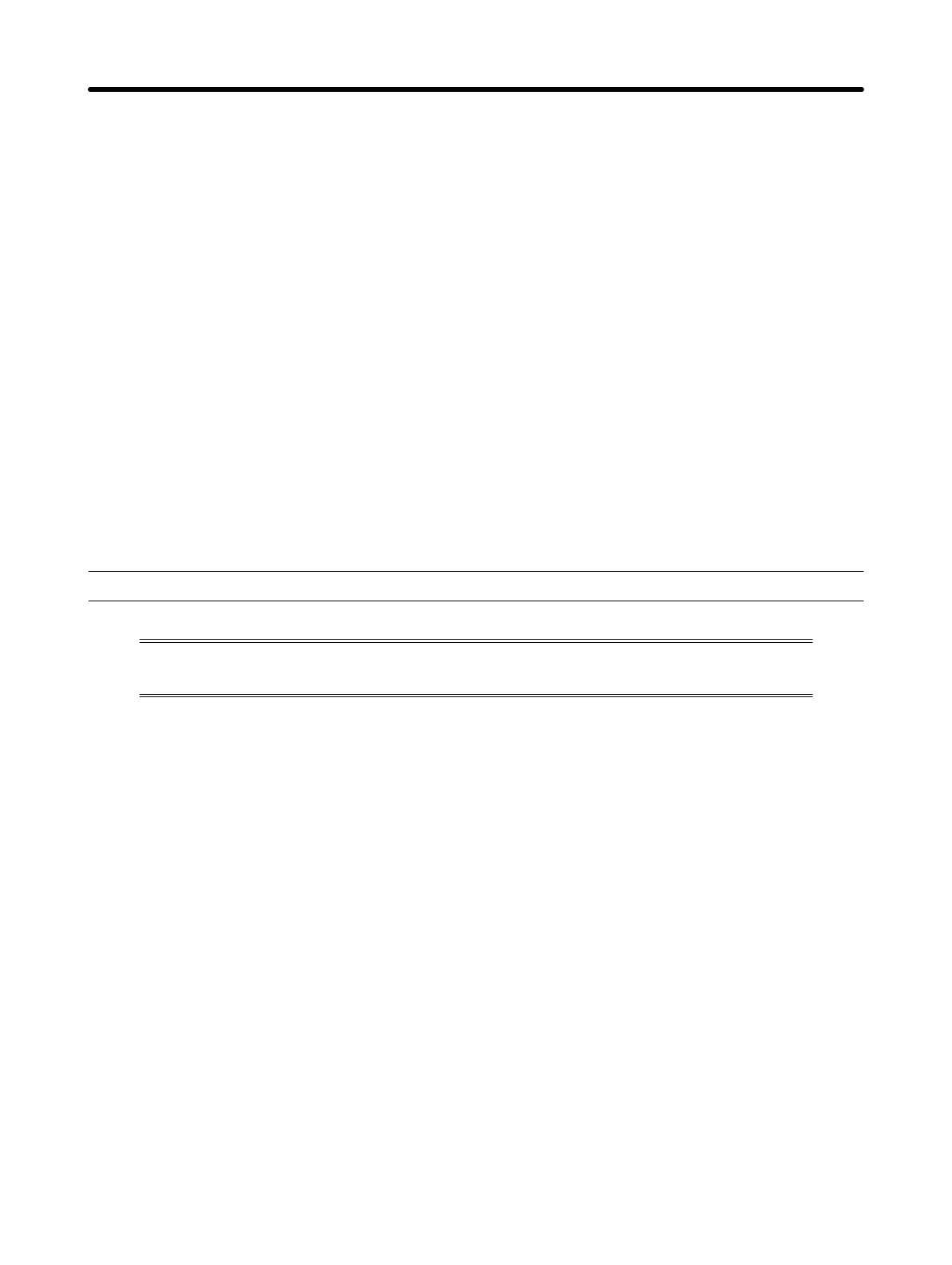4-8
D Setup when Replacing Battery Unit
• If an alarm (A.81) occurs after replacing the Battery Unit, repeat the setup from the start.
• When connecting to the CV500-MC221/421 or C200H-MC221 Motion Control Unit, carry out the set-
up close to the mechanical origin (This limitation does not apply to the CS1W-MC221/MC241 Motion
Control Unit). The rotation data will be different from before the battery was replaced, so reset the
initial Motion Control Unit parameters (including for the CS1W-MC221/MC421 Motion Control Unit).
Note It is not necessary to set up and reset the initial parameters for the Motion Control Unit if no alarm
occurs after the Battery Unit has been replaced. If the Battery Unit is replaced using the correct
procedure before it wears out, an error alarm will not be generated. Refer to 4-2-2 Absolute En-
coder Setup and Battery Changes for Battery Unit service life and replacement method.
D Other Cases where Setup Is Required
• If the Encoder Cable is removed from the connector (on either the Servo Driver or Servomotor side),
the data within the absolute encoder will be cleared. In this case, perform the setup once again.
• If the Battery Unit has completely worn down, the data within the absolute encoder will be cleared. In
this case, replace the Battery Unit and perform the setup once again.
4-3 Trial Operation
This section explains basic operations and the jog operation for the Servomotor and
Servo Driver.
4-3-1 Operation Details
• The key operations for the R88A-PR02W Parameter Unit and the Servo Driver front panel setting
keys vary depending on the functions used. The same settings and operations are possible with ei-
ther method.
• If a Parameter Unit is connected, the indicators (7-segment LEDs) on the front panel will flash, and
the settings keys cannot be used.
Operation Chapter 4
