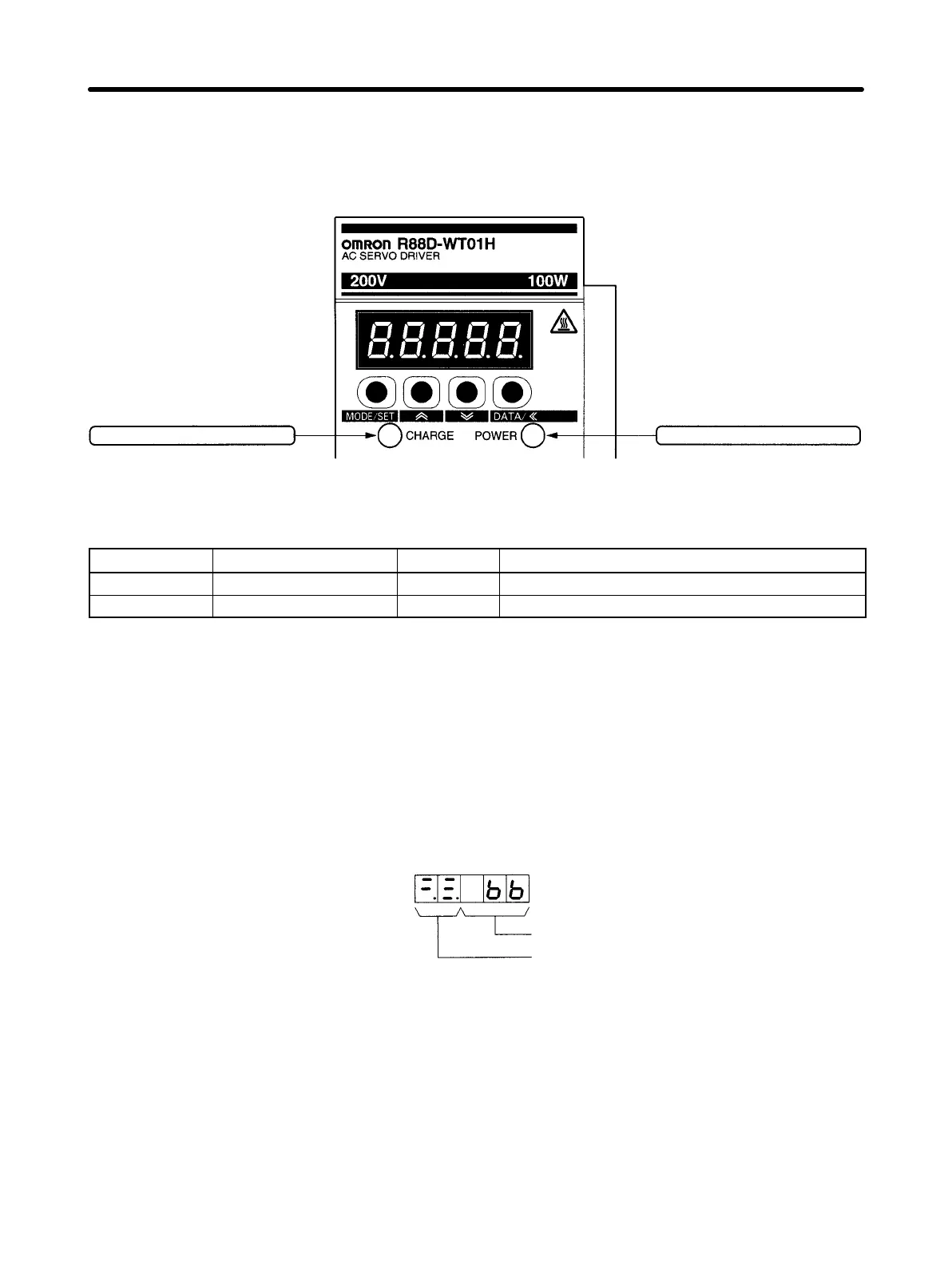4-121
4-9-1 Power Supply Indicator and Charge Indicator
• There are two LED indicators on the Servo Driver itself. One is for the power supply, and the other is a
charge indicator.
Charge indicator Power supply indicator
H Indicators
Symbol Name Color Function
POWER Power supply indicator Green Lit when control power supply is normal.
CHARGE Charge indicator Red Lit when main-circuit power supply is charging.
Note The indicator stays lit while the main circuit capacitor remains charged even after the power is
turned OFF. Do not touch the Servo Driver terminal.
4-9-2 Status Display Mode
• The Status Display Mode indicates the internal status of the driver using bit display (LED ON/OFF),
and symbol display (3-digit 7-segment LEDs).
• Status Display Mode is the mode in which the Servo Driver starts when the power supply is first turned
ON.
Status Display
Mode
Symbol display
Bit display
Operation Chapter 4
