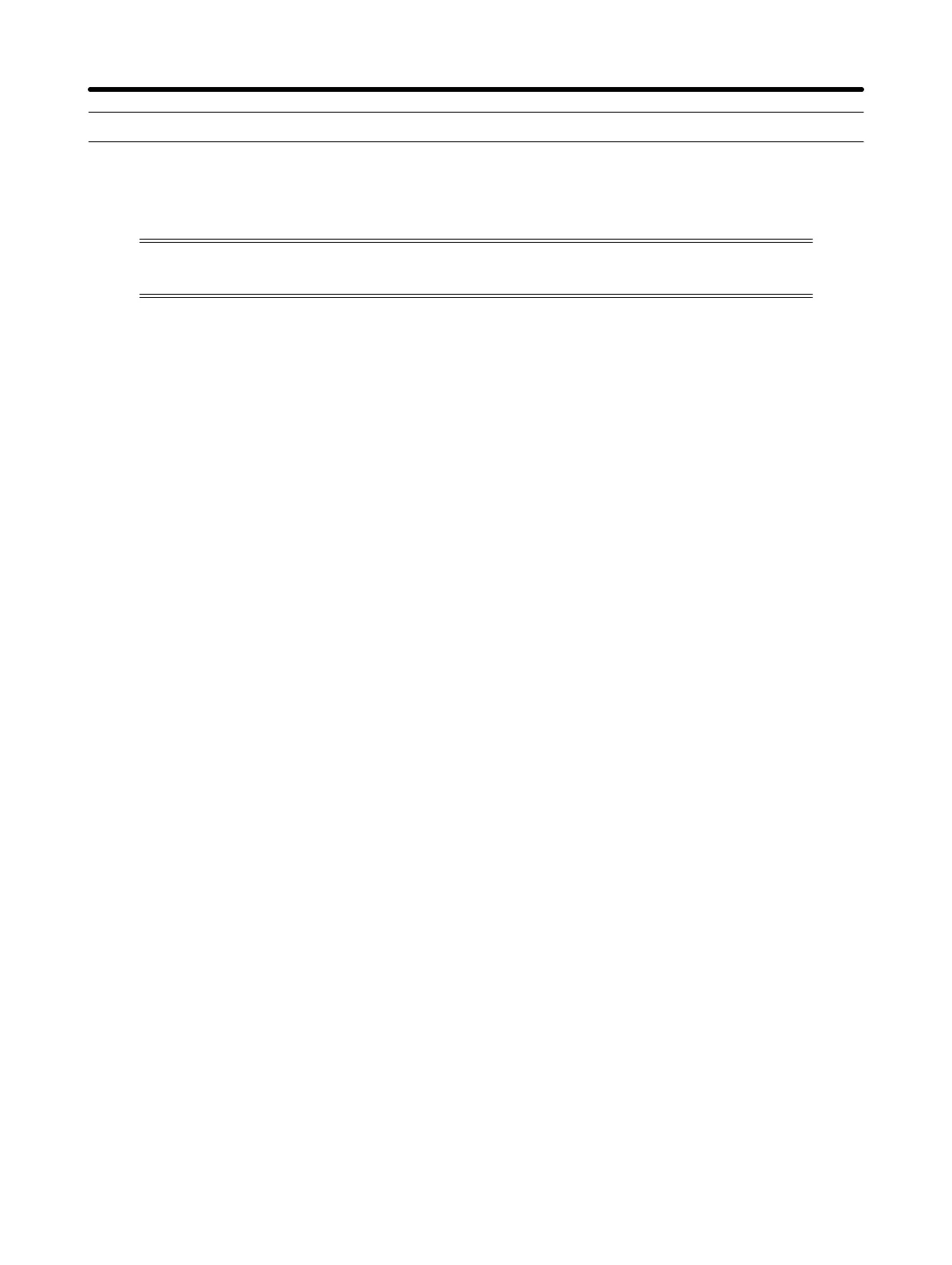5-2
5-1 Measures when Trouble Occurs
5-1-1 Preventive Checks Before Trouble Occurs
This section explains the preventive checks and analysis tools required to determine the
cause of trouble when it occurs.
H Check the Power Supply Voltage
• Check the voltage to the power supply input terminals.
Main-circuit Power Supply Input Terminals (L1, L2, (L3))
R88D-WTjH
(30 to 400 W): Single-phase 200/230 V AC (170 to 253 V) 50/60 Hz
(500 W to 15 kW): 3-phase 200/230 V AC (170 to 253 V) 50/60 Hz
R88D-WTjHL (30 to 200 W): Single-phase 100/115 V AC (85 to 127 V) 50/60 Hz
Control-circuit Power Supply Input Terminals (L1C, L2C)
R88D-WTjH: Single-phase 200/230 V AC (170 to 253 V) 50/60 Hz
R88D-WTjHL: Single-phase 100/115 V AC (85 to 127 V) 50/60 Hz
If the voltage falls outside of this range, there is a risk of misoperation, so make sure that the power
supply is correct.
• Make sure that the voltage of the sequence input power supply (+24 VIN Terminal (CN1-47 pin)) is
within the range 23 to 25 VDC. If the voltage falls outside of this range, there is a risk of misoperation,
so make sure that the power supply is correct.
H Selecting Analysis Tools
D Check Whether an Alarm Has Occurred
• If an alarm has occurred, check the alarm code (A.jj), and perform analysis depending on the alarm
code.
Note If an Option Unit is installed, an Option Unit error code may be output. For details, also refer to the
operation manual for the Option Unit.
• If an alarm has not occurred, perform analysis depending on the error.
Note Refer to 5-3 Troubleshooting in either case.
D Types of Analysis Tools
• The types of analysis tools are as follows:
Servo Driver Indicators and Parameter Unit
S Perform analysis using the display (7-segment LEDs) and the operation keys on the front panel of
the Servo Driver. You can also perform the same operation using the Parameter Unit (R88A-
PR02W). This manual explains analysis using these methods.
Troubleshooting Chapter 5
