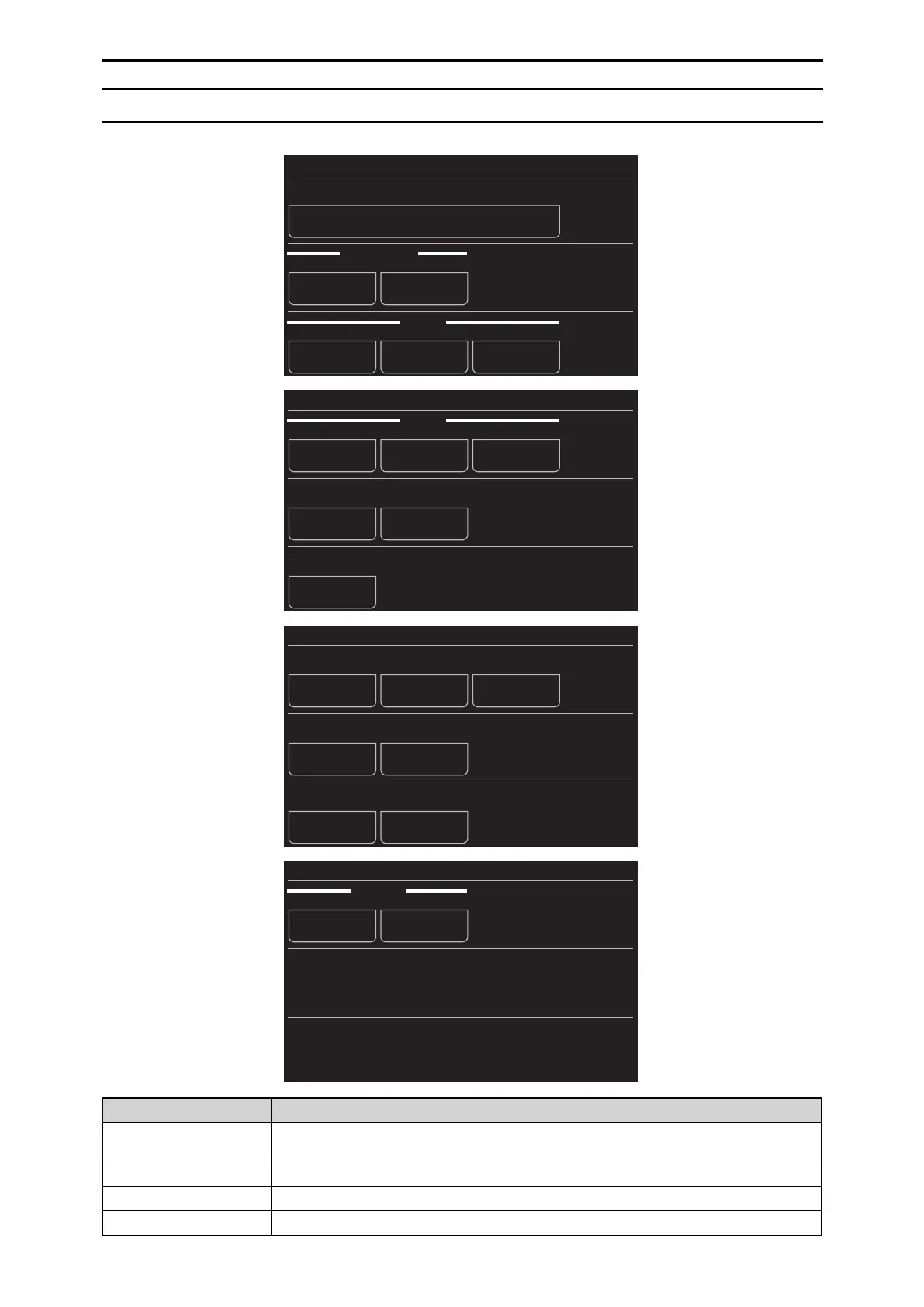30 SYSTEM CAM
The setting values will vary depending on the connected camera.
ヴヺヴヵユヮチヤモヮ
ヒチバチフ
ヵモロレチヰョョ
ヮリヤヒ
ヒパベパバブペハペフㄑ
ョヰンヮモヵ
プパ
ヨモリワ
ドㄑㄖㄔㄉナ
リワヤヰヮヒ
ドㄑㄖㄔㄉナ
リワヤヰヮビ
パ
ロリワユチロヷ
パ
モヮヱ
ヴヺヴヵユヮチヤモヮ
ビチバチフ
ヮリヤビ
ヰョョ
ヵモロロヺ
ヨヶモンュ
ワヰンヮモロ
ヴラヰヰヵリワヨ
ヮヰュユ
ワヰンヮモロ
ヤモヮチョモワ
プパ
ヨモリワ
パ
ロリワユチロヷ
パ
モヮヱ
ヴヺヴヵユヮチヤモヮ
ピチバチフ
チョヤヵンヺ
モヴヶ
ンユョハョリロユ
チョヤヵンヺ
チンユョハ
ンユヤモロロ
ラヺャンリュ
ヤモャロユ
ヤヰワワユヤヵ
ヮㄐㄅㄆヒ
ヤヵンロ
ンヰヵモヵリヰワ
ンユョ
モヴヶ
ョリロヵユン
ョヶロロ
モヴヶ
ヮヰュユ
ピハパ
モヴヶチヮハヱユュ
ヵモンヨユヵ
ヴヺヴヵユヮチヤモヮ
フチバチフ
ヵモロロヺ
ヤモヮヒ
ヰョョ
ヤヰワヵンヰロリワヱヶヵ
Item Setting details
FORMAT Set the camera format. When the unit is connected to a CCU, this item is only displayed and cannot be
changed.
TALK OFF INCOM1 Sets TALK for INCOM1 to OFF.
TALK OFF INCOM2 Sets TALK for INCOM2 to OFF.
MIC1 GAIN Makes coarse adjustments of the MIC1 gain.
- 103 -
ROP menu
