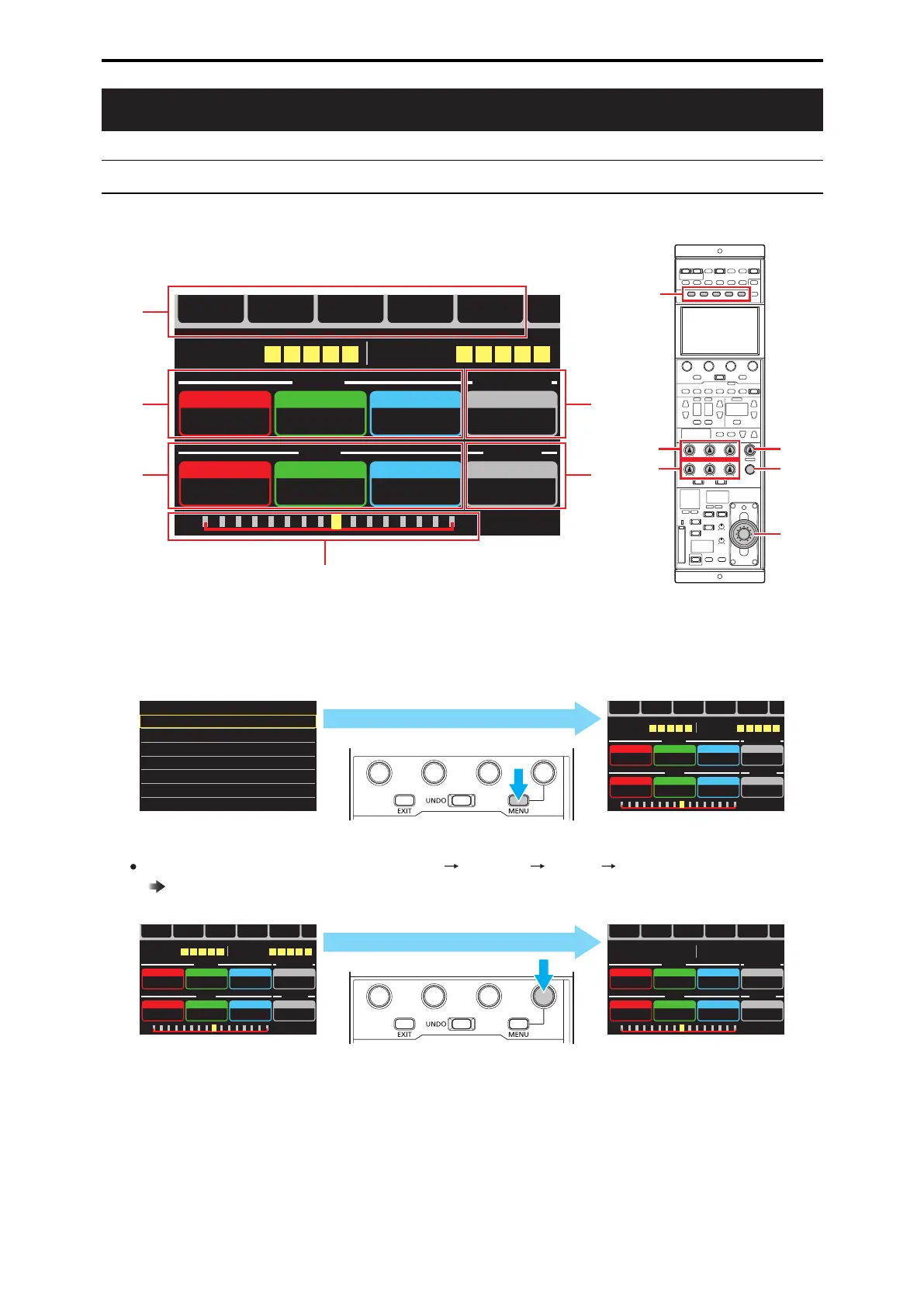Status screen
Displaying and operating the status screen
The status screen is displayed on the LCD panel of the unit when the ROP menu (REMOTE OPERATION MENU) is not being used (i.e.,
the menu is turned OFF).
ンヨ
ンヨ
ャ
ャ
ヤパ
ヨモリワヶラュチチュヵロ
ヌヒパパパノピヒ
フベパパ
ヌプ
ヌビブパノヒペ
ョブチハチプ
ヱユュヵユヮヱ
ヤモヮチンヤヷチホチヤヤヶチンヤヷチホチ
ヮモヵンリヹヨモリワ
ラュチハチュヒバビレワユユヨモヮヮモ
A
B
C
D
A
E
F
B
C
D
E
F
A: Displays the functions assigned to each button
B to E: Displays the adjustment value for each dial.
F: Displays the iris adjustment value as a scale. (The displayed position is only a reference.)
When the ROP menu is displayed, pressing the [MENU] button closes the ROP menu and switches to the status screen.
ンヨ
ンヨ
ャ
ャ
ヤパ
ヒチバチヘ
ヮユワヶ
パヒチヱモリワヵチヴヸリヵヤラ
パビチヴラヶヵヵユンチヴヱユユュ
パピチャロモヤレチヴラモュリワヨ
パフチヱユュユヴヵモロ
パブチラュチヤランヰヮモ
パプチヶラュチヤランヰヮモ
パヘチンヨャチヨモリワ
ヨモリワヶラュチチュヵロ
ヌヒパパパノピヒ
フベパパ
ヌプ
ヌビブパノヒペ
ョブチハチプ
ヱユュヵユヮヱ
ヤモヮチンヤヷチホチヤヤヶチンヤヷチホチ
ヮモヵンリヹヨモリワ
ラュチハチュレワユユヨモヮヮモ
ヒバビ
■
Transitioning from the MENU screen
Turn [MENU] button OFF to transition
When the status screen is displayed, turning the rightmost menu operation dial changes the information displayed on the status screen.
The information is changed in the order of [OPT LEVEL] [CAM INFO] [SCENE] [ASSIGN] each time the dial is turned.
“Items displayed on the status screen” (see page 50)
ンヨ
ンヨ
ャ
ャ
ヤパ
ヤ
ンヨ
ンヨ
ャ
ャ
パ
■
Switching pages in the status screen
Rotate to switch pages
ヨモリワヶラュチチュヵロ
ヌヒパパパノピヒ
フベパパ
ヌプ
ヌビブパノヒペ
ョブチハチプ
ヱユュヵユヮヱ
ヤモヮチンヤヷチホチヤヤヶチンヤヷチホチ
ヮモヵンリヹヨモリワ
ラュチハチュレワユユヨモヮヮモ
ヒバビ
ヨモリワヶラュチチュヵロ
ヌヒパパパノピヒ
フベパパ
ヌプ
ヌビブパノヒペ
ョブチハチプ
ヱユュヵユヮヱ
ョヰンヮモヵチ
ヒパベパバブパㄑ
ヤパヒチホチモレノラヤブパパパ
ヮモヵンリヹヨモリワ
ラュチハチュレワユユヨモヮヮモ
ヒバビ
- 49 -
Status screen
