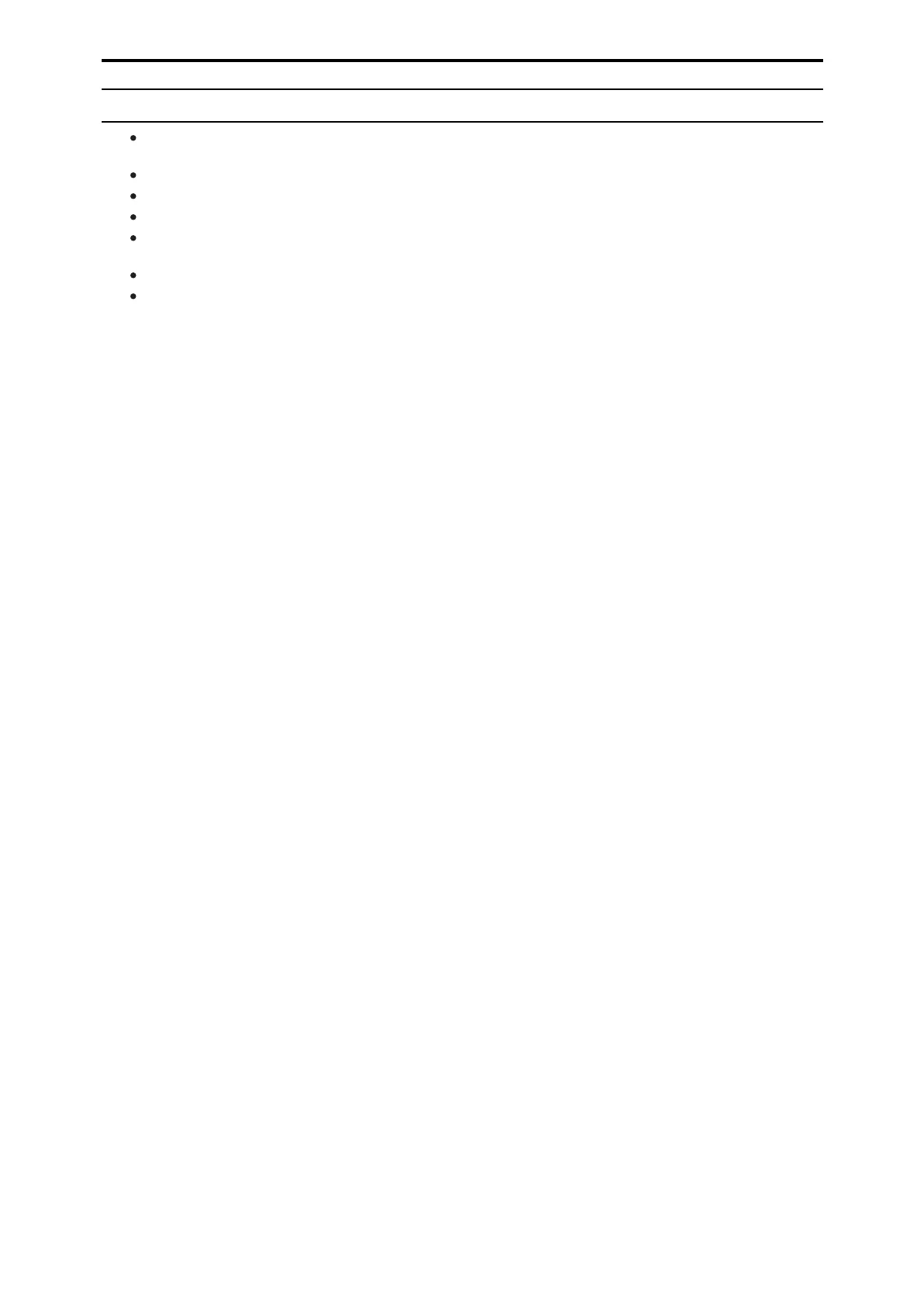Features
This unit is a remote operation panel for controlling a studio handy camera (AK-HC5000/AK-UC3000/AK-UC4000) and a camera
control unit (AK-UCU500/AK-UCU600).
Scene files, user files, and lens files can be saved to a memory card.
The unit can be connected to one CCU (AK-UCU500/AK-UCU600) via a serial connection.
Eliminate the need for individual ROP cables by connecting up to 99 CCUs via a network hub (100base-TX switching hub).
The unit is equipped with PoE*
1
, allowing connection to a network device that supports the PoE standard (IEEE802.3af com-
pliant)*
2
.
The supplied Easy IP Setup Software can be used to set the IP addresses of the unit and CCUs.
The supplied ROP Setup Software can be used to set the camera connections.
*1: Power over Ethernet. Referred to as "PoE" in this manual.
*2: For details on PoE power supply devices for which operation has been verified, consult your dealer or Panasonic representative.
- 11 -
Introduction
