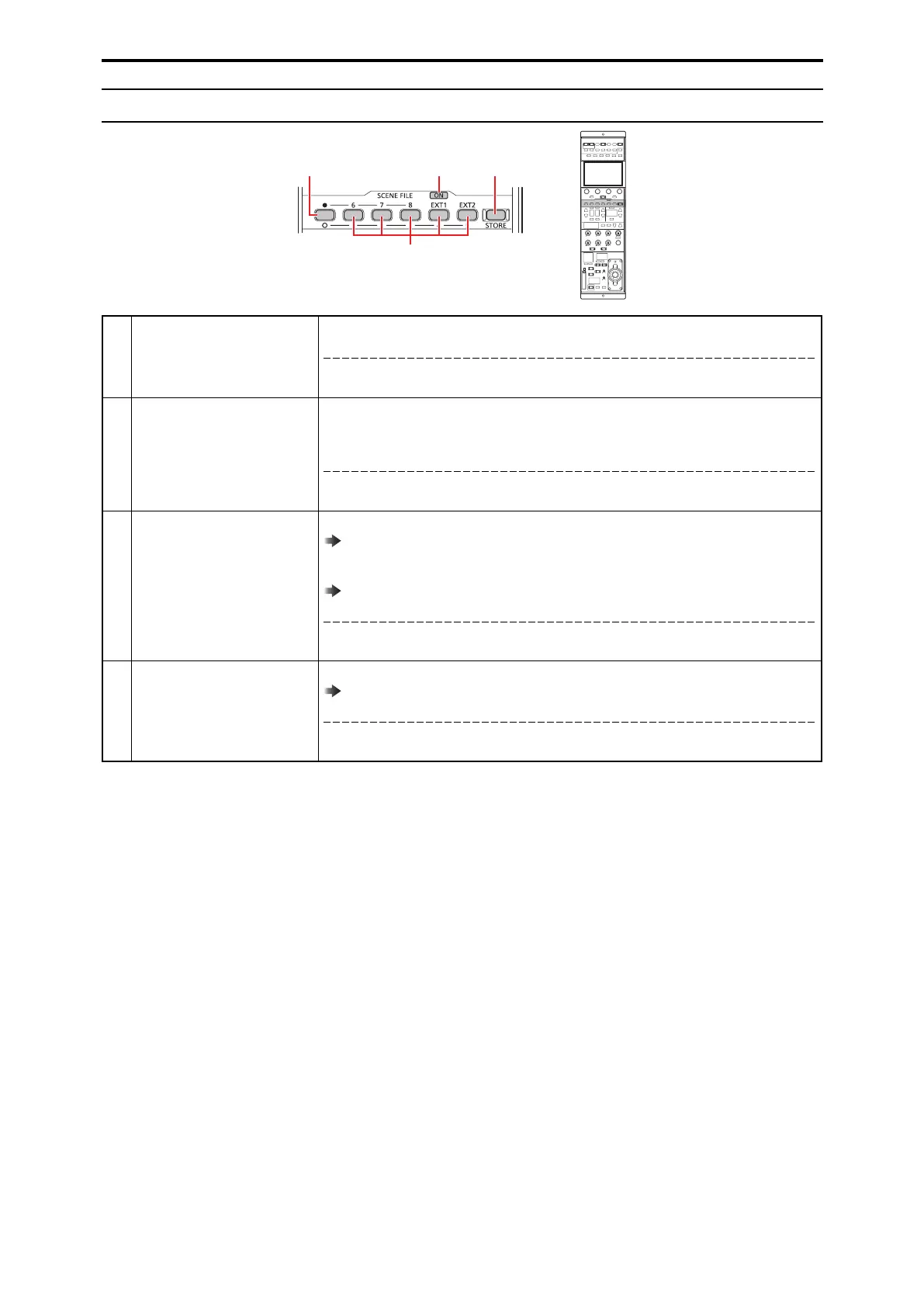Front panel 4
1 [ON] indicator (SCENE FILE) This indicator is lit when a scene file is selected.
Status displays
On: A scene file is selected.
Off: A scene file is not selected.
2 Scene file page switching but-
ton
Use this button to switch between scene file pages 1 to 5 and 6 to 8 and between EXT1 and 2.
Buttons [1] to [5], buttons [6] to [8], and the [EXT1] and [EXT2] buttons will light / turn off in
sequence with each press of the button.
Status displays
On: Scene files [6] to [8] and [EXT1] and [EXT2] can be selected.
Off: Scene files [1] to [5] can be selected.
3 [1/6], [2/7], [3/8], [4/EXT1], and
[5/EXT2] buttons (SCENE FILE)
Use these buttons to recall the corresponding scene files as necessary.
“Scene file” (see page 37)
Scene files read from a memory card can be assigned to [EXT1] and [EXT2] under [SD CARD
LOAD] > [PUT FILE] of the ROP menu.
“PUT FILE” (see page 122)
Status displays
On: A scene file is selected.
Off: A scene file is not selected.
4 [STORE] button Use this button to register scene files.
“Storing scene files” (see page 37)
Status displays
On: Scene files can be registered
Off: During normal use
- 24 -
Parts and their functions
