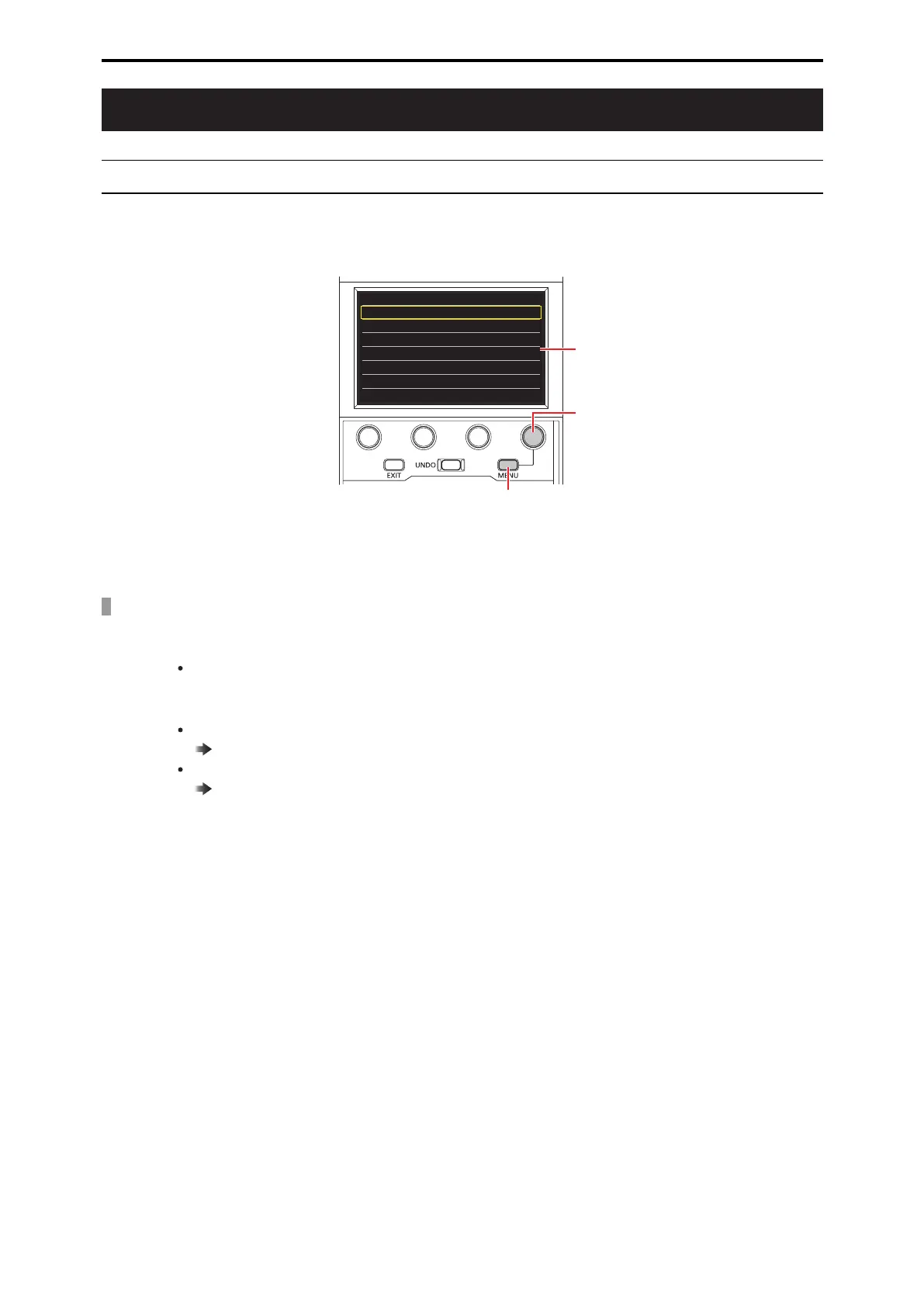ROP menu
Displaying menus
The LCD panel of the unit can be used to operate the ROP menu (REMOTE OPERATION MENU).
ROP menu operation is a function that is enabled when the unit is connected to a camera or CCU.
Follow the procedure below to display the ROP menu. The ROP menu is displayed on the LCD panel (B) of the unit.
1 / 7
M E N U
0 1 P A I N T S W I T C H
0 2 S H U T T E R S P E E D
0 3 B L A C K S H A D I N G
0 4 P E D E S T A L
0 5 H D C H R O M A
0 6 U H D C H R O M A
0 7 R G B G A I N
A
B
C
A. [MENU] button
B. LCD panel
C. [MENU] dial
Operating procedure
1. Press the [MENU] button (A).
The ROP menu appears on the LCD panel (B).
Pressing the button again returns you to the status screen.
2. Use the [MENU] dial (C) to select menu items.
You can select from the following menu items.
For the menu operating procedures, see the following page.
“Basic menu operations” (see page 54)
For details on menu setting items, see the following page.
“ROP menu list” (see page 56)
- 53 -
ROP menu
