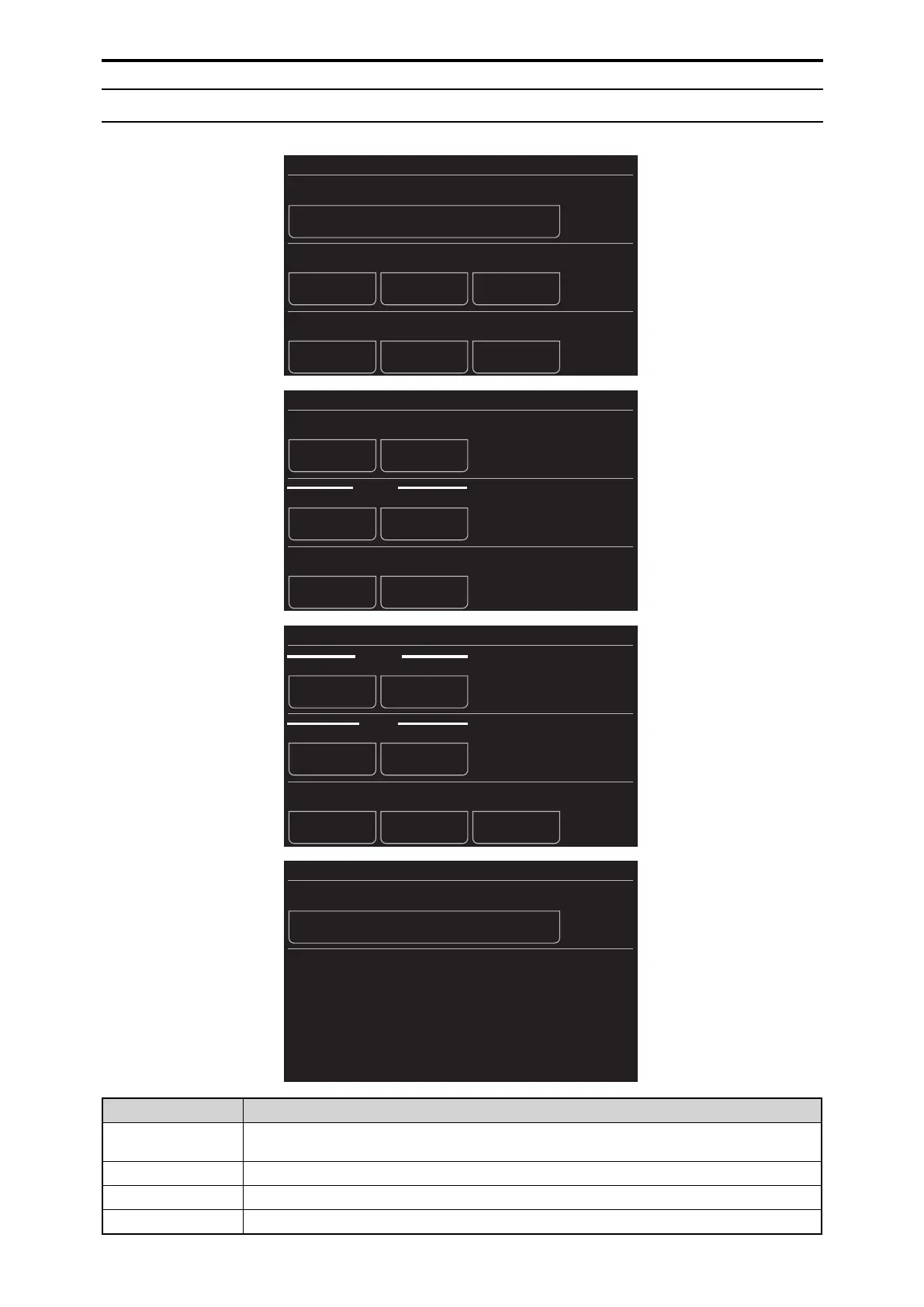31 SYSTEM CCU
The setting values will vary depending on the connected CCU.
ヴヺヴヵユヮチヤヤヶ
ヒチバチフ
ヒパベパチバチブパㄑ
ョヰンヮモヵ
ンユヵヒ
ンユヵヶンワヒ
ヴユロユヤヵ
ンユヵビ
ンユヵヶンワビ
ヴユロユヤヵ
ンユヵフ
ンユヵヶンワフ
ヴユロユヤヵ
ヰョョ
ンユヵヶンワ
ョヴ
ヒ
ヤモヮユンモ
ワヶヮャユン
ンユヵピ
ンユヵヶンワピ
ヴユロユヤヵ
ヴヺヴヵユヮチヤヤヶ
ビチバチフ
ャモンヴ
ヤヰヮヱヴヵヱヮ
ヤバャ
ヴユヵヶヱ
ヴュリベ
ヰヶヵ
ヴヤ
ュバヤ
ヮヰュユ
ヶバヤ
ヮヰュユ
ヴヤ
ラュ
モンリャ
ヴュ
ヴヮヱヵユ
ラュチラ
ヴュチラ
ヴヺヴヵユヮチヤヤヶ
ピチバチフ
パ
ヴヤラ
パパ
ヤヰモンヴユョリワユ
パパ
ヤヰモンヴユ
ヰラ
ヴュノラュチヷ
ョリワユ
ラヺャンリュ
ヤモャロユ
ヤヰワワユヤヵ
ヴヺヴヵユヮチヤヤヶ
フチバチフ
ヶラュドブペハペフナ
ョヰンヮモヵチヮヰュユドㄑㄖㄔㄉナ
Item Setting details
FORMAT Selects the format that is output from the CCU.
The CCU specifies the format to the camera based on the format selected here.
RETURN1 SELECT Sets the input allocations of return signal 1.
RETURN2 SELECT Sets the input allocations of return signal 2.
RETURN3 SELECT Sets the input allocations of return signal 3.
- 105 -
ROP menu
