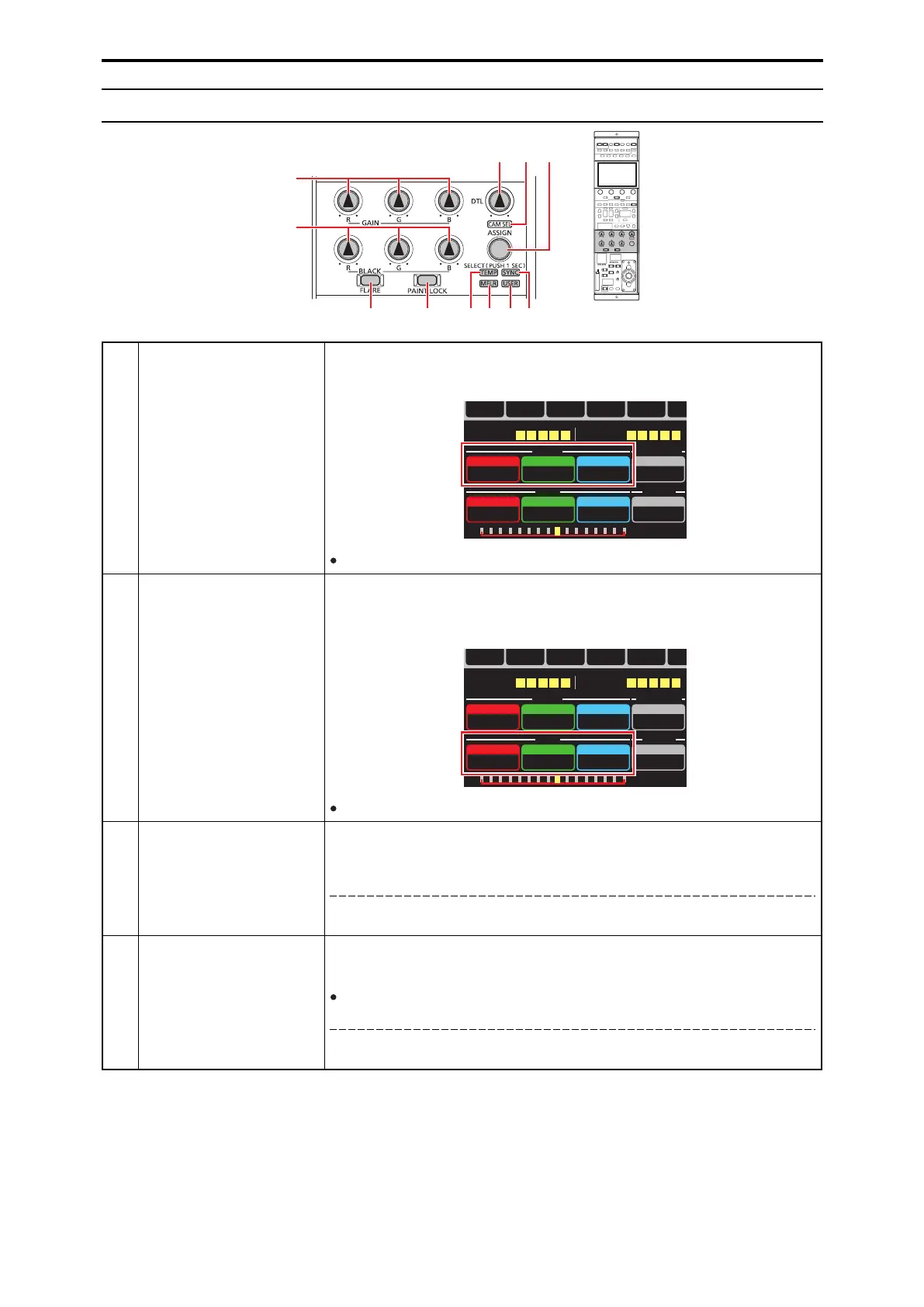Front panel 7
1 [GAIN R], [GAIN G], and [GAIN
B] dials
Use these control dials to adjust the white balance (R, G, and B).
Turning a dial changes the gain control value in the status screen.
The setting values can be viewed in the [GAIN] area of the LCD panel (status screen).
ン ヨ
ン ヨ
ャ
ャ
ヤ パ
ヨ モ リ ワ ヶラュチチュヵロ
ヌヒパパ パ ノピヒ
フベパパ
ヌプ
ヌビブパノヒペ
ョブチハチプ
ヱ ユ ュ ヵ ユ ヮ ヱ
ヤモヮチンヤヷチホチ ヤヤヶチンヤヷチホチ
ヮモヵンリヹヨモリワ
ラュチハチュ ヒバビレワユユヨモヮヮモ
This is a target of the paint control lock (PAINT LOCK).
2 [BLACK R], [BLACK G], and
[BLACK B] dials
Use these control dials to adjust the pedestal (R, G, and B) or flare (R, G, and B).
Turning a dial changes the pedestal or flare control value in the status screen.
The setting values can be viewed in the [PED] area of the LCD panel (status screen). When
adjusting the flare, the [PED] area will appear as the [FLARE] area.
ン ヨ
ン ヨ
ャ
ャ
ヤ パ
ヨ モ リ ワ ヶラュチチュヵロ
ヌヒパパ パ ノピヒ
フベパパ
ヌプ
ヌビブパノヒペ
ョブチハチプ
ヱ ユ ュ ヵ ユ ヮ ヱ
ヤモヮチンヤヷチホチ ヤヤヶチンヤヷチホチ
ヮモヵンリヹヨモリワ
ラュチハチュ ヒバビレワユユヨモヮヮモ
This is a target of the paint control lock (PAINT LOCK).
3 [FLARE] button When this button is lit, the [BLACK (R, G, and B)] dial can be used as a flare (R, G, and B)
adjustment dial. When the button is not lit, the dial is used as the pedestal (R, G, and B)
adjustment dial.
Status displays
On: Flare adjustment
Off: Pedestal adjustment
4 [PAINT LOCK] button Lock (disable) the paint control operations.
The [GAIN (R, G, B)], [BLACK (R, G, B)], and [DTL] dials will be disabled.
Each press of the button turns the function on or off.
The target paint controls are [GAIN R, G, B], [BLACK/FLARE R, G, B], and [DTL].
Status displays
On: ON (locks the paint control values)
Off: OFF (paint control values change)
- 28 -
Parts and their functions
