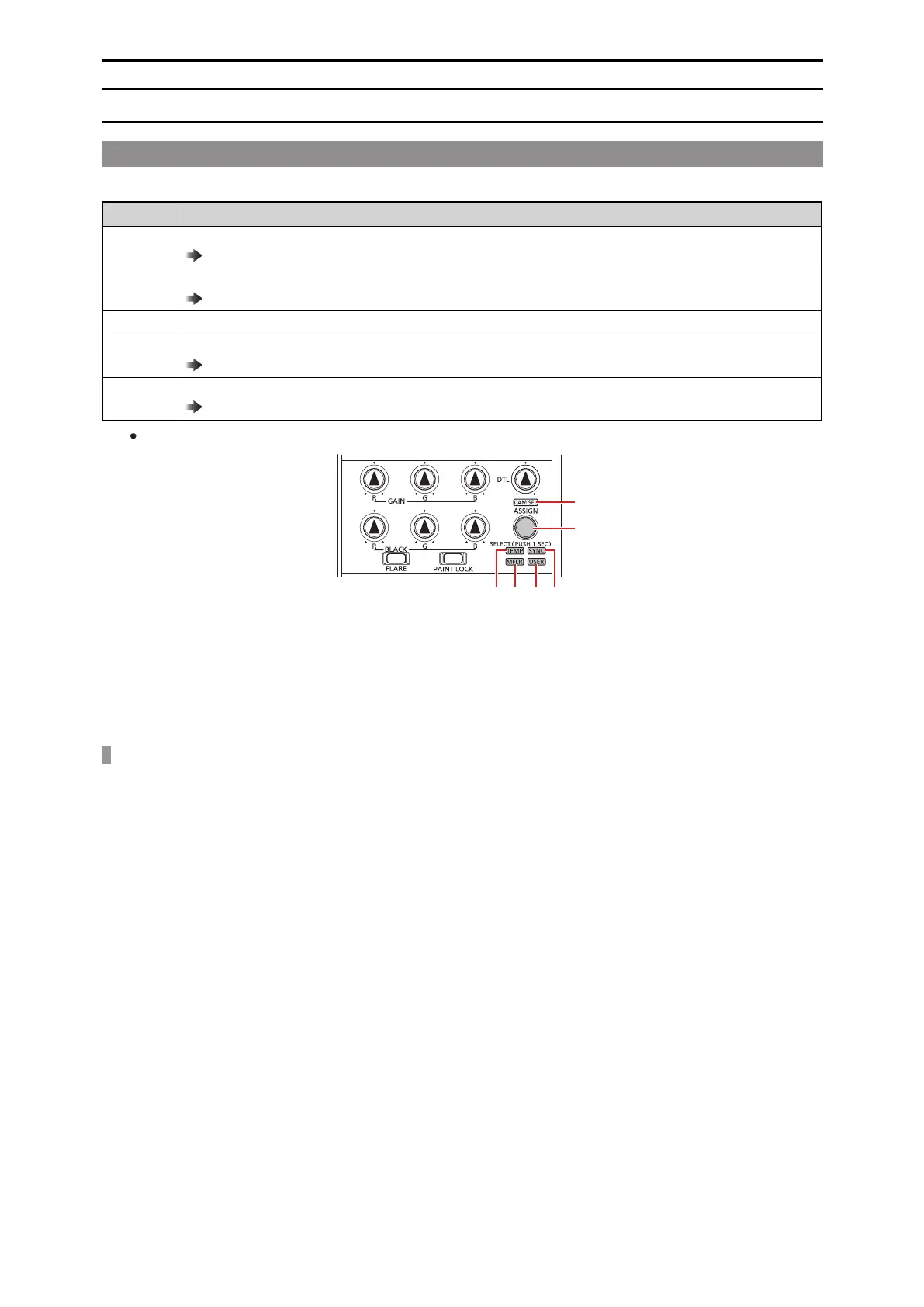[SELECT] dial
Using the select dial
Use the [SELECT] dial (A) to select and adjust the function of any of [TEMP], [CAM SEL], [SYNC], [USER], and [MFLR].
Indicator Function
TEMP
The value of [COLOR TEMP] can be changed with the dial.
“COLOR TEMP” (see page 75)
SYNC
The value of [SHUTTER SYNCHRO] can be changed with the dial.
“SHUTTER SYNCHRO” (see page 68)
MFLR The value of [MASTER FLARE] can be changed with the dial.
USER
The value of the function assigned with [USER ASSIGN] in the ROP menu can be changed with the dial.
“USER ASSIGN” (see page 112)
CAM SEL
The target camera for control via the unit can be selected with the dial.
“Camera selection” (see page 48)
[USER] adjusts the function set with [ROP SETTING] > [USER ASSIGN] in the ROP menu.
A. [SELECT] dial
B. [TEMP] indicator
C. [CAM SEL] indicator
D. [SYNC] indicator
E. [USER] indicator
F. [MFLR] indicator
Operating procedure
1. Press the [SELECT] dial (A) for at least approximately 1 second.
This allows you to select [TEMP], [CAM SEL], [SYNC], [USER], and [MFLR].
2. Turn the [SELECT] dial (A) to select any of [TEMP] (B), [CAM SEL] (C), [SYNC] (D), [USER] (E), and
[MFLR] (F).
The lit indicator is switched between [TEMP], [CAM SEL], [SYNC], [USER], and [MFLR] each time the dial is turned.
3. Press the [SELECT] dial (A).
The selection is confirmed.
4. Turn the [SELECT] dial (A) to adjust the selected function.
- 47 -
Adjustment and settings
