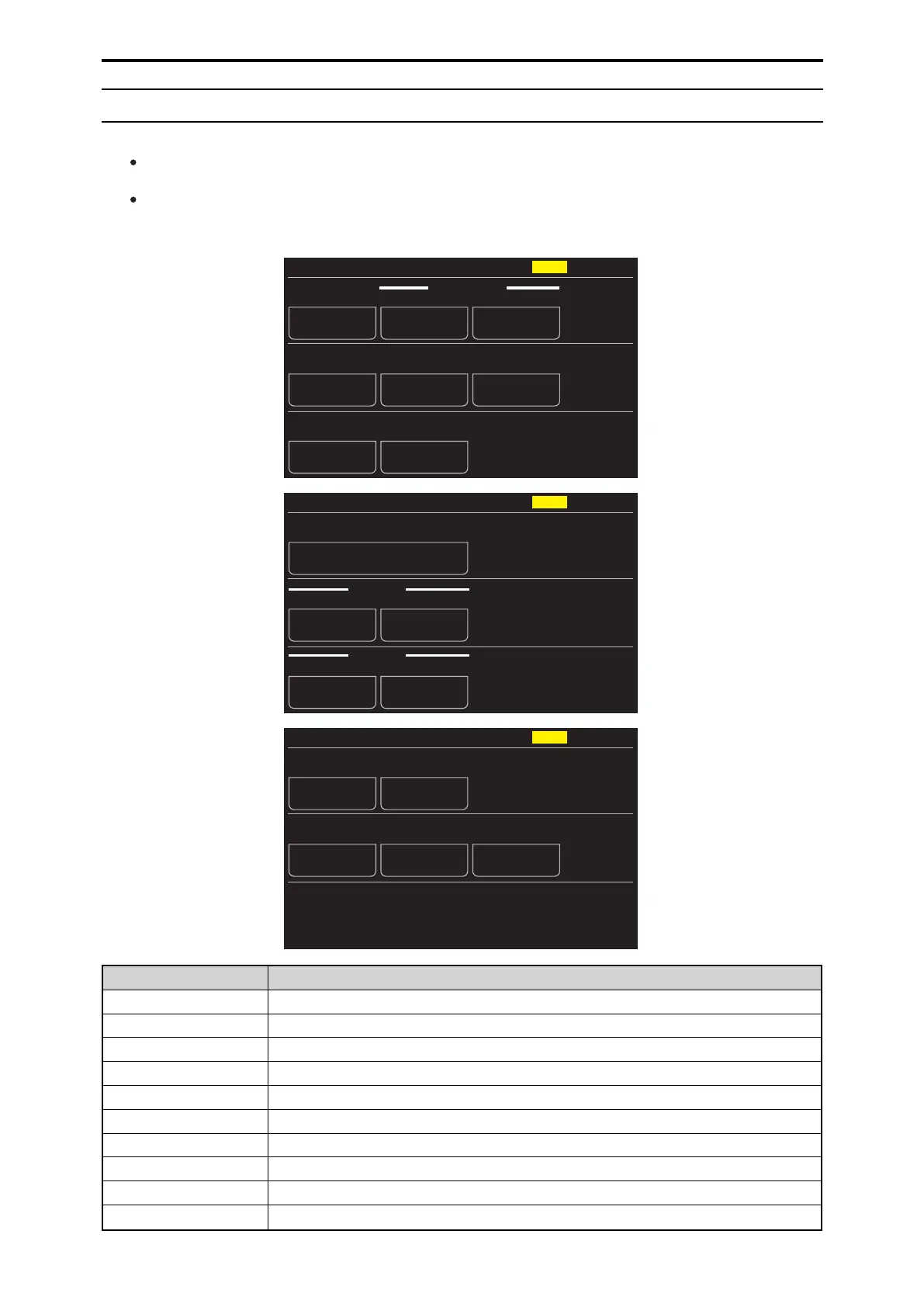18 HD DETAIL
The control destination differs depending on the unit configuration.
When the camera is an AK-UC4000
The control is performed for the camera.
When the camera is other than the above
When the system format is set to UHD, the control is performed for the CCU. Otherwise, the control is performed for the camera.
The setting values will vary depending on the connected camera.
ラュチュユヵモリロ
ヒチバチピ
ュユヵモリロチロヷ
パヒブヒブ
ヒパヒパ
ベビ
ヒブハパ
ヮモヴヵユン
ュユヵモリロ
ヱユモレ
ョンヲ
ヤンリヴヱ
ロユヷユロ
ュユヱユワュユワヵ
ュモンレ
ュユヵモリロ
ラヷ
ヷチュユヵモリロ
ョンヲ
ヰョョ
ラュチュユヵモリロ
ビチバチピ
ュユヵモリロ
ュユヵモリロ
パパ
パパ
ュユヵモリロ
ヴヰヶンヤユ
ドヨヌンナバビ
ヨモリワ
ド
ヌ
ナ
ヨモリワ
ド
ノ
ナ
ヤロリヱ
チ
ヌヤロリヱ
チ
ノ
ヰョョ
ラュチュユヵモリロ
ピチバチピ
ブパ
レワユユ
モヱユンヵヶンユ
ュユヵモリロ
レワユユ
ュユヵモリロ
ヰョョ
ュハュヵロ
ヴヸ
ヰョョ
ロヷチュヱワ
ヴヸ
ヰョョ
ヰョョ
Item Setting details
MASTER DETAIL Adjusts the level of master detail.
DETAIL LV H Adjusts the level of horizontal detail.
DETAIL LV V Adjusts the level of vertical detail.
PEAK FRQ Sets the peak frequency for the horizontal detail.
V DETAIL FRQ Set the V DETAIL frequency.
CRISP Set the noise elimination level for the detail signals
LEVEL DEPENDENT Set the level of dark detail removal.
DARK DETAIL Set the level of dark detail enhancement.
DETAIL SOURCE Selects the source signals for creating the detail components.
DETAIL GAIN (+) Changes the detail gain level in the + (up) direction
- 84 -
ROP menu
