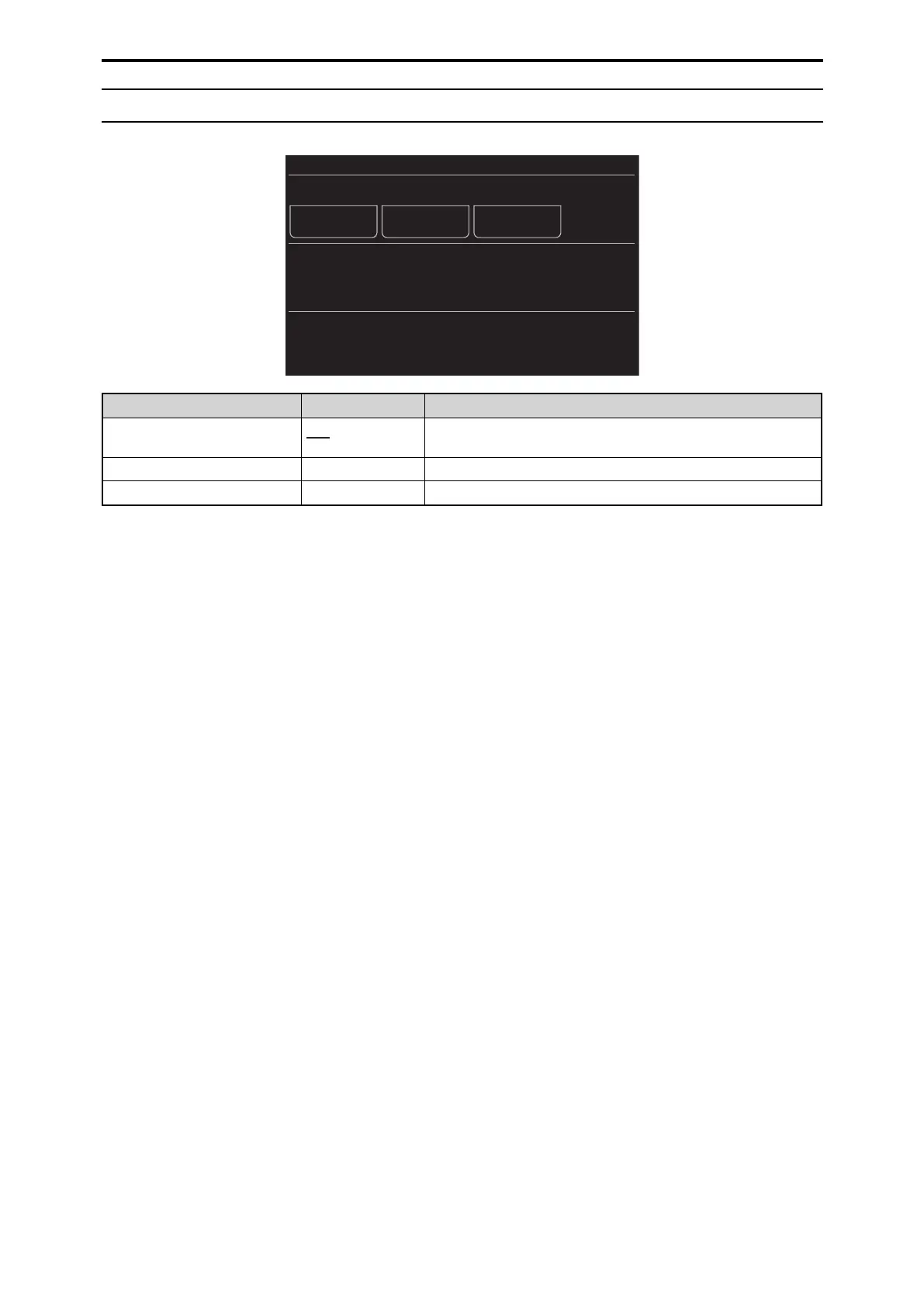32 CAMERA MENU CONTROL
This menu can be operated when the setting value for the CCU picture monitor (PM) is 720p.
ヤモヮユンモチヮユワヶチヤヰワヵンヰロ
ヒチバチヒ
ヰョョ
ヮユワヶ
ヰワバヰョョ
ドㄕㄖㄓㄏナ
ヤヶンヴヰンバ
ヱモンモヮユヵユン
ドㄑㄖㄔㄉナ
ユヹユヤヶヵユ
___ indicates factory default settings.
Item Setting value Setting details
MENU ON/OFF OFF
ON
Turns the menu on or off.
CURSOR/PARAMETER - Moves the menu cursor or changes setting values.
EXECUTE - Executes the selected process.
- 107 -
ROP menu
