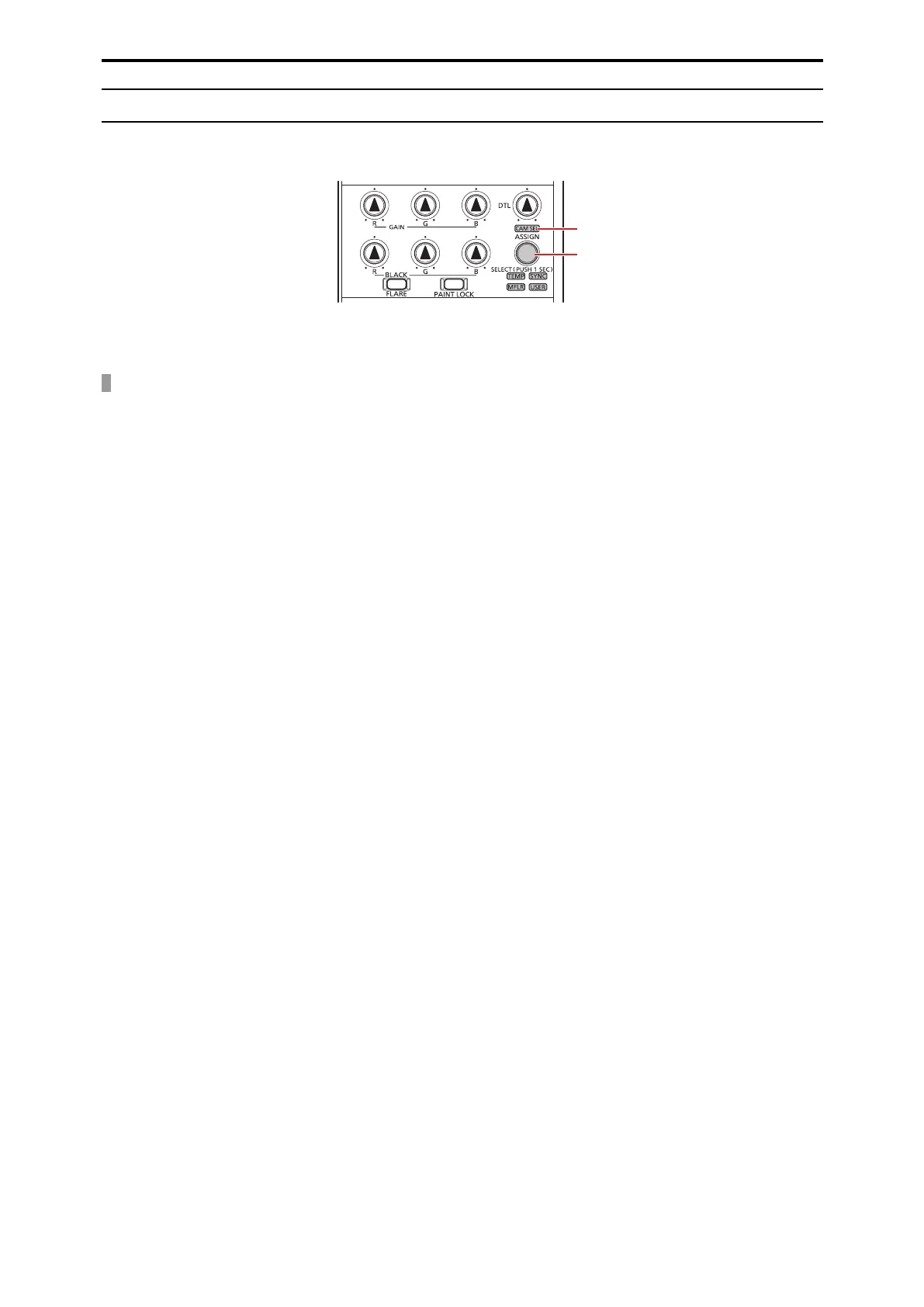Camera selection
Select the camera to be the target for control with the unit.
Select the camera after switching to camera selection mode.
A. [SELECT] dial
B. [CAM SEL] indicator
Operating procedure
1. Press the [SELECT] dial (A) for at least approximately 1 second.
This allows you to select [TEMP], [CAM SEL], [SYNC], [USER], and [MFLR].
2. Turn the [SELECT] dial (A) to select [CAM SEL].
Turn the dial until the [CAM SEL] indicator (B) lights.
3. Press the [SELECT] dial (A).
The mode changes to camera selection mode.
4. Turn the [SELECT] dial (A) to select the camera.
Turning the dial changes the camera number displayed on the status screen.
5. Press the [SELECT] dial (A).
The camera selection is confirmed and the camera with the selected camera number becomes the control target.
- 48 -
Adjustment and settings
