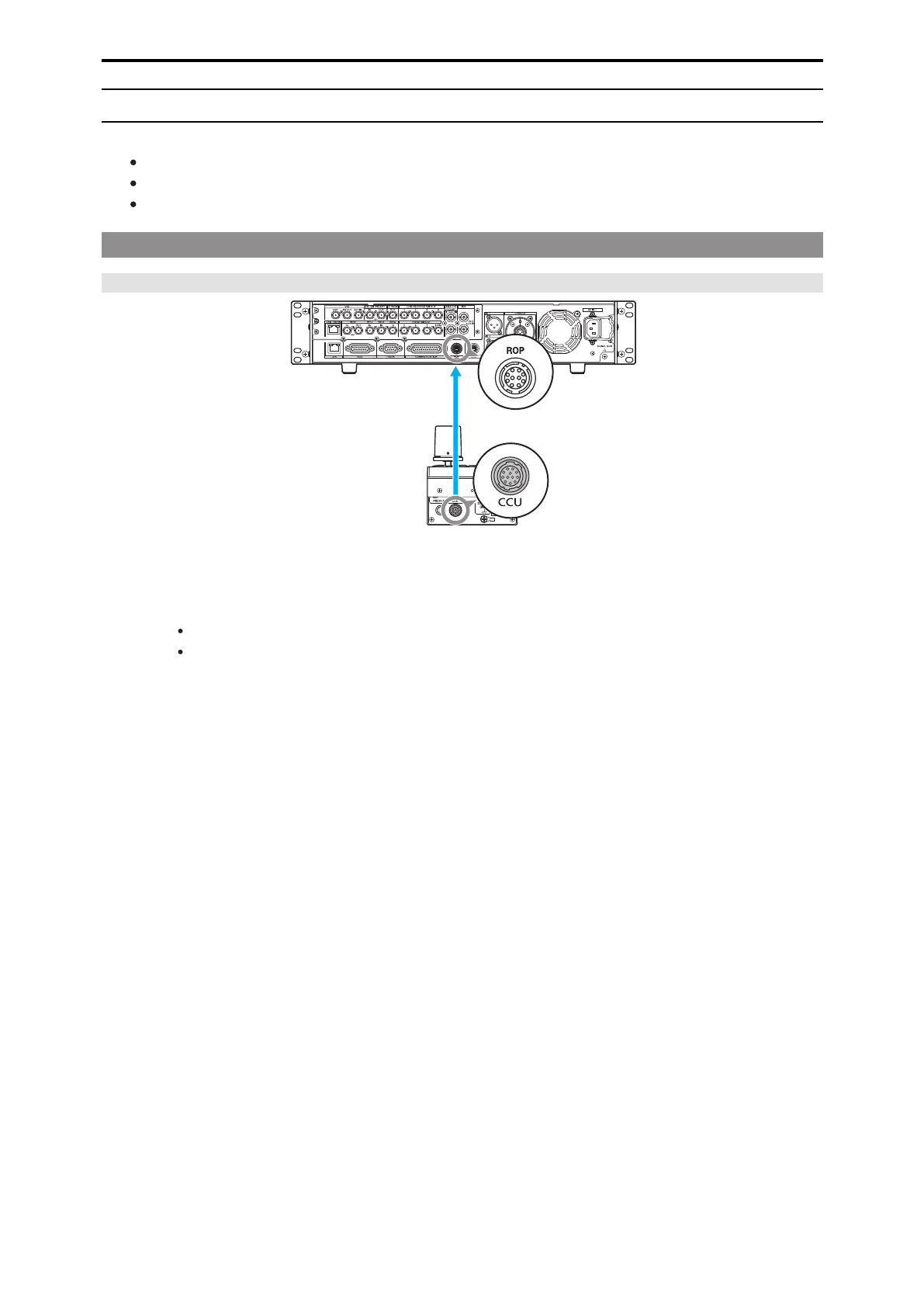System Connection Configuration
The unit can be connected to a CCU via a serial connection or IP connection.
Up to 99 CCUs can be controlled.
Only one CCU can be connected via a serial connection.
A configuration with one serial connection and 98 IP connections is possible.
CCU connections
Serial connection
ROP cable
AK-HRP1000
Connection example:
AK-UCU500
1. Connect the <CCU> connector on this unit to the <ROP> connector on the CCU using a dedicated ROP
cable (sold separately).
2. When you have finished connecting the equipment, turn on the main power of the CCU.
If a camera is not connected, some of the control functions from the unit to the CCU will be limited.
Turn off the CCU before disconnecting the ROP cable.
- 17 -
Connection
