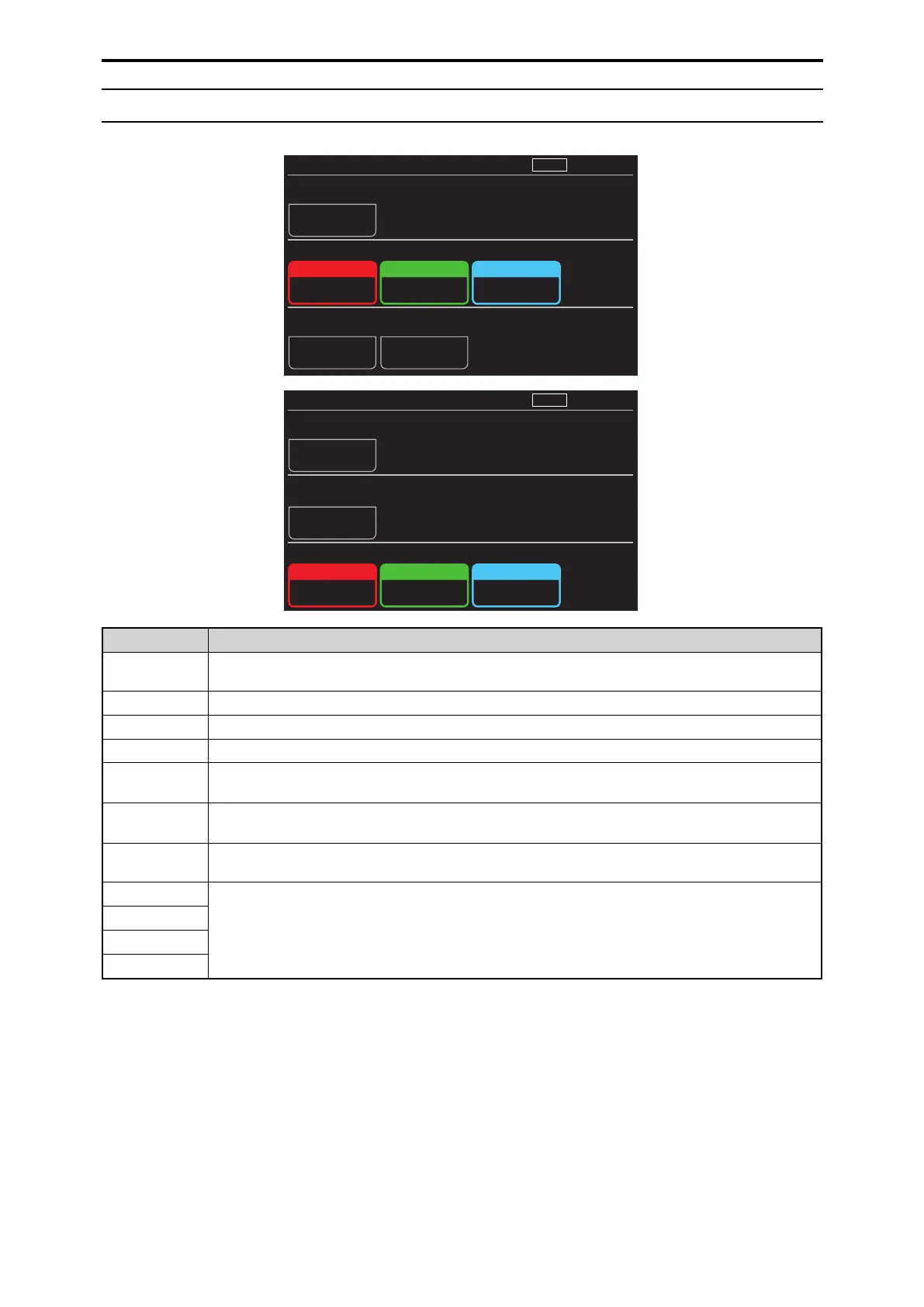09 ECC
The setting values will vary depending on the connected camera.
ンヨャ
ユヤヤ
ヒチバチビ
パパパ
ヤヰロヰン
ヵユヮヱ
ヨモリワモヹリヴ
ヤヰロヰン
ヵユヮヱチヴヸ
ヰョョ
ヱンリチハチヮユヮ
ドㄑㄖㄔㄉナ
モ
ヰョョ
ピビパパ
ヨモリワ
ンヨャ
ユヤヤ
ビチバチビ
パパパ
モ
ピビパパ
ヱンリチハチヮユヮ
ヤヰロヰン
ヵユヮヱ
ヨモリワモヹリヴ
ヰョョ
ヨモリワ
Item Setting details
COLOR TEMP Sets the color temperature when [COLOR TEMP SW] is set to “ON”.
An arrow will appear on the right if the value is too high or low.
GAIN R Sets the red correction level for the color temperature.
AXIS G Sets the green correction level for the color temperature.
GAIN B Sets the blue correction level for the color temperature.
COLOR TEMP
SW
Turn this on when adjusting the color temperature manually.
PRI.MEM Stores the [COLOR TEMP], [GAIN R], [AXIS G], and [GAIN B] setting values to one of the five ROP memories ([A] to
[E]).
PRI.MEM Selects the one of the ROP memories ([A] to [E]).
The setting values stored in the selected memory are displayed in the following. The settings cannot be changed.
COLOR TEMP Displays the setting values stored in the memory selected in [PRI.MEM].
GAIN R
AXIS G
GAIN B
- 75 -
ROP menu
