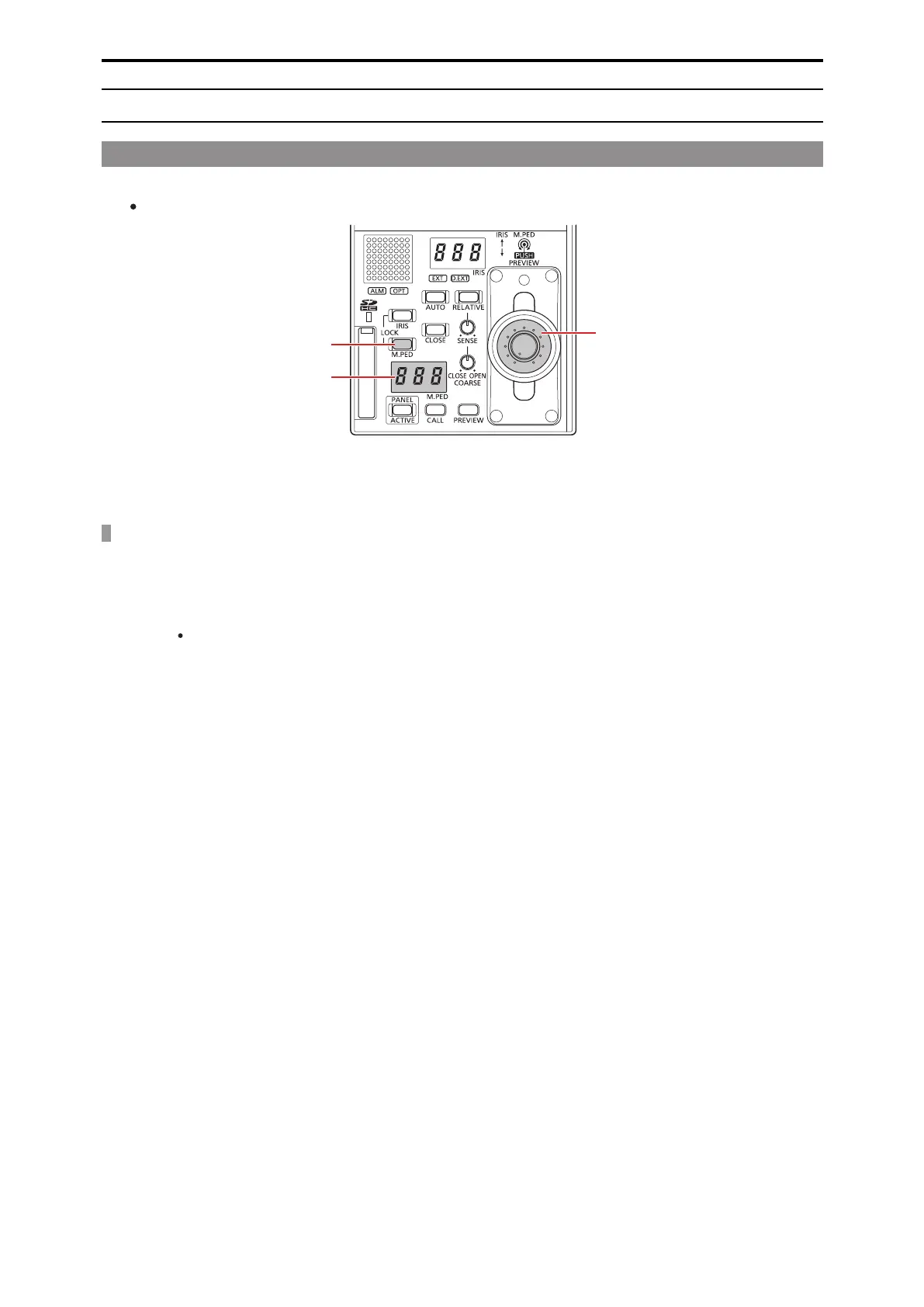Master pedestal (M.PED)
Displaying and setting the master pedestal (M.PED)
The master pedestal (M.PED) setting is displayed on the [M.PED] display (A) when the [M.PED] dial (B) is operated.
Adjustment is possible while the [M.PED LOCK] button (C) is off (canceled).
A. [M.PED] display
B. [M.PED] dial
C. [M.PED LOCK] button
Operating procedure
1. Turn the [M.PED] dial (B).
The setting value is displayed on the [M.PED] display (A).
2. Press the [M.PED] dial (B).
Change the master pedestal value.
The master pedestal and the R, G, and B pedestal can be adjusted independently.Changing the master pedestal set-
ting does not change the R, G, and B pedestal settings values.
- 44 -
Adjustment and settings
