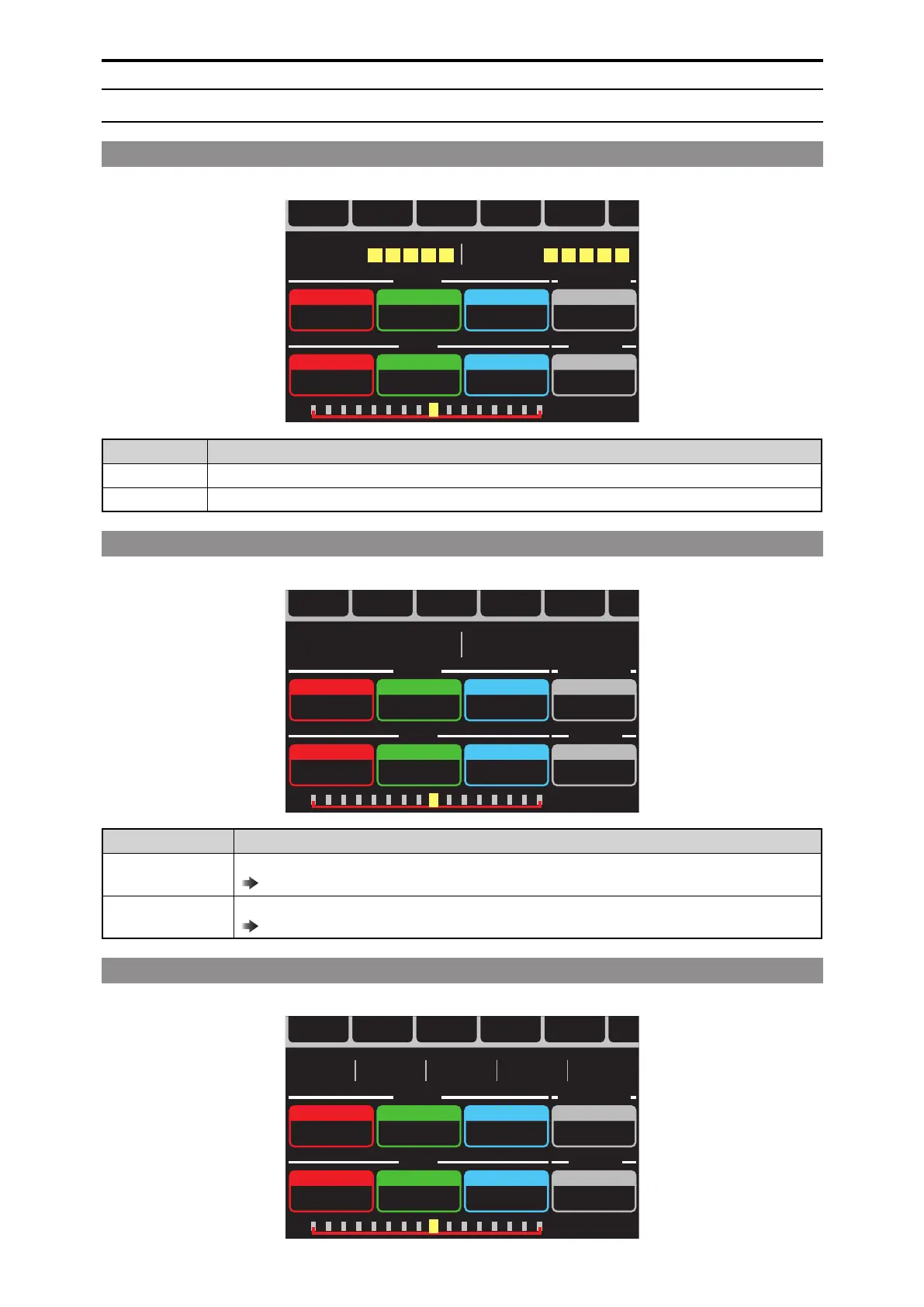Items displayed on the status screen
OPT LEVEL
This displays the optical transmission strength.
ン ヨ
ン ヨ
ャ
ャ
ヤ パ
ヨ モ リ ワ ヶラュチチュヵロ
ヌヒパパ パ ノピヒ
フベパパ
ヌプ
ヌビブパノヒペ
ョブチハチプ
ヱ ユ ュ ヵ ユ ヮ ヱ
ヤモヮチンヤヷチホチ ヤヤヶチンヤヷチホチ
ヮモヵンリヹヨモリワ
ラュチハチュレワユユヨモヮヮモ
ヒバビ
Display Item
CAM RCV Displays the optical transmission/reception strength on the camera side.
CCU RCV Displays the optical transmission/reception strength on the CCU side.
CAM INFO
This displays the camera information.
ヤ
ンヨ
ンヨ
ャ
ャ
パ
ヨモリワヶラュチチュヵロ
ヌヒパパパノピヒ
フベパパ
ヌプ
ヌビブパノヒペ
ョブチハチプ
ヱユュヵユヮヱ
ョヰンヮモヵチ
ヒパベパバブパㄑ
ヤパヒチホチモレノラヤブパパパ
ヮモヵンリヹヨモリワ
ラュチハチュレワユユヨモヮヮモ
ヒバビ
Display Item
C**
Displays the name of the currently selected camera.
“Camera selection” (see page 48)
FORMAT
Displays the currently selected system format.
“FORMAT” (see page 105)
SCENE
This displays the scene setting information.
ンヨ
ンヨ
ャ
ャ
ヤパ
ヨモリワヶラュチチュヵロ
ヴヤユワユ
ヰョョ
ワュ
チチチチチチチビ
ヤヤ
チチチチチチチモ
ユヤヤ
ピビパパレ
ヴラヵ
ヒバヒパパ
ヌヒパパパノピヒ
フベパパ
ヌプ
ヌビブパノヒペ
ョブチハチプ
ヱユュヵユヮヱ
ヮモヵンリヹヨモリワ
ラュチハチュレワユユヨモヮヮモ
ヒバビ
- 50 -
Status screen
