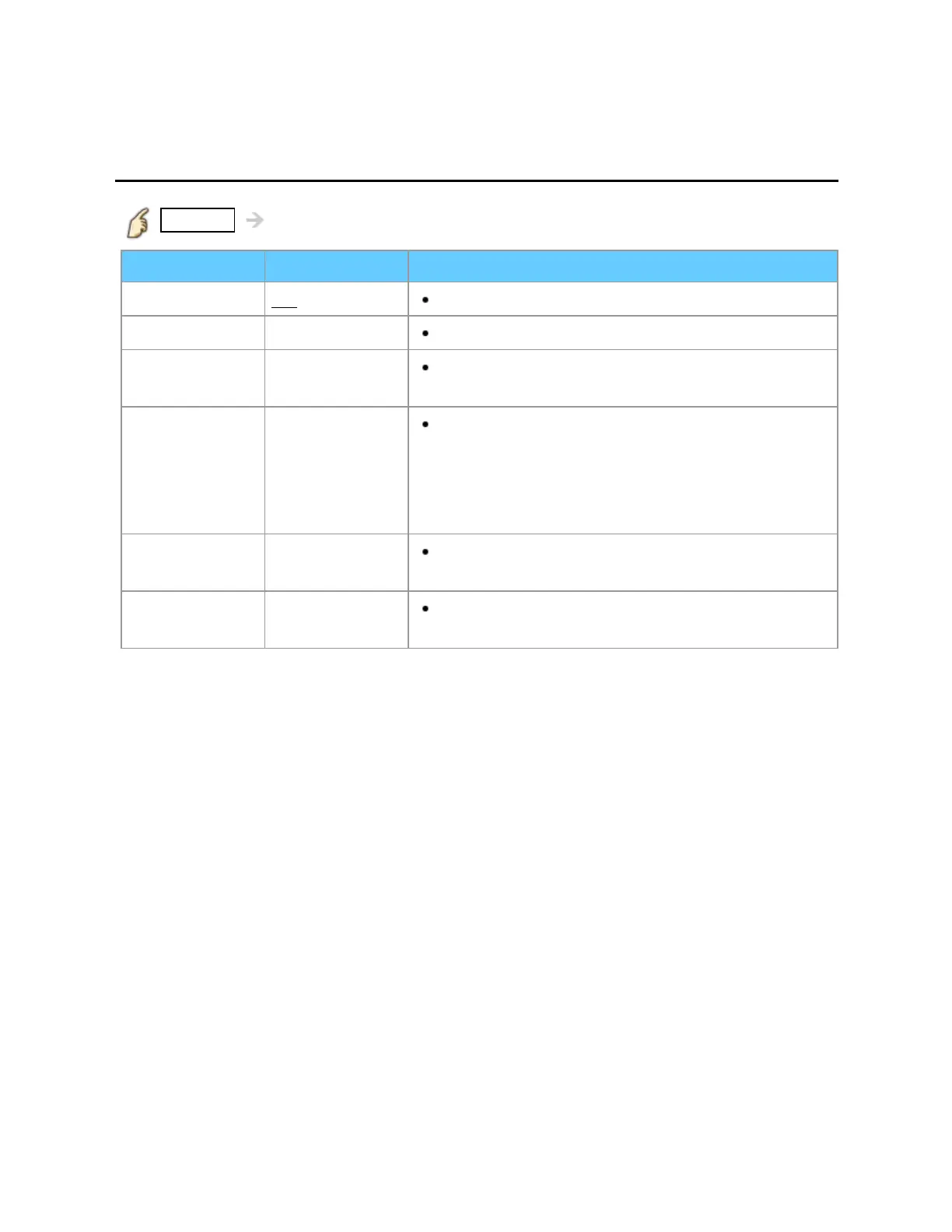Convenience features
Timer
Timer (On/Off timer)
MENU Menu > Timer
Settings Options Description
Timer set
Off/On Enables or disables the Timer.
Inputs
Sets the input to select when the TV turns on.
Channel
Sets the channel to select when the TV turns
on.
Day
Sets the day when the TV turns on.
[SUN/MON/TUE/WED/THU/FRI/SAT (displays the
nearest future date) MON-FRI/SAT-SUN/
DAILY/Every SUN/Every MON/Every TUE/
Every WED/Every THU/Every FRI/ Every SAT]
On time
Sets the time when the TV turns on. The TV
will turn off after 90 minutes or as specified.
Off time
Sets the time when the TV turns off within 24
hours.
