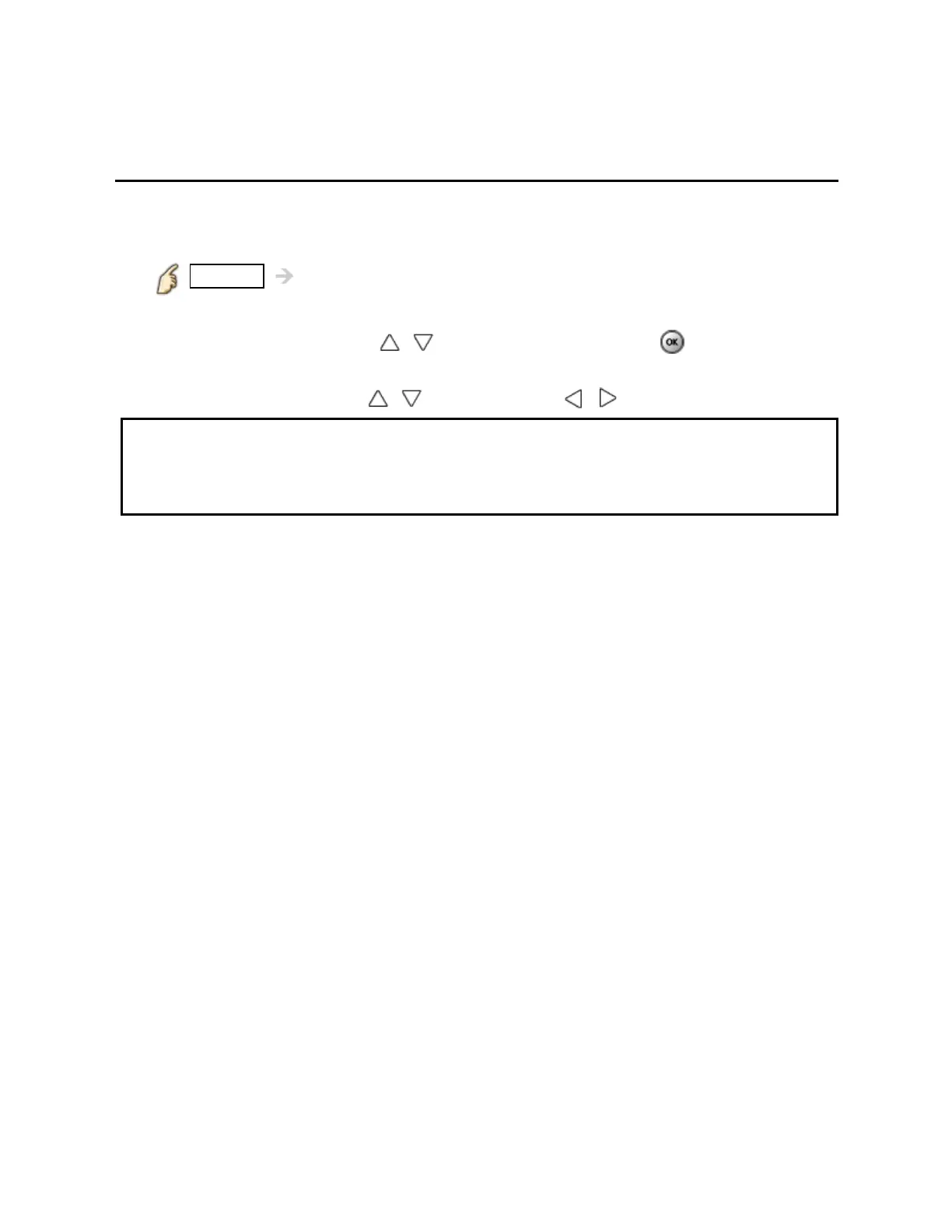All settings
Audio
Setting menu
Adjust audio quality.
1. Display the menu
MENU Menu
2. Select Audio from menu bar
Select desired menu using / from menu bar and press
3. Select the item and adjust
Select desired item using
/ and adjust with /
* Shows the functions that can be adjusted.
* Some functions will be disabled depending on the type of input signal.
Reset to defaults will be grayed out if no changes are made.
