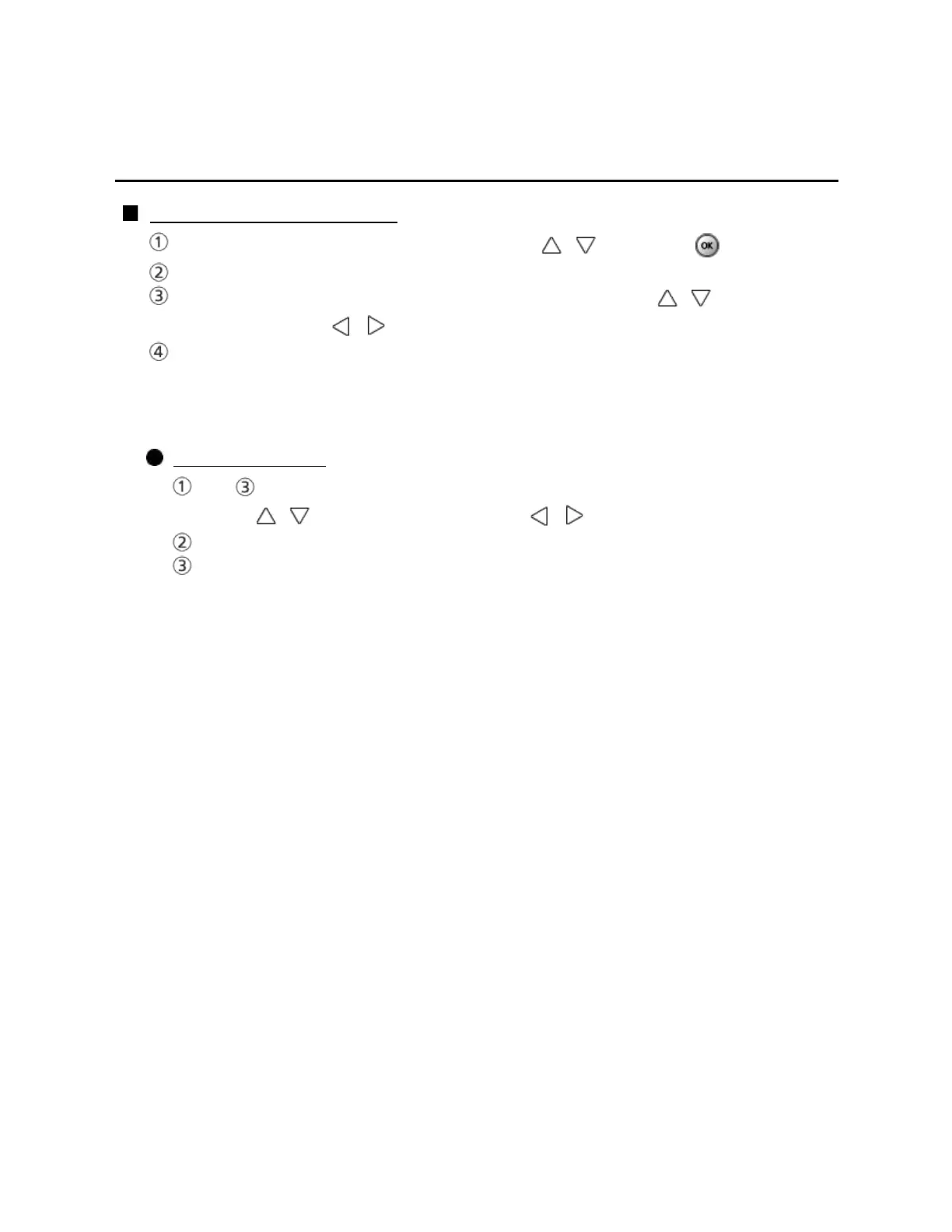Home network "DLNA"
Network settings
IP address/DNS settings
IP address/DNS settings
Select IP address/DNS settings using / and press
Displayed IP address/DNS settings
Select IP setting mode / DNS setting mode using / and select
Automatic with /
Each IP address is acquired automatically
If you are using a Broadband router, IP automatic acquisition in DHCP can be
used under normal circumstances. If you are not sure, check with the person
who installed the equipment, or check the instructions for each device.
Manual setting
On above, Select IP setting mode / DNS setting mode
using / and select Manual with /
Select the item
Check the specifications of the Broadband router and enter each IP address.
Or Enter each IP address as specified by the provider.
