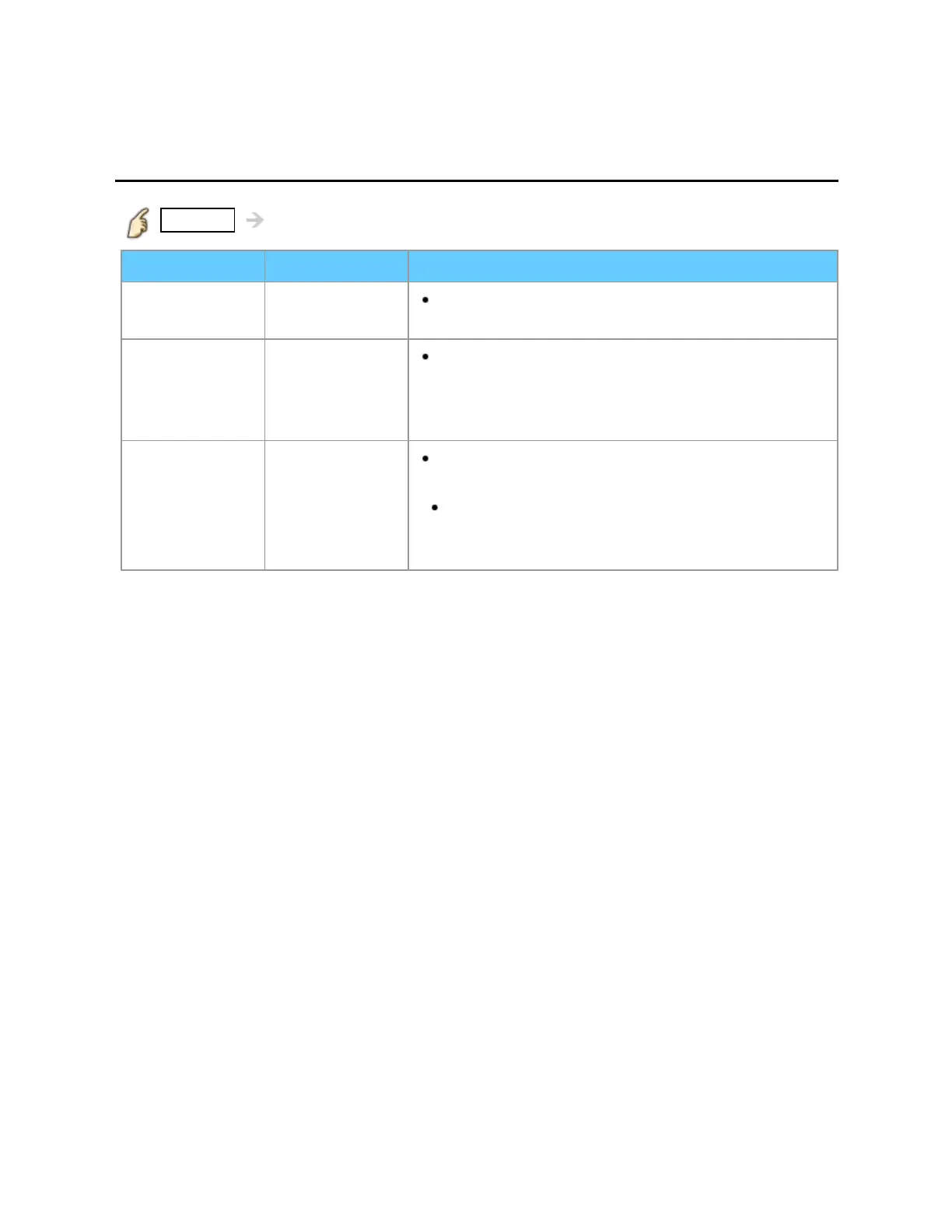All settings
Picture
Basic settings (1)
MENU Menu > Picture
Settings Options Description
Reset to
defaults
Resets all picture adjustments to factory
default settings except for advanced settings.
Picture mode Vivid/
Standard/
Cinema/
Custom
Adjusts the picture quality according to ambient
lighting conditions or situation.
Contrast,
Brightness,
Color, Tint,
Sharpness
Adjusts the color, brightness, etc. for each
picture mode to suit your taste.
Display range
Contrast/Brightness/Color/Sharpness : 0 - 100
Tint :-50 - +50
