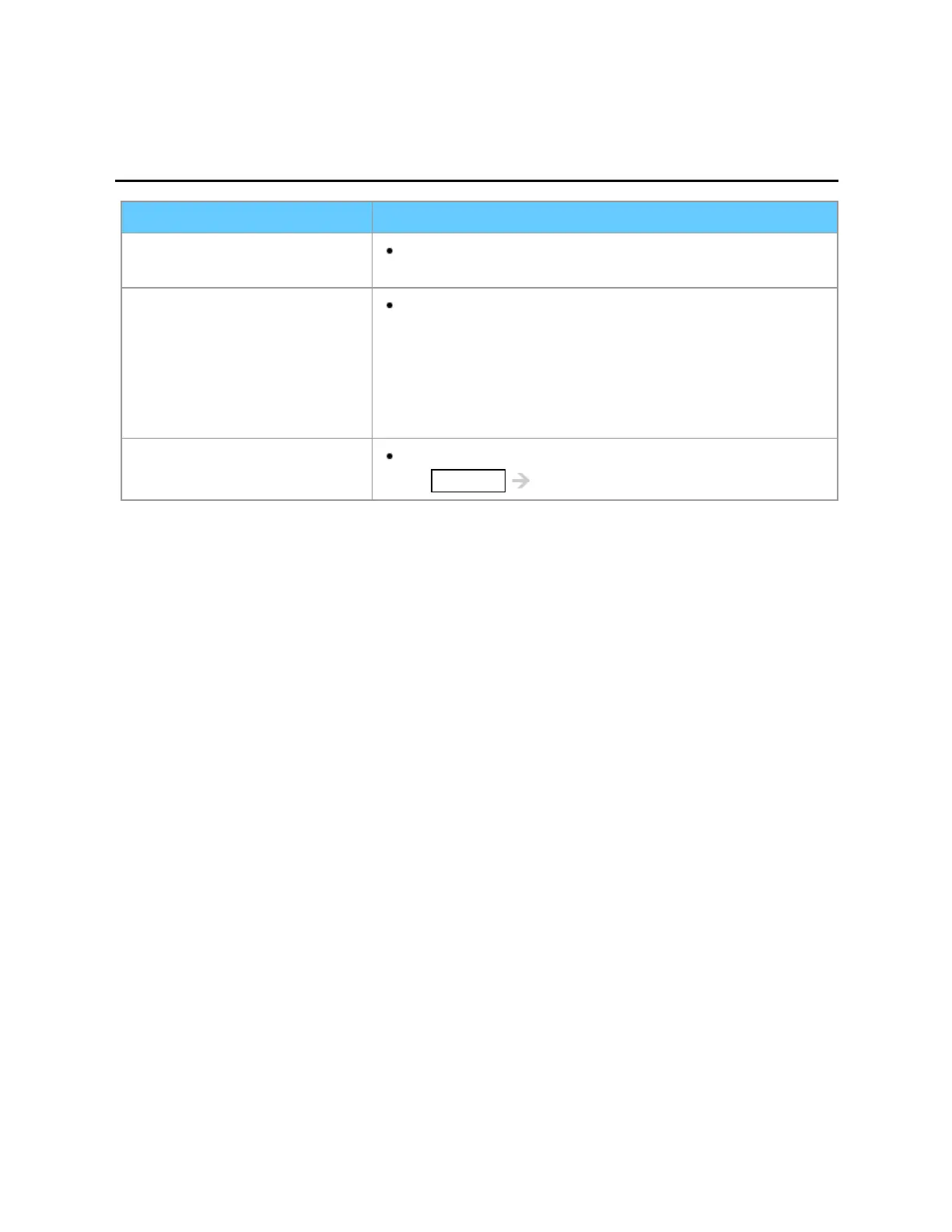Support / FAQ
FAQ
Picture - Continue
Questions Answers
Why is there a black box on
the screen?
Change settings of Closed caption (CC).
Why do some small spots
on the screen remain bright
or dark?
The panel is made up of a few million pixels and is
produced with advanced technology through an
intricate process. Sometimes a few pixels may be
bright or dark. These pixels do not indicate a defective
panel and will have no impact on the performance of
the TV.
Why is the picture
brightness changing?
Turn the C.A.T.S. feature off.
Press MENU Setup > Picture > C.A.T.S.
