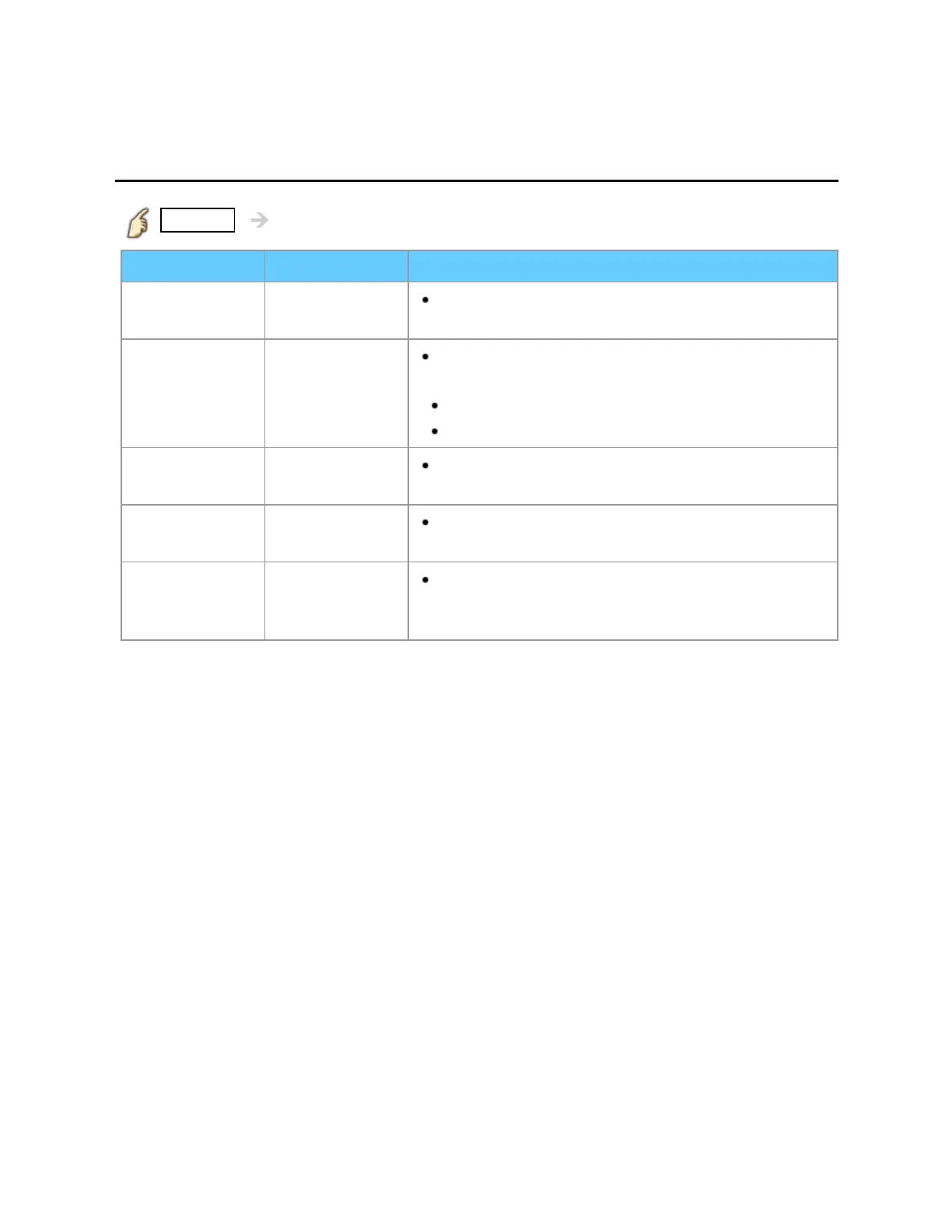All settings
Picture
Advanced picture (1)
MENU Menu > Picture > Advanced picture
Settings Options Description
3D Y/C filter Off/On
Minimizes rough edges (dot crawl) in the
picture from a composite source.
Color matrix SD/HD
Selects image resolution of component-
connected devices.
SD: Standard Definition HD: High Definition
Only used with 480p video signal.
Block NR Off/On/Auto
Reduces noise of specific digital signals of
DVD, Cable box, etc.
Mosquito NR Off/On
Reduces HDTV flicker noise in the contoured
sections of a compressed image.
Motion
smoother
Off/Weak/
Medium/
Strong
Improves motion picture quality by reducing
motion blur.
