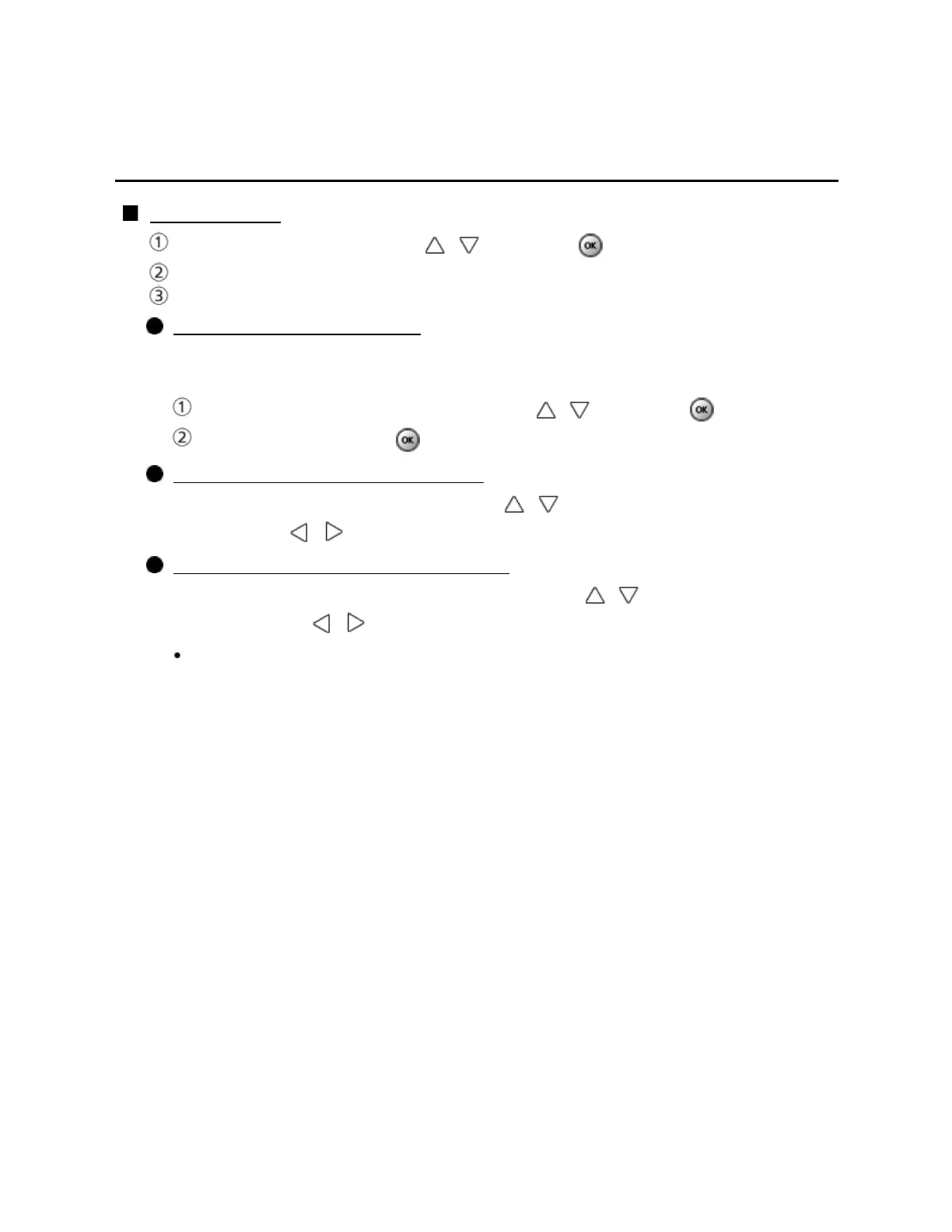Home network "DLNA"
Network settings
Network link (1)
Network link
Select Network link using / and press
Displayed Network link
Select the item and set
Edit the name of this TV
Sets your favorite name for this TV. This name will be displayed on the screen of
the other Network compatible equipment.
Select VIERA network name using / and press
Enter name and press
Enabling DLNA remote control
Select DLNA remote control using
/ and switches Disable or
Enable with /
Volume setting in DMR operation
Select DLNA remote volume control using
/ and switches Disable
or Enable with /
Available only when Enable is selected in DLNA remote control above.
