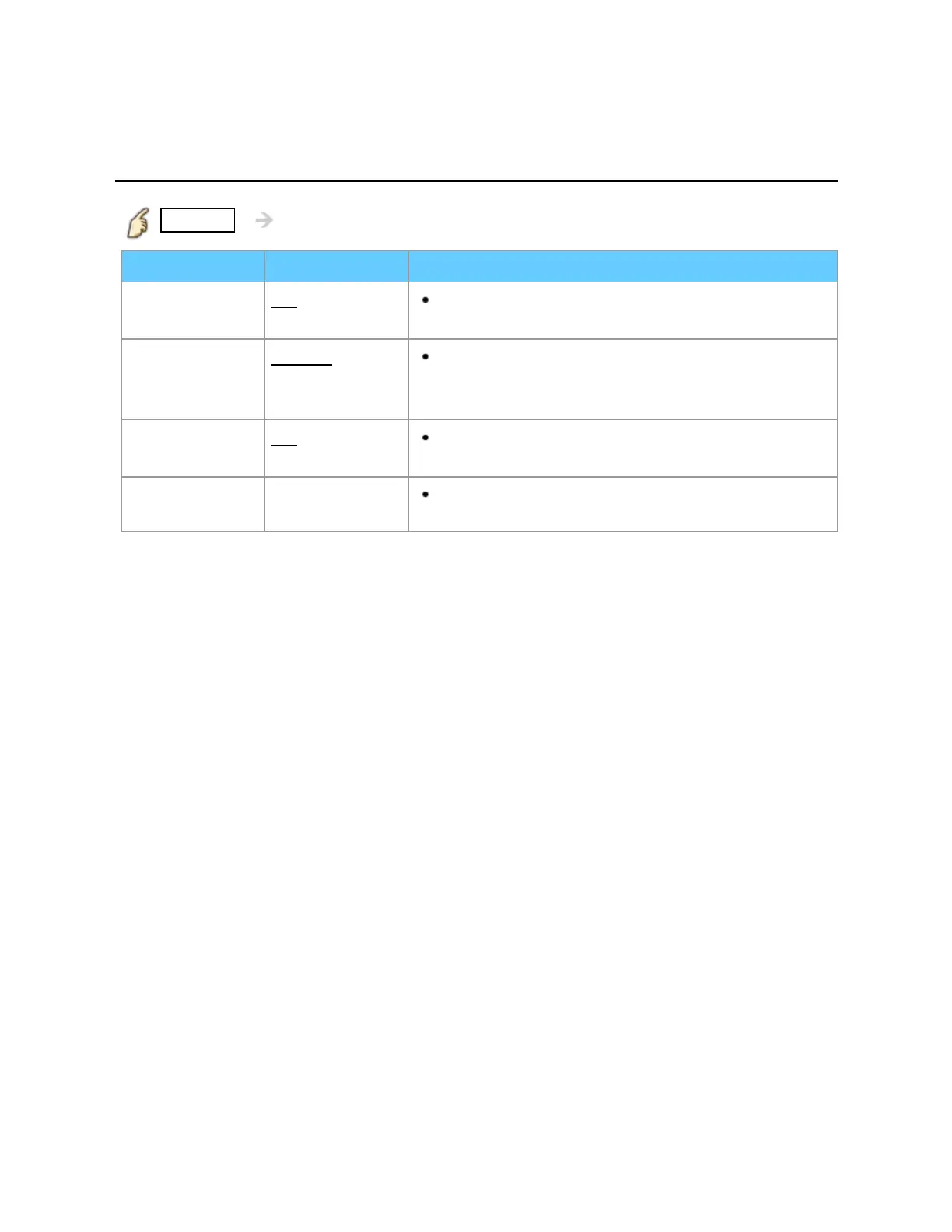Watching TV
3D
3D settings (2)
MENU Menu > Setup > 3D settings
Settings Options Description
3D adjustment
Off/On Changes 3D depth by adjusting left-right
parallax. Set to On to adjust Effect (-3 to +3).
Left/Right swap
Normal/
Swapped
Change this to Swapped when the phases
are reversed (When there is an unusual sense of
depth).
Diagonal line
filter
Off/On On: Resolves discomfort caused by receiving a
quincunx matrix signal.
Safety
precautions
Displays message for viewing 3D images.
