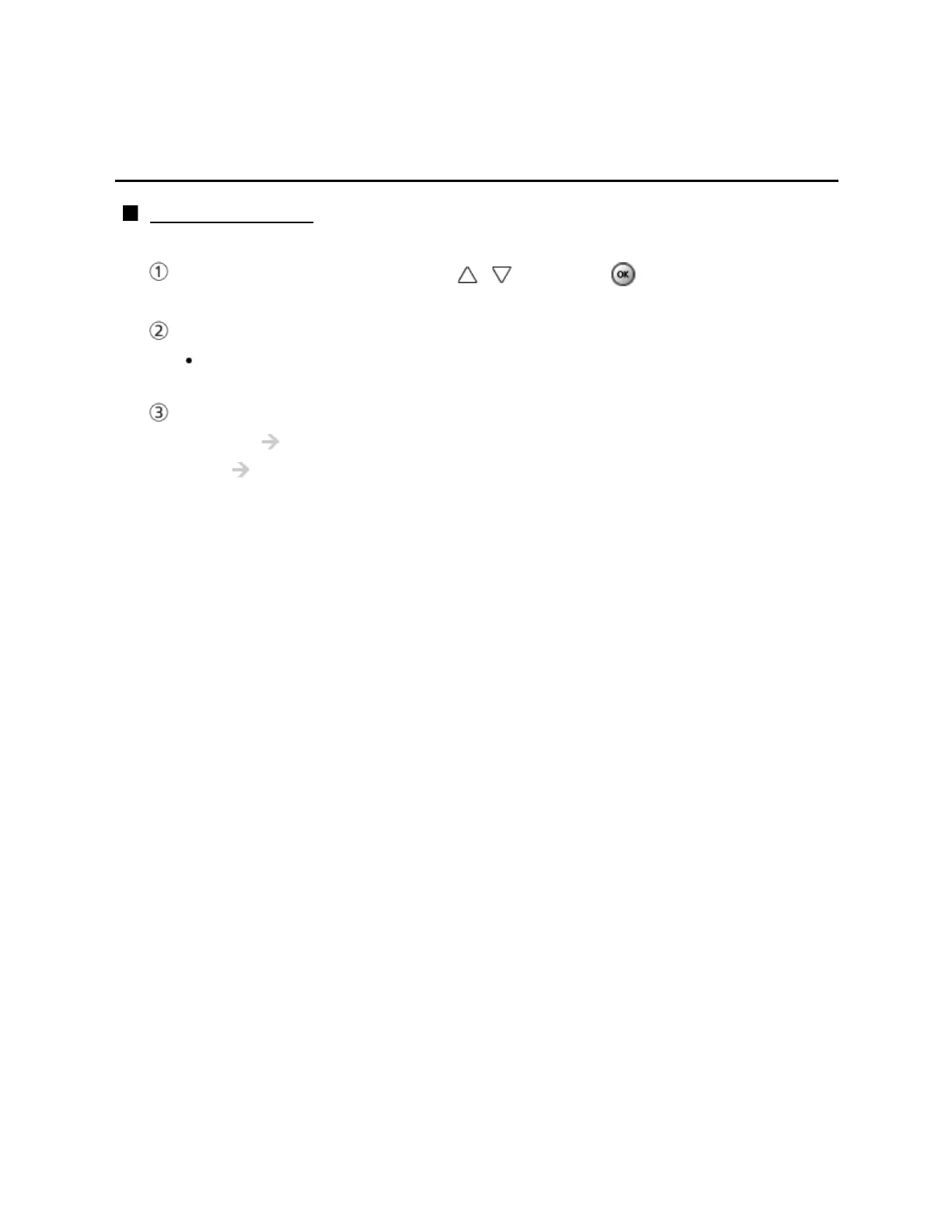Home network "DLNA"
Network settings
Connection test
Connection test
Check that the all Network settings, and then start Connection test
Select Connection test using / and press
(It takes a while to cancel the test.)
Displayed Connection test screen
Check mark appears at front of each check item's box when check has
been finished successfully.
Complete Connection test
Success
Completion screen is displayed.
Error Follow the directions on screen to complete the setting.
If you perform the Proxy settings, check the Proxy address and the Proxy port
number.
