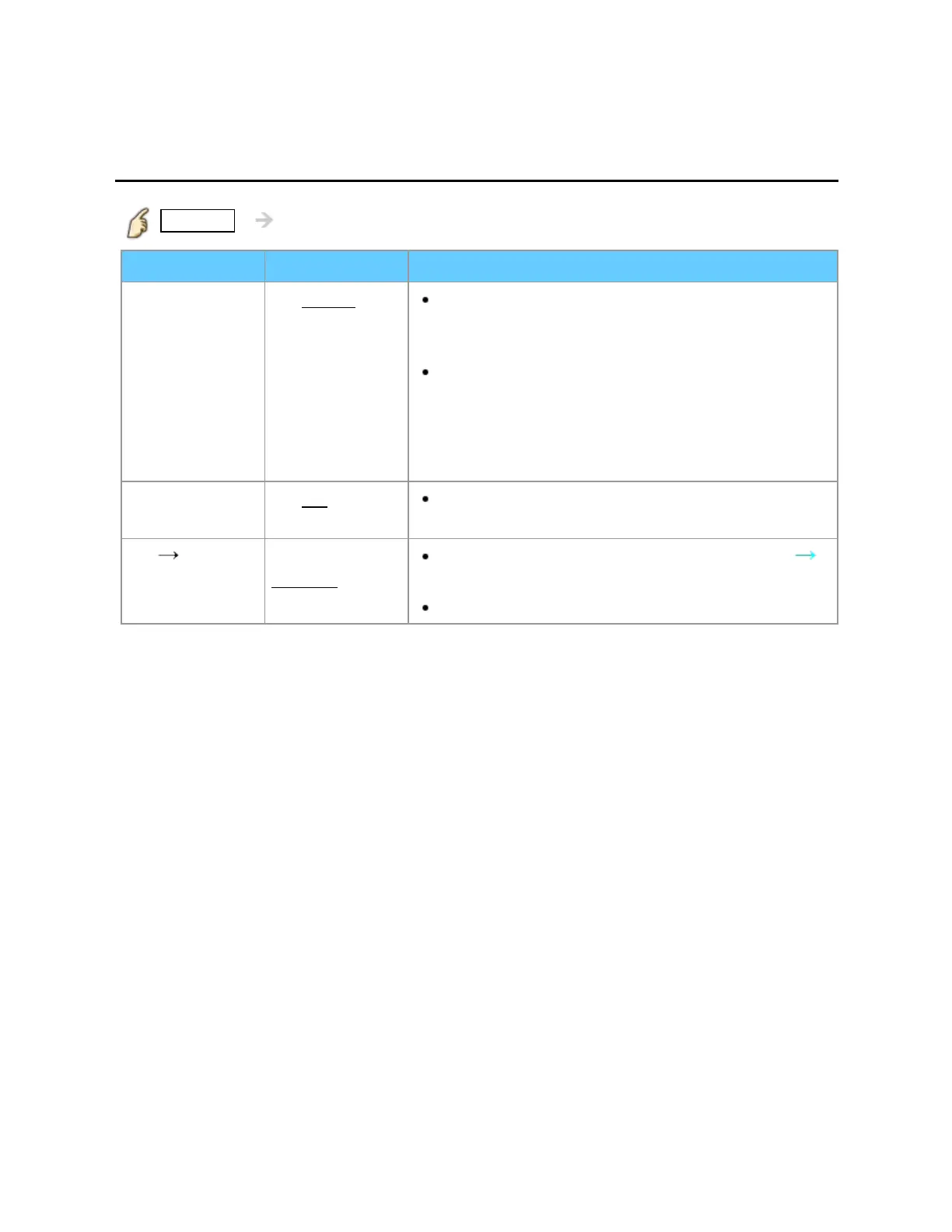Watching TV
3D
3D settings (1)
MENU Menu > Setup > 3D settings
Settings Options Description
Auto detect 3D Off/
Auto 1/
Auto 2
Auto 1: Switches to 3D display when 3D
indication is available (HDMI (3D), AVCHD file,
etc.)
Auto 2: Same as Auto 1. Also detects 3D signal
by identifying similar image in side-by-side or top-
and-bottom 3D formats.
Note: Choose 3D mode manually when auto
detection is not available.
3D signal
notification
Off/
On On: Displays a message according to the
signal received by the Auto detect 3D.
2D
3D
depth
Minimum/
Medium/
Maximum
Adjusts 3D depth. Available only when 2D
3D is selected in 3D format select.
Available only when 3D content is displayed.
