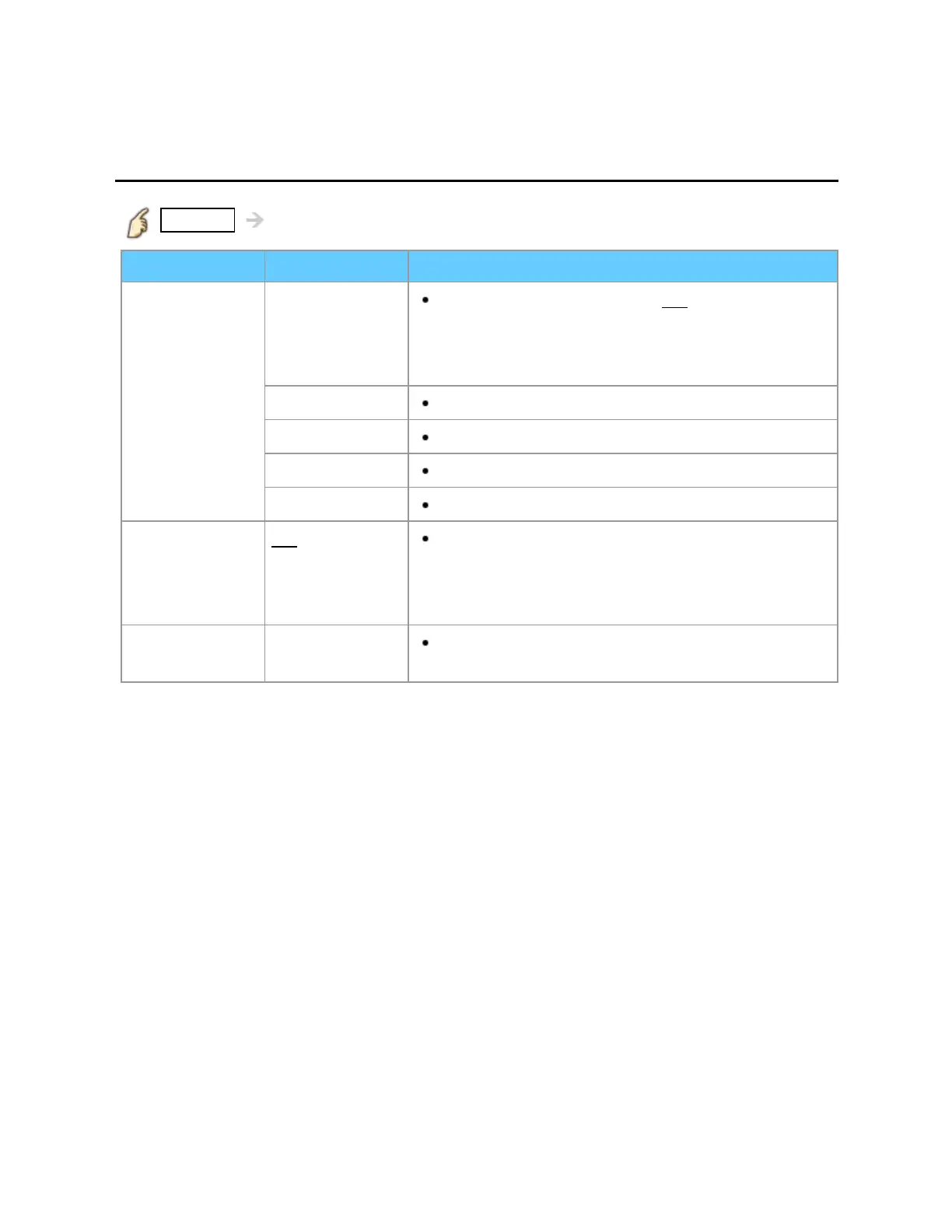Convenience features
Lock (parental control)
Lock (2)
MENU Menu > Lock
Settings Options Description
Program
(Prohibits
viewing of TV
content based
on the rating
provided by the
broadcasters.)
Mode
Sets program lock status. (Off/On) "V-chip"
technology enables restricted shows to lock
according to TV ratings. On: Set each rating level
(MPAA, US.TV, C.E.L.R., C.F.L.R.)
MPAA
Selects U.S. movie ratings to lock.
U.S.TV
U.S. TV program ratings.
C.E.L.R.
Canadian English ratings.
C.F.L.R.
Canadian French ratings.
VIERA
Connect
Off/On Locks VIERA Connect. When you access
VIERA Connect, the "VIERA Connect Lock"
screen is displayed. Type the correct password to
enter the Home screen.
Change
password
Create a new password. Input the new 4-digit
password twice.
