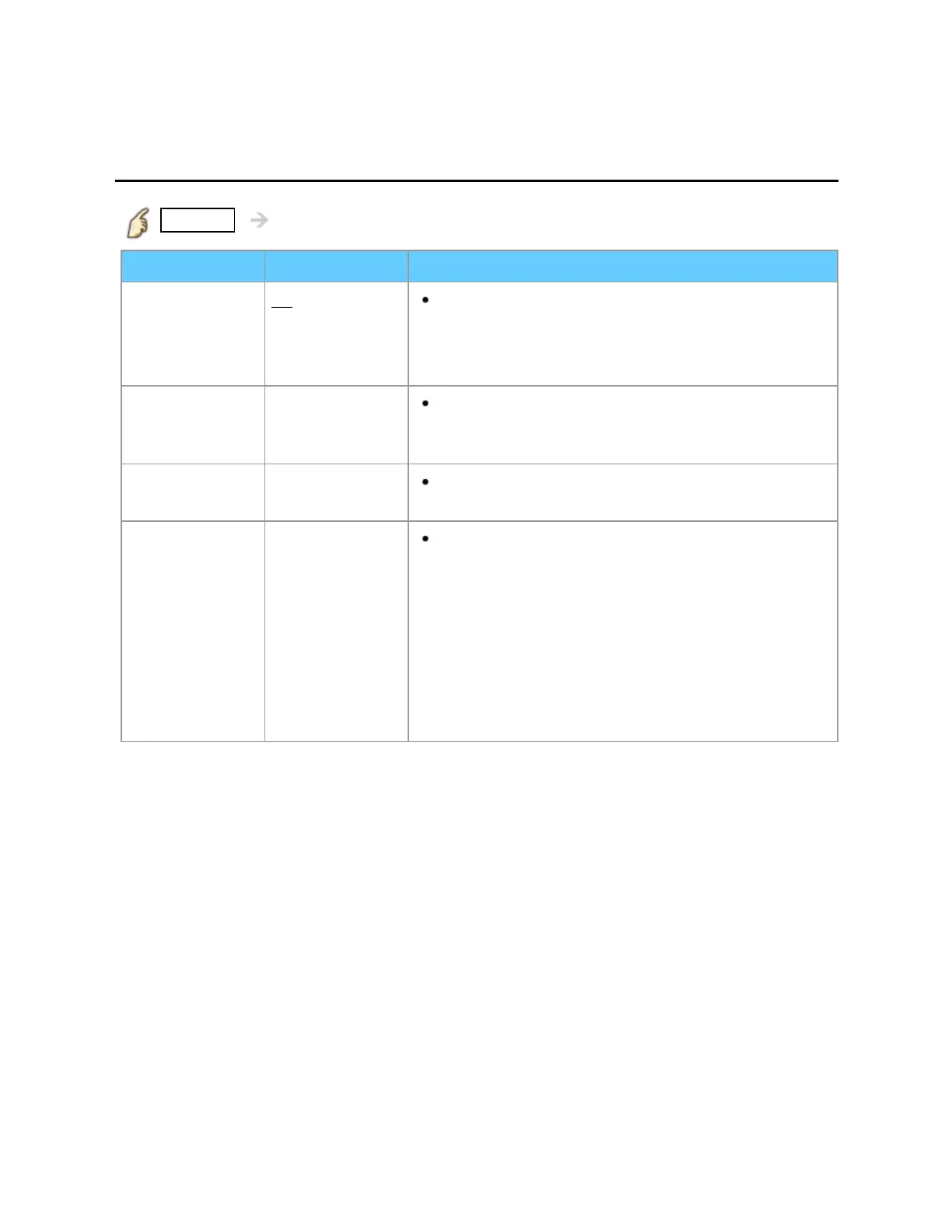All settings
Setup
Other settings (1)
MENU Menu > Setup
Settings Options Description
Channel surf
mode
All/Favorite/
Digital only/
Analog only
Sets the mode to select the channel with the
Channel up/down button.
Favorite: Only channels registered as
FAVORITE.
Language English/
Español/
Français
Selects the screen menu language.
Clock
Adjusts the TV's date and time. (Needed for
timer function).
Input labels
Selects the terminal and label of the external
equipment. Devices connected to external input
terminals can be labeled for easier identification
during the input selection.
Label: [BLANK] Blu-ray/CABLE/SATELLITE/
DVD /DVD REC/DVR/GAME/HOME THTR/
RECEIVER/COMPUTER/MEDIA CTR/
MEDIA EXT/VCR/CAMERA/MONITOR/
AUX/OTHER/Not used
