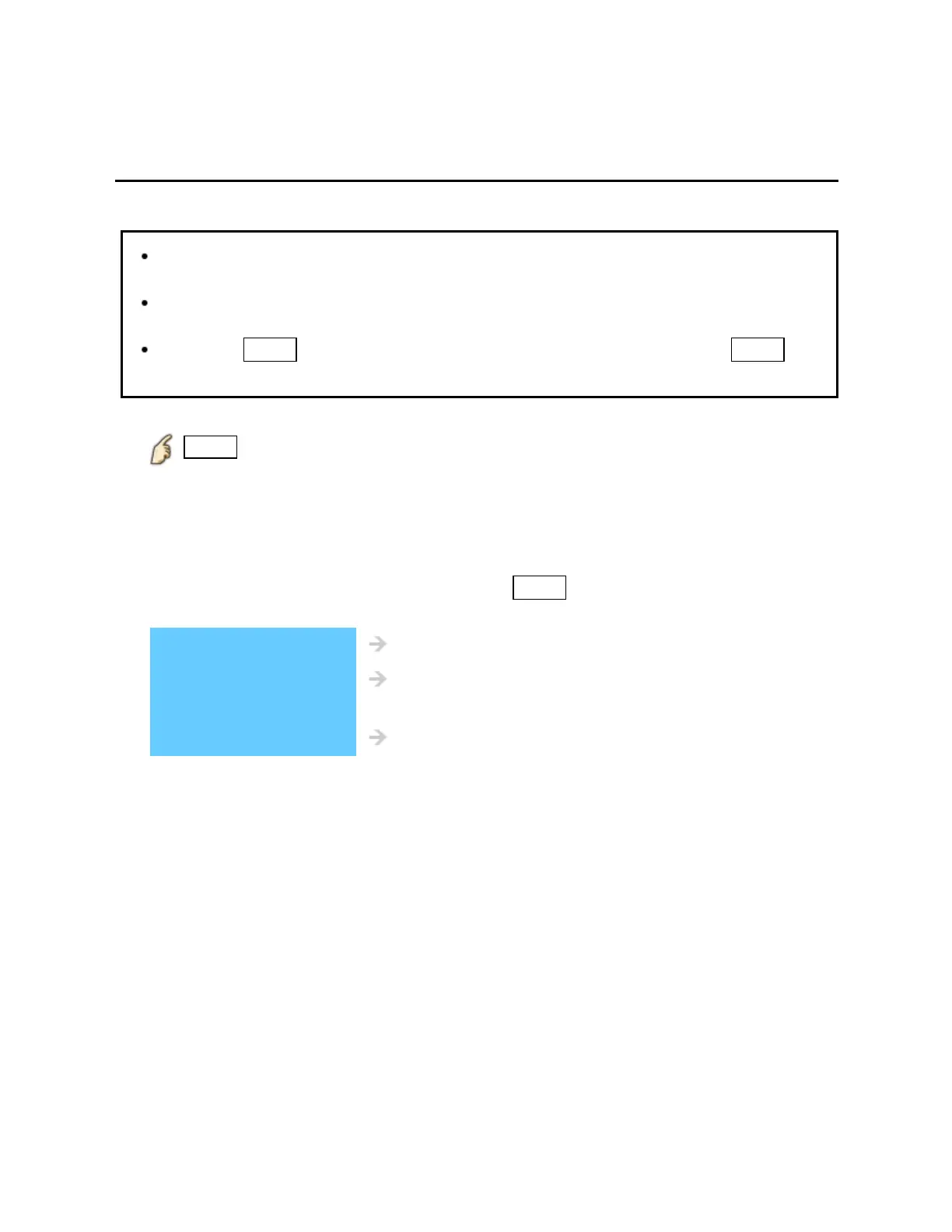Watching TV
Antenna / Cable service without a box
SAP
Listen with SAP (Secondary Audio Programming)
SAP is not available when watching TV with a Cable or Satellite box connected
via HDMI.
Contact your Cable or Satellite operator for instructions on enabling SAP with
their box.
The TV's SAP button does not operate the Satellite or Cable box's SAP
function.
Select the Audio mode for watching TV.
SAP
Digital mode: Select available audio service when receiving a digital channel.
Audio track is automatically selected as DTV language and SAP settings in
Audio menu.
Menu > Audio > DTV language and SAP settings
* If you change the audio settings with the
SAP button, the DTV language and
SAP settings will not change.
Audio track 1 of 7 Track number / Number of tracks
English (Main
Audio)
Current audio track information (language, audio
type)
English audio Audio service information
(example)
Analog mode: Select the desired Audio mode. ( Stereo / SAP / Mono )
