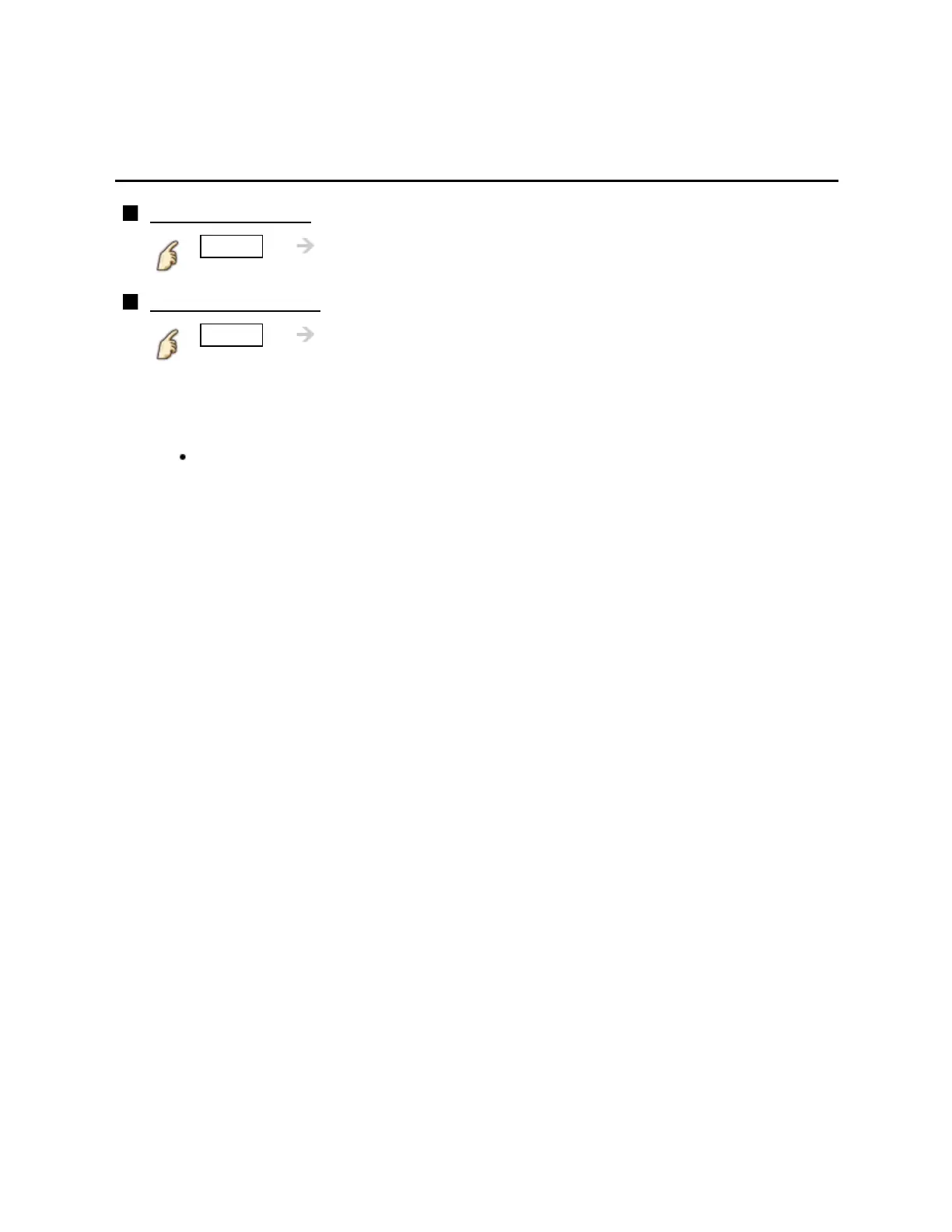Home network "DLNA"
Music
Music view
Thumbnail view
INFO Information panel (File name, Date, and Size etc.)
* Information differs depending on selected data.
Playback screen
INFO Display/hide Guide and Banner
Music Guide: Shows current Music status
(Artist name/Album name/Song name, Elapsed time)
Navigation Guide: Shows available functions.
Forward/Reverse: Five levels of speed 1 to 5 (x2, x5, x30, x70, x100) are
available.
* In DMR mode, Next skip/Prev. skip/User BGM settings are not available.
